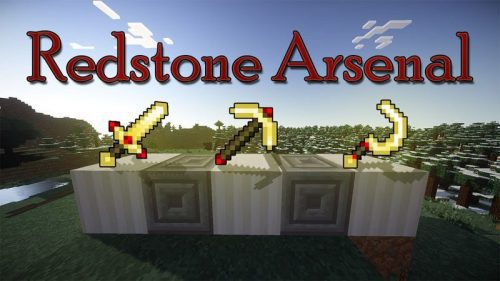JJ Skill Mod 1.12.2, 1.10.2 (MMORPG Skills)
JJ Skill Mod 1.12.2, 1.10.2 adds more than 30 skills to the world of Minecraft, in order to make it look like an MMORPG. Skills can be both combat (PVP and PVE) and for farming. The mod adds a new type of Red Experience, thanks to which it will be possible to improve our skills bringing them up to level 10.

Features:
The Red Experience:
It is possible to obtain the new Red Experience added by Mod, in the same way as the classic experience of Minecraft Vanilla (killing mobs, using the furnace, fishing, etc.). Like any self-respecting MMORPG, you can use our accumulated experience to improve our Skills, to do so you must use the GUI by pressing the “P” key
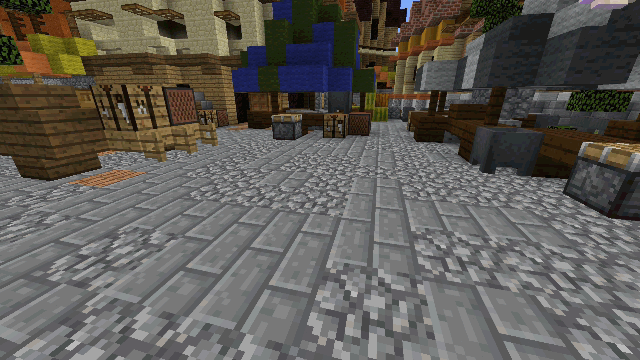
Thanks to this GUI you will also be able to view the available experience. It is possible to get new experience, drinking from a new item added: Bottles of Experience that with a little luck you will find in the Dungeon Chest.

The Press:
The mod adds a new multi-block structure, “The Press” thanks to which you will be able to assign the Skills learned to our Weapons / Items. The construction is very simple and very economical, first you must craft the Block Press:
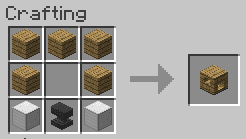
Then you must arrange the blocks on the ground like this:
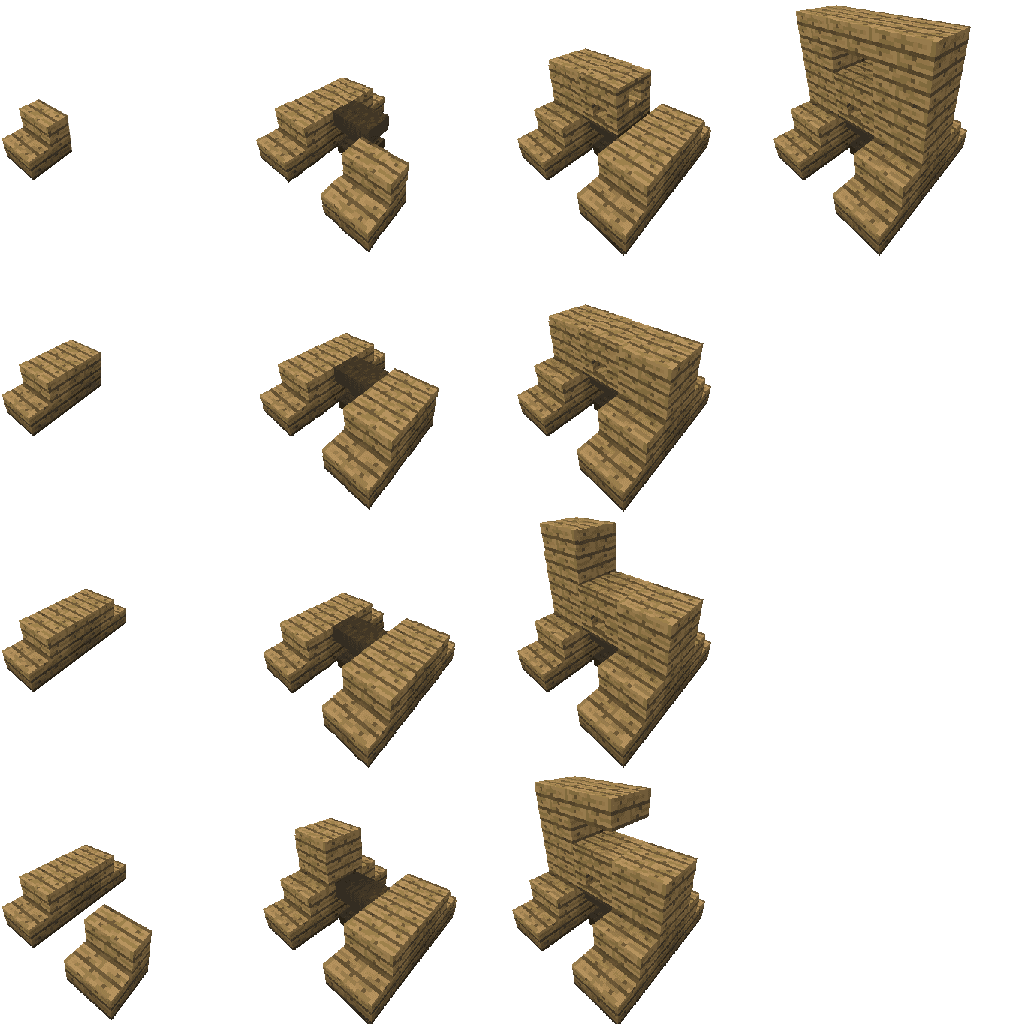
Finally clicking with the right button on the central block of the structure you will get this result:

The Weapons:
Get the new 15 new weapons (3 Swords 3 Bows 3 Battle Axes 3 Daggers 3 Brackets) added by Mod, killing mobs. You can associate a maximum of 3 Skills per weapon/item. You can not carry more than 3 skillful weapons / items with you in the inventory.

Use of Skills:
Using a skill is very simple, just place the weapon with our favorite Skill in our right hand, this will appear in the upper left of our screen icons of Skill.

You can change the selected Skill by pressing the “ALT” key
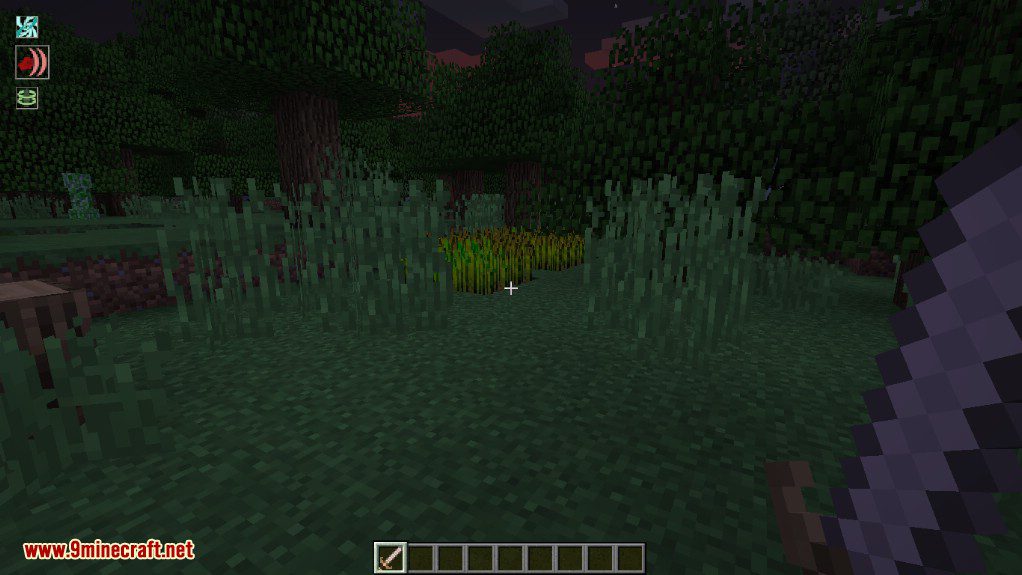
Most Skills are activated by pressing the right mouse button, with the exception of some skills (such as those of the arc) where you will need to click with the left mouse button. Once activated, the edge of the icon turns golden (see image below left), once the Skill effect is finished the edge will turn gray again and in order to reuse the Skill you will have to wait Cooldown time.

Using a Skill You will consume part of the Mana at our disposal. Mana reloads 1 per second:

Screenshots:


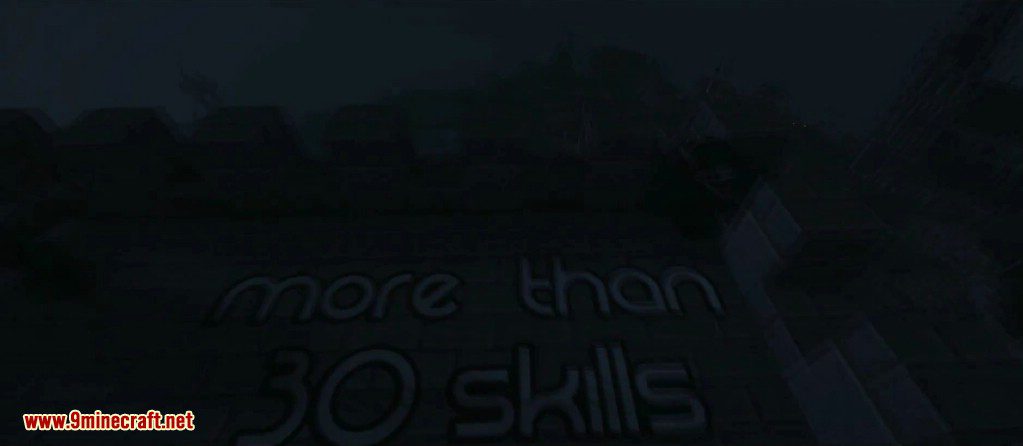

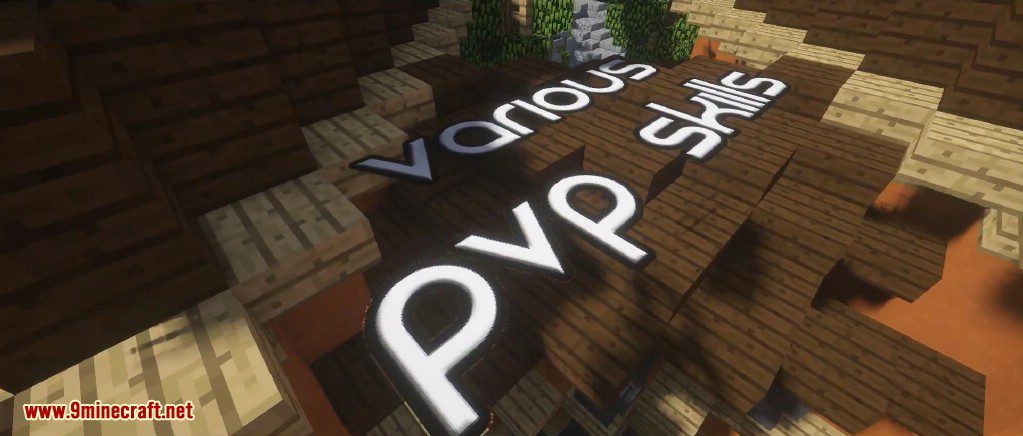


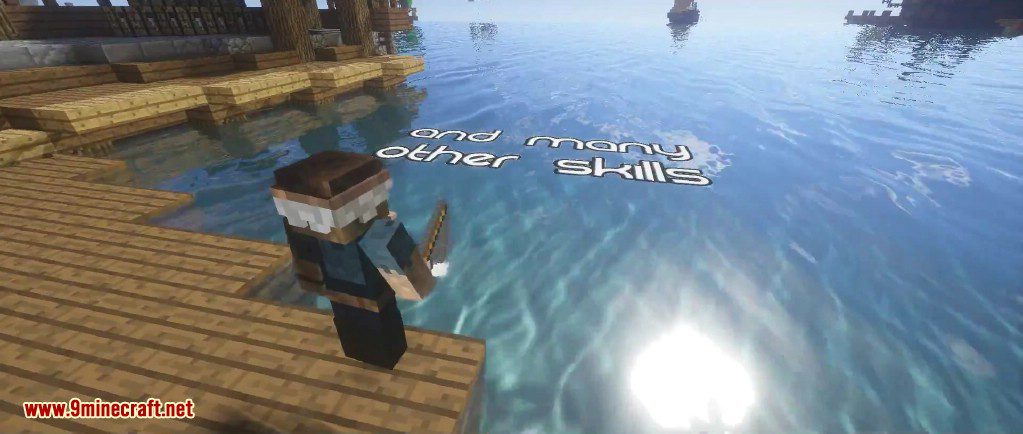



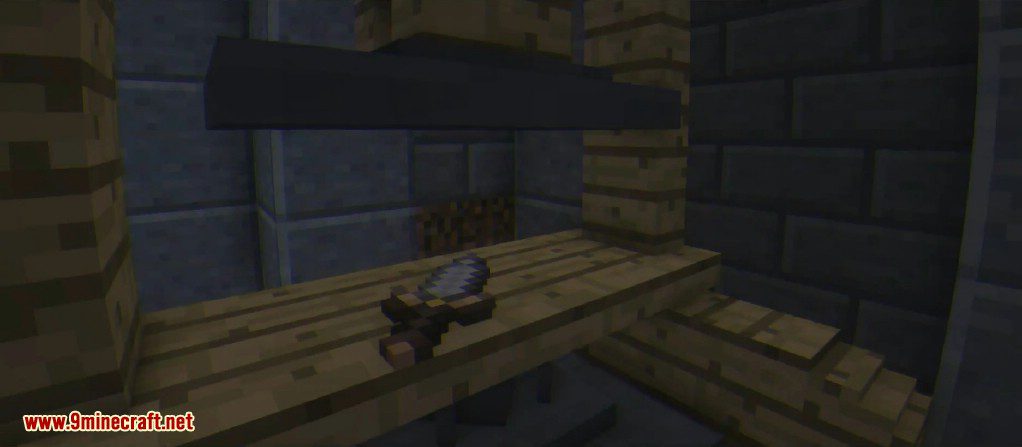

Commands:
- /bookskill (to get the book of mod).
- /giveskillexp number_of_the_experience (example: /giveskillexp 5000 to assign 5000 exp to a bottle, you must have the bottle in your hand).
/resetexp (to clear the accumulated experience). - /resetskill (to reset their skills).
- /setmana number_of_the_mana (example: /setmana 80 to set the mana bar to 80).
Requires:
How to install:
How To Download & Install Mods with Minecraft Forge
How To Download & Install Fabric Mods
JJ Skill Mod 1.12.2, 1.10.2 Download Links
For Minecraft 1.10.2