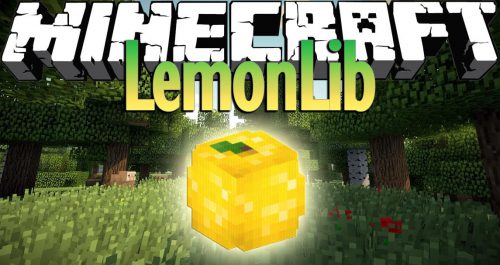Loot Overhaul Mod (1.12.2) – Happy Loot-Making
Loot Overhaul Mod (1.12.2) adds a lot to the vanilla loot system, including new loot conditions, functions, and loot types.

Features:
Block loot tables
- Editing block drops is now as easy as editing loot tables!
- You can replace (or add to with _extra, see below) any block drops using loot tables.
- To replace block drops, use the loot table with the name :blocks/. So you can override vanilla grass (minecraft:grass) drops with the loot table minecraft:blocks/grass. For a modded block, lets say with the id biomesoplenty:mud, it would be biomesoplenty:blocks/mud.
- Block loot table drops can be disabled in the config file (in case it causes issues).
Additions to loot tables (without replacing them)
- Sometimes when making a custom map, or modpack, you don’t want to replace a whole loot table. You just want a way to add a couple items to it. With this mod, you can do that too.
- To add to a loot table, simply create another loot table with the same name as the one you want to add to, with _extra at the end (so adding extras to entities/zombie would be in entities/zombie_extra).
- This feature can be disabled in the config file, or you can blacklist certain loot tables from trying to pull in extras, in case you have a mod that happens to have a loot table ending in _extra.
Additions to every entity death or block drop table
- The two loot tables minecraft:entities/all and minecraft:blocks/all allow you to add a drop to every entity death loot or block drop, respectively. This would probably be most useful combined with loot conditions, for extremely rare drops and the like.
- Both of those can be disabled in the config file.
Entity/Global Variables
- This mod contains an unnecessarily complicated way to store variables, either globally or for individual entities.
- It’s mostly as an alternative to using scoreboard scores, which are clunky to set up. They can store strings too, which scoreboards can’t do.
- /globalvar [operation]
- /entityvar [operation]
Command/Loot Trigger Item
- The loot and command trigger items are a way you can generate loot or run a command when the item enters a player’s inventory. They are mainly meant as a way to provide more complicated loot without needing a bunch of command blocks/functions running. Set Unwrap:true on either so the player has to right click them to open them.
- Set the loot table in the loot trigger by using LootTable:, and you can also give it a seed with Seed:. Leave out the seed if you want random loot.
- /give @p lootoverhaul:trigger_loot 1 0 {Unwrap:true,LootTable:”minecraft:entities/zombie”,Seed:300L}
- The command trigger can run lists of commands. You can give it a simple list of commands like so:
- /give @p lootoverhaul:trigger_command 1 0 {CommandList:[“say First Command”, “say Second Command”, “say Third Command”]}
- You can also chain command groups… this is a bit complicated. You can add the next command list to run in a tag called Next, and keep chaining them. When it reaches the last list of commands, it will restart from the first one unless you add Stop:true to the last one.
- /give @p lootoverhaul:trigger_command 1 0 {Unwrap:true,CommandList:[“say First Command”],Next:{Unwrap:true,CommandList:[“say Second Command”],Next:{Unwrap:true,CommandList:[“say Third Command”],Stop:true}}}
- Finally, you can also add delays to the commands, which is useful if they are running automatically (Unwrap is false)
- /give @p lootoverhaul:trigger_command 1 0 {Delay:20,CommandList:[“say First Command”],Next:{Delay:20,CommandList:[“say Second Command”],Next:{Delay:20,CommandList:[“say Third Command”],Stop:true}}}
New Loot Types
- Well, kind of. The loot system currently only supports items, so there are 6 items which will have a special effect when they drop: spawning mobs, placing blocks, creating structures, filling an area, running commands, or applying a potion effect.
Loot Conditions
- This mod adds in a fair number of new loot conditions, ranging from biome to moon phase to those entity/global variables mentioned above.
Loot Functions
- There are also several new loot functions
Requires:
How to install:
How To Download & Install Mods with Minecraft Forge
How To Download & Install Fabric Mods
Don’t miss out today’s latest Minecraft Mods
Loot Overhaul Mod (1.12.2) Download Links
For Minecraft 1.12.2
Forge version: Download from Server 1
Click to rate this post!
[Total: 1 Average: 5]