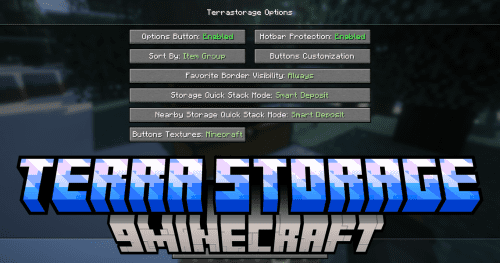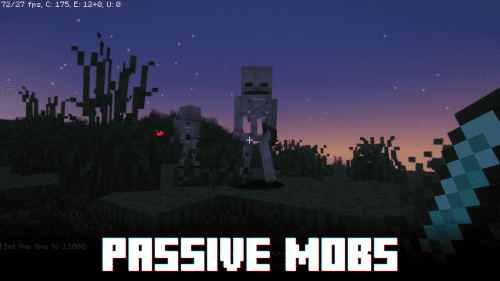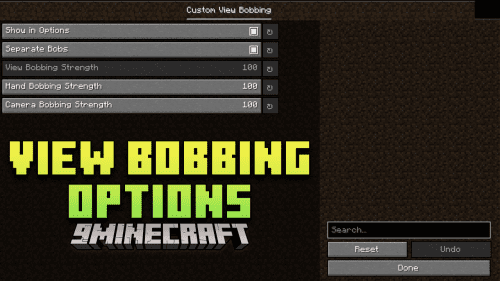More Culling Mod (1.21.11, 1.20.1) – Super Boosting Performance
More Culling Mod (1.21.11, 1.20.1) optimizes the game and improves its performance by preventing the rendering and processing of objects that are not visible to the player. In many scenarios, the game calculates and renders objects even if the player cannot see them, which naturally has a negative impact on performance.
The mod includes a configuration file, allowing you to disable certain features if you encounter any issues. The mod limits the processing of the sky, text on signs, rain particles, frames, foliage, mangrove roots, entities, hidden blocks, and more.
Similar functionality can be found in many other mods, but the effectiveness depends on the implementation and specific in-game conditions. If the game map is filled with problematic areas that consume your limited performance, this mod can be a lifesaver.
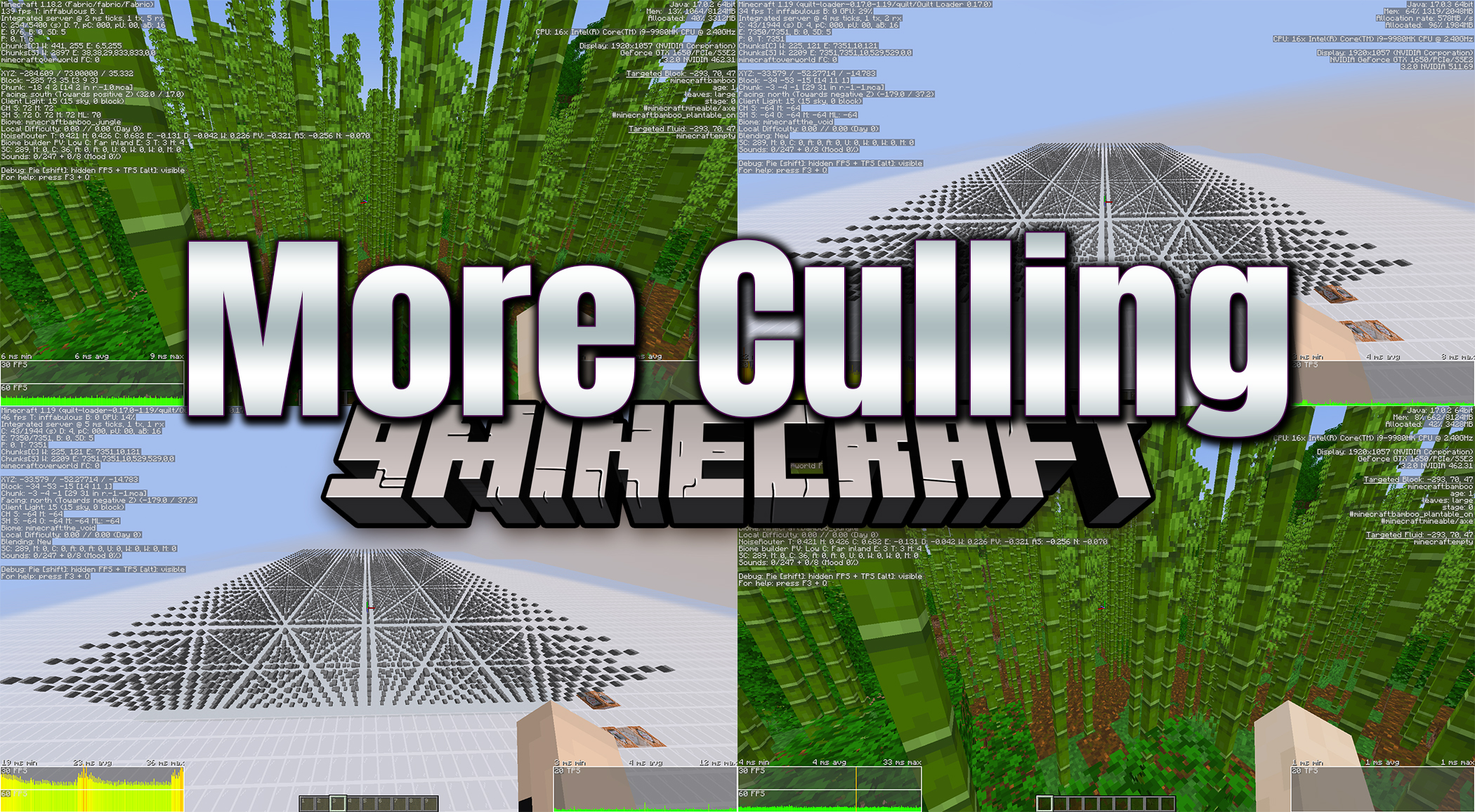
Features:
- It modifies multiple types of culling (like frustum and block entity culling) to reduce rendering load.
- Entities and blocks outside your view are skipped, improving FPS without sacrificing gameplay clarity.
- With Cloth Config API, you can tweak what gets culled and how aggressively.
Screenshots:


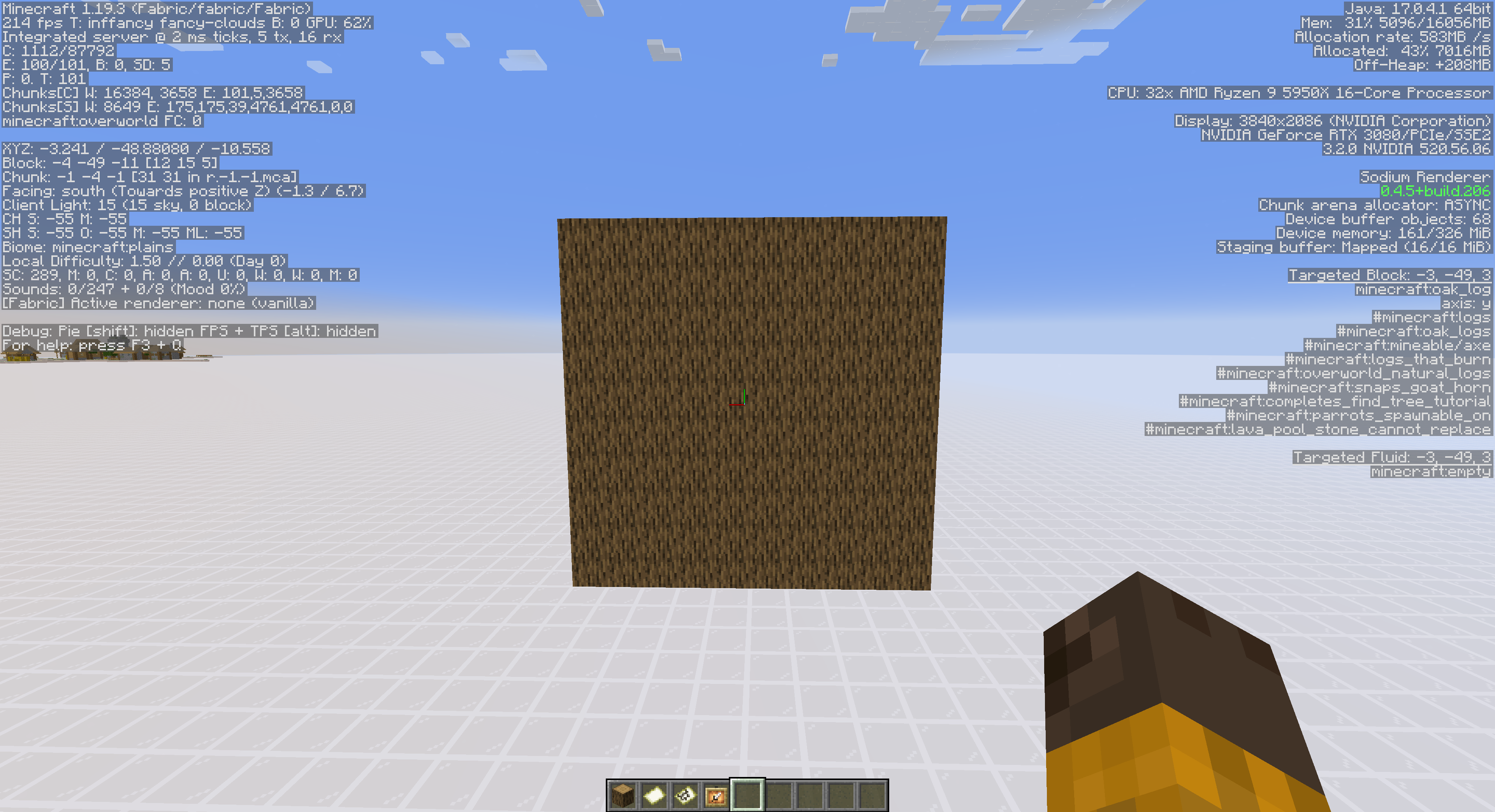

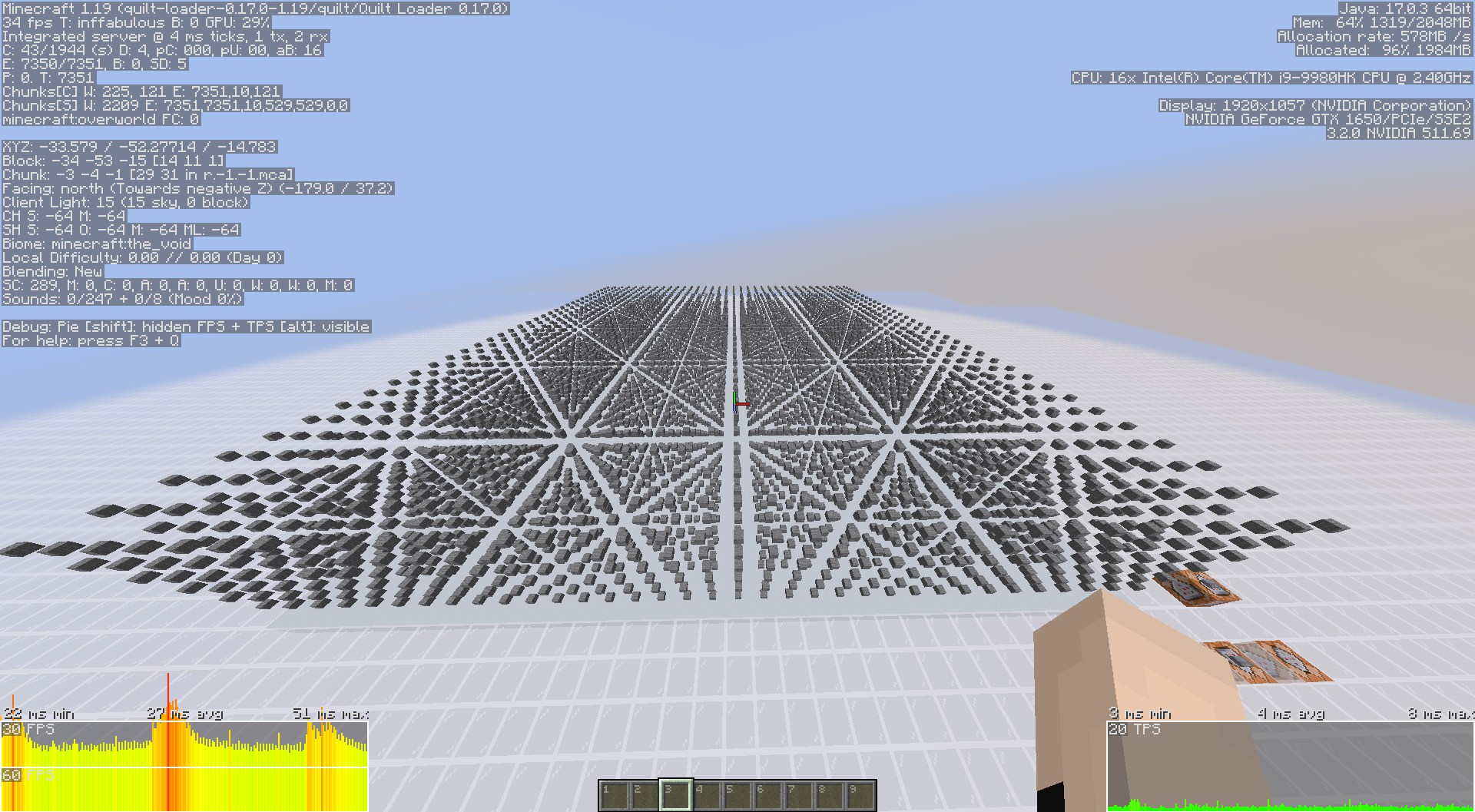
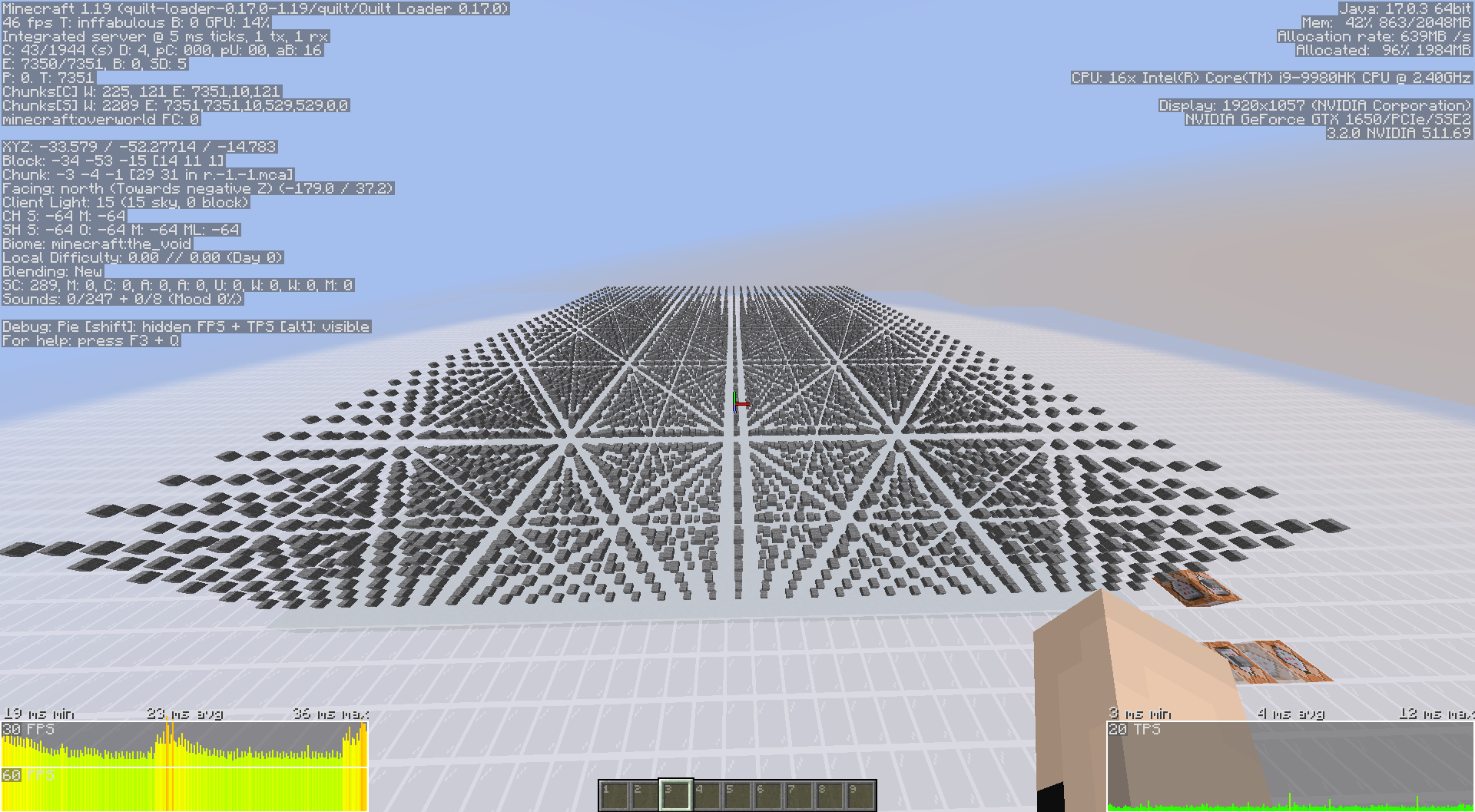


Requires:
How to install:
Click the following link to view details: How to Install Mods for Minecraft Java Edition on PC: A Beginner Guide
More Culling Mod (1.21.11, 1.20.1) Download Links
For Minecraft 1.18.1
Fabric version: Download from Server 1 – Download from Server 2
For Minecraft 1.18.2
Fabric version: Download from Server 1 – Download from Server 2
For Minecraft 1.19
Fabric version: Download from Server 1 – Download from Server 2
For Minecraft 1.19.2, 1.19.1
Fabric version: Download from Server 1 – Download from Server 2
For Minecraft 1.19.3
Fabric version: Download from Server 1 – Download from Server 2
For Minecraft 1.19.4
Fabric version: Download from Server 1 – Download from Server 2
For Minecraft 1.20.1, 1.20
Fabric version: Download from Server 1 – Download from Server 2
For Minecraft 1.20.4, 1.20.2
Fabric version: Download from Server 1
For Minecraft 1.20.6
Fabric version: Download from Server 1
For Minecraft 1.21.1, 1.21
NeoForge version: Download from Server 1 – Download from Server 2
Fabric version: Download from Server 1 – Download from Server 2
For Minecraft 1.21.3
NeoForge version: Download from Server 1
Fabric version: Download from Server 1
For Minecraft 1.21.4
NeoForge version: Download from Server 1 – Download from Server 2
Fabric version: Download from Server 1 – Download from Server 2
For Minecraft 1.21.5
NeoForge version: Download from Server 1 – Download from Server 2
Fabric version: Download from Server 1 – Download from Server 2
For Minecraft 1.21.8, 1.21.7, 1.21.6
NeoForge version: Download from Server 1 – Download from Server 2
Fabric version: Download from Server 1 – Download from Server 2
For Minecraft 1.21.10, 1.21.9
NeoForge version: Download from Server 1 – Download from Server 2
Fabric version: Download from Server 1 – Download from Server 2
For Minecraft 1.21.11
NeoForge version: Download from Server 1 – Download from Server 2
Fabric version: Download from Server 1 – Download from Server 2


 0
0  December 12, 2025
December 12, 2025