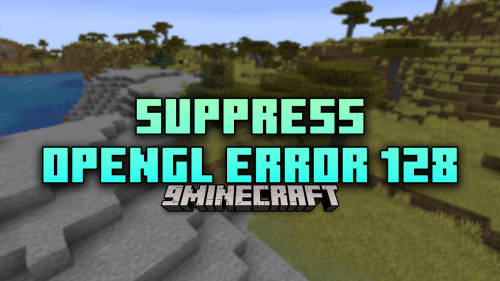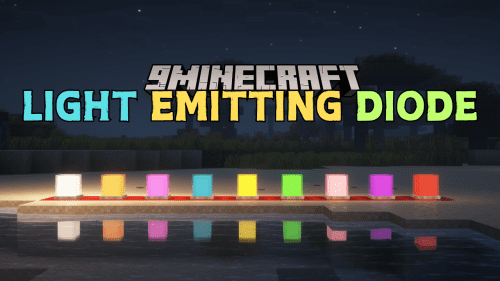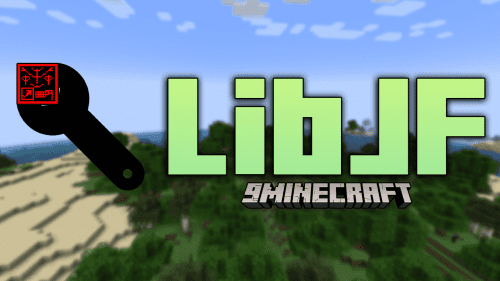Observable Mod (1.21.4, 1.20.1) – Diagnosing Performance Issues
Observable Mod (1.21.4, 1.20.1) is a profiler mod that allows tracking processes in the game that excessively load and slow down gameplay. Simply put, this mod can help identify the reasons and mods causing Minecraft to perform poorly. Currently, the mod gathers and processes information only about the performance (TPS) of the internal game server (even in single-player mode). The author plans to implement features for monitoring FPS impact on the client in the future.
Difference between TPS and FPS:
- TPS: Measures the game’s performance and processes, such as editing many blocks on the map or the game lagging during chunk generation.
- FPS: Represents the number of frames per second, showing how your computer handles the game’s visual scene. For example, installing shaders can result in good TPS but poor FPS.

Features:
- Performance Profiling:
- Tracks processes that impact the server’s tick rate (TPS), helping identify lag sources.
- Displays detailed information about entities, blocks, and processes affecting performance.
- In-Game Visualization:
- Provides an overlay to highlight laggy entities, blocks, or chunks directly in the game world.
- Allows teleportation to problematic areas for quick analysis and resolution.
- Customizable Settings:
- Filter minimal impacts to focus on significant performance issues.
- Adjust visualization options, such as font size and maximum distance for tracking entities or blocks.
- User-Friendly Interface:
- Accessible via a hotkey (default: “R”) to open the profiler GUI.
- Offers tools like “Profile TPS” to record and analyze gameplay performance over a set duration.
Screenshots:



How to use:
- In the game, press R to start recording and analyze up to 30 seconds of gameplay by clicking Profile TPS.
- After recording, you can visualize the impact of different entities on TPS (via Overlay) and view the results by clicking Results.
- Several windows will display information about mobs, entities, their influence on TPS, other processes (e.g., flowing water), and the chunk coordinates with the most significant TPS impact. You can teleport to these chunks or mobs for further analysis.
- The settings allow filtering minimal impact, setting the maximum distance to blocks/entities, and adjusting font size for visualization in the game.
Requires:
How to install:
How To Download & Install Mods with Minecraft Forge
How To Download & Install Fabric Mods
Don’t miss out today’s latest Minecraft Mods
Observable Mod (1.21.4, 1.20.1) Download Links
For Minecraft 1.16.5
Forge version: Download from Server 1
Fabric version: Download from Server 1
For Minecraft 1.17.1
Fabric version: Download from Server 1
For Minecraft 1.18.1
Forge version: Download from Server 1
Fabric version: Download from Server 1
For Minecraft 1.18.2
Forge version: Download from Server 1
Fabric version: Download from Server 1
For Minecraft 1.19.2
Forge version: Download from Server 1 – Download from Server 2
Fabric version: Download from Server 1 – Download from Server 2
For Minecraft 1.19.3
Forge version: Download from Server 1 – Download from Server 2
Fabric version: Download from Server 1 – Download from Server 2
For Minecraft 1.20.1, 1.20
Forge version: Download from Server 1 – Download from Server 2
Fabric version: Download from Server 1 – Download from Server 2
For Minecraft 1.21.1
NeoForge version: Download from Server 1 – Download from Server 2
Fabric version: Download from Server 1 – Download from Server 2
For Minecraft 1.21.4
NeoForge version: Download from Server 1 – Download from Server 2
Fabric version: Download from Server 1 – Download from Server 2