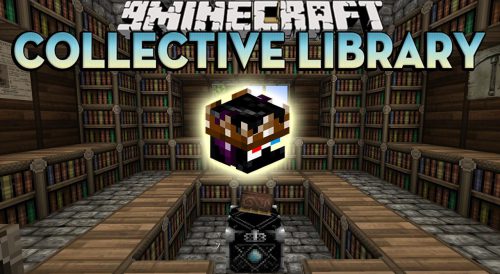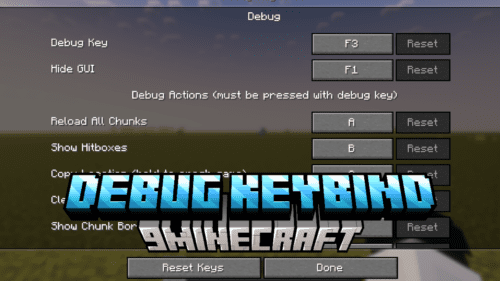Old Java Warning Mod (1.16.5, 1.15.2) – Warns Users When Java is Outdated
Old Java Warning Mod (1.16.5, 1.15.2) warns users when java is outdated. This mod is intended to be used by Mod Packs. If a user tries to launch the game with an outdated version of Java they will be given a warning. This warning will direct them on how they can update the game or allow them to ignore the warning completely. By default Twitch and Mojang will use Java version 1.8.0_51 which has various performance and security issues that can cause issues with newer mods. This mod can also warn players who have installed Java 32 bit on a Java 64 bit system, which can also cause many issues.
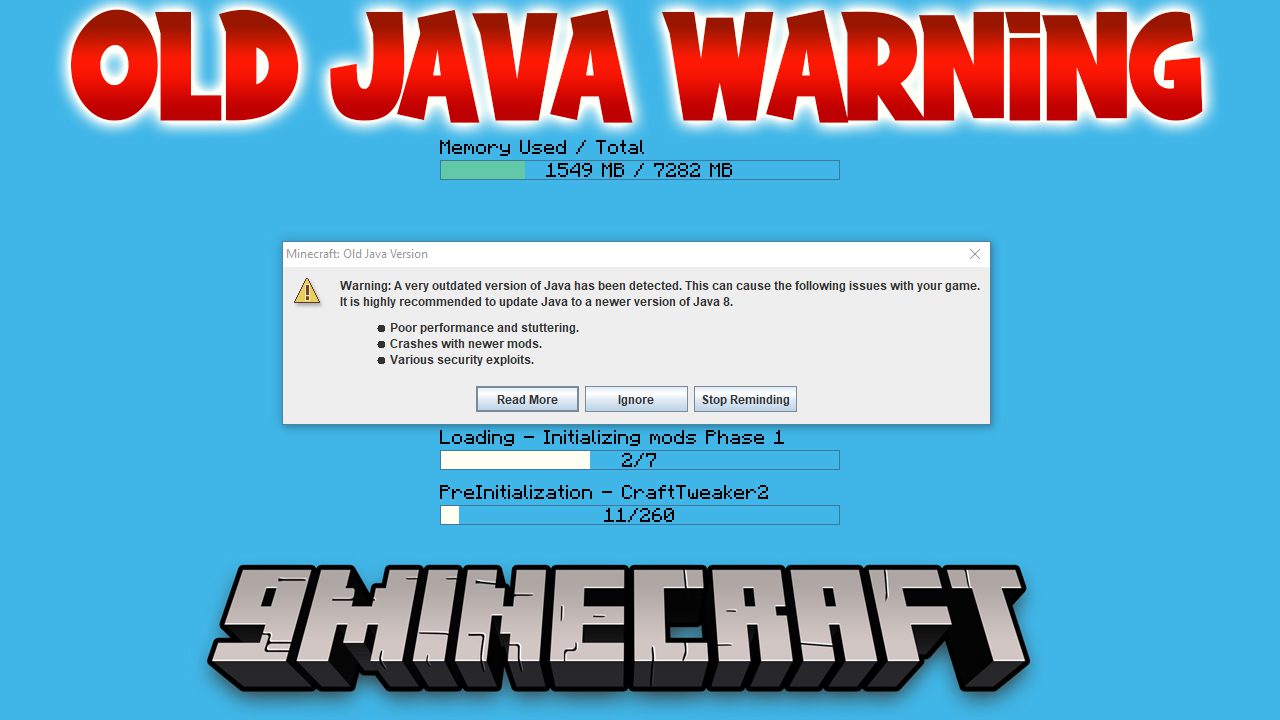
Features:
The warning message includes three options for players:
- Read More: Opens up a link to info on how to update.
- Ignore: Closes the warning. It will be shown again on the next launch.
- Stop Reminding: Disables the mod and it’s warning.
Requires:
How to install:
How To Download & Install Mods with Minecraft Forge
How To Download & Install Fabric Mods
Don’t miss out today’s latest Minecraft Mods
Old Java Warning Mod (1.16.5, 1.15.2) Download Links
For Minecraft 1.12.2
Forge version: Download from Server 1 – Download from Server 2
For Minecraft 1.14.4
Forge version: Download from Server 1
For Minecraft 1.15.2
Forge version: Download from Server 1
For Minecraft 1.16.5
Forge version: Download from Server 1 – Download from Server 2