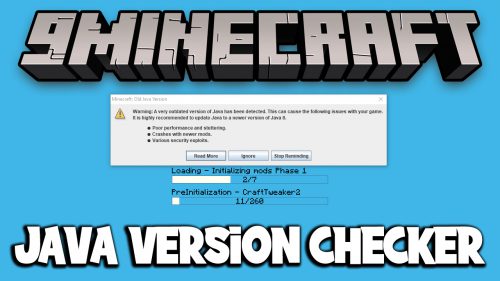Particle in a Box Mod 1.10.2, 1.7.10
143
views ❘
August 2, 2016
Particle in a Box Mod 1.10.2, 1.7.10 adds new blocks that shoot out different particles.

Current Particles:
- Explosion
- Heart
- Flame
- Splash
- Critical Strike
- Enchanted Critical Strike
- Portal
- Lava
- Redstone
- Mycelium
- Smoke
- Note
- Fish Splash
- Slime
- Snow
- Emerald/Bonemeal
- Enchantment Table
- Angry Villager >:(
- Cloud
- Potion
- Void
- Bubble (My favorite)
- Dripping Water
- Dripping Lava
- Fireworks
- Beacon Potion Effect
- Block
You can turn off the particles by powering it with redstone! Make sure your particles are not turned off.
Screenshots:
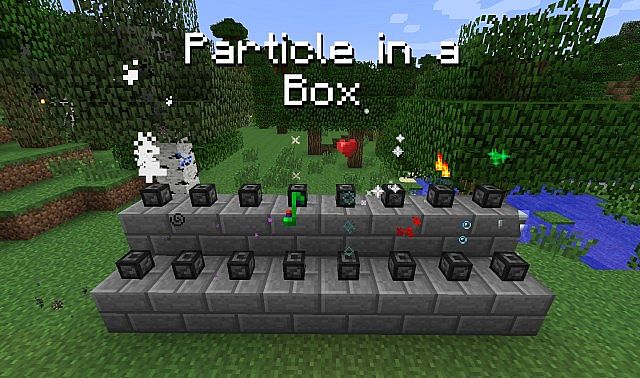

Crafting Recipes:
Recommend that you should install Just Enough Items (for mods using Forge) or Roughly Enough Items (for mods using Fabric) to view the full recipes included in this mod
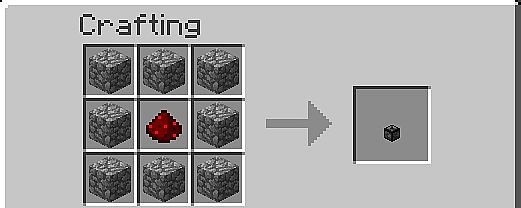
This is the default particle box. It does nothing. Combine this box with different items to get tthe different particles.
- TNT -> Explosion
- Poppy -> Heart
- Water Bottle -> Splash
- Arrow -> Critical Strike
- Wooden Sword -> Enchanted Critical Strike
- Obsidian -> Portal
- Netherrack -> Lava
- Redstone Dust -> Redstone
- Mushroom -> Mycelium
- Fire Charge -> Smoke
- Torch -> Flame
- Noteblock -> Note
- Slimeball -> Slime
- Snow -> Snowball
- Emerald -> Emerald/Bonemeal
- Fish (raw or cooked, any type) -> Fishing
- Book -> Enchantment Table
- Wool (any color) -> Cloud
- Glass -> Void
- Netherwart -> Potion
- Glass Bottle -> Bubble
- Poisonous Potato -> Angry Villager
- Water Bucket -> Dripping Water
- Lava Bucket -> Dripping Lava
- Gunpowder -> Fireworks Spark
- Blaze Rod -> Beacon Effect
- Dirt -> Block
How to install:
How To Download & Install Mods with Minecraft Forge
How To Download & Install Fabric Mods
Don’t miss out today’s latest Minecraft Mods
Download Links for Particle in a Box Mod 1.10.2, 1.7.10
For Minecraft 1.7.2
For Minecraft 1.7.10
For Minecraft 1.10.2
Click to rate this post!
[Total: 0 Average: 0]