RPG-Hud Mod (1.21.8, 1.20.1) – Minecraft RPG Style
Do you love the stylish HUDs from RPG games? Want a similar HUD in Minecraft? Then RPG-Hud Mod (1.21.8, 1.20.1) is for you! Instead of adding a new HUD, it modifies the vanilla one. Now, your health, experience, and the durability of your armor or tools will be displayed in a different way-such as in the corner of the screen. You can customize the appearance, as the mod offers several preset styles.
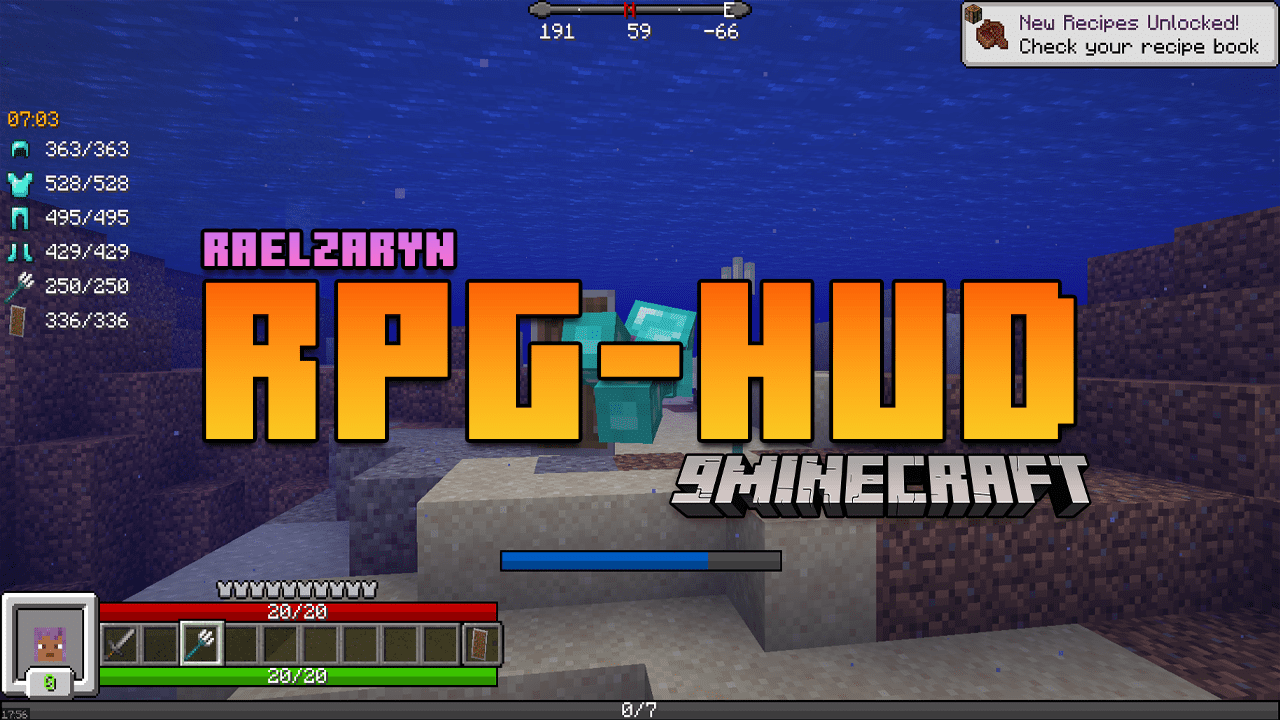
Features:
- RPG-like HUD
- Health bar
- Hunger bar
- Experience bar
- Breath bar
- Horse jump bar
- Character widget
- Numeric values
- Health
- Stamina
- Experience
- Clock widget (See the world’s time!)
- Different time formats (24h,12h)
- Immersive (Set it to only display if you carry a clock!)
- Compass widget (See the direction you are going)
- Immersive (Set it to only display if you carry a compass)
- Item details
- Display the item durability of your armor and equipped items
- Display how many of the equipped block you have in your inventory
- Display which arrow will be shot and how many of that type you carry
- Debug settings (If this mod conflicts with another)
- Disable anything you want of this mod
- Disable the event other mods use to render certain elements (e.g. the health event)
- Set any element of this mod to render regardless if other mods want to prevent it
- Different HUD types (plus possible plugins!) – see Media for screenshots!
- Vanilla HUD (you only want the other features, not the RPG-styled HUDs)
- Default HUD (simple, effective)
- Extended HUD (also simple, also effective)
- Full Texture HUD (if you want to retexture the entire thing)
- Hotbar HUD (The Widget around the Hotbar – awesome!)
- Modern HUD (My favorite – smooth, simple, transparent)
Screenshots:
Vanilla HUD

Default HUD

Extended HUD (Yes that small bar below the hunger bar is the experience)

Hotbar HUD

Modern HUD

Breathbar

Hunger preview

Arrow Count

Block Count

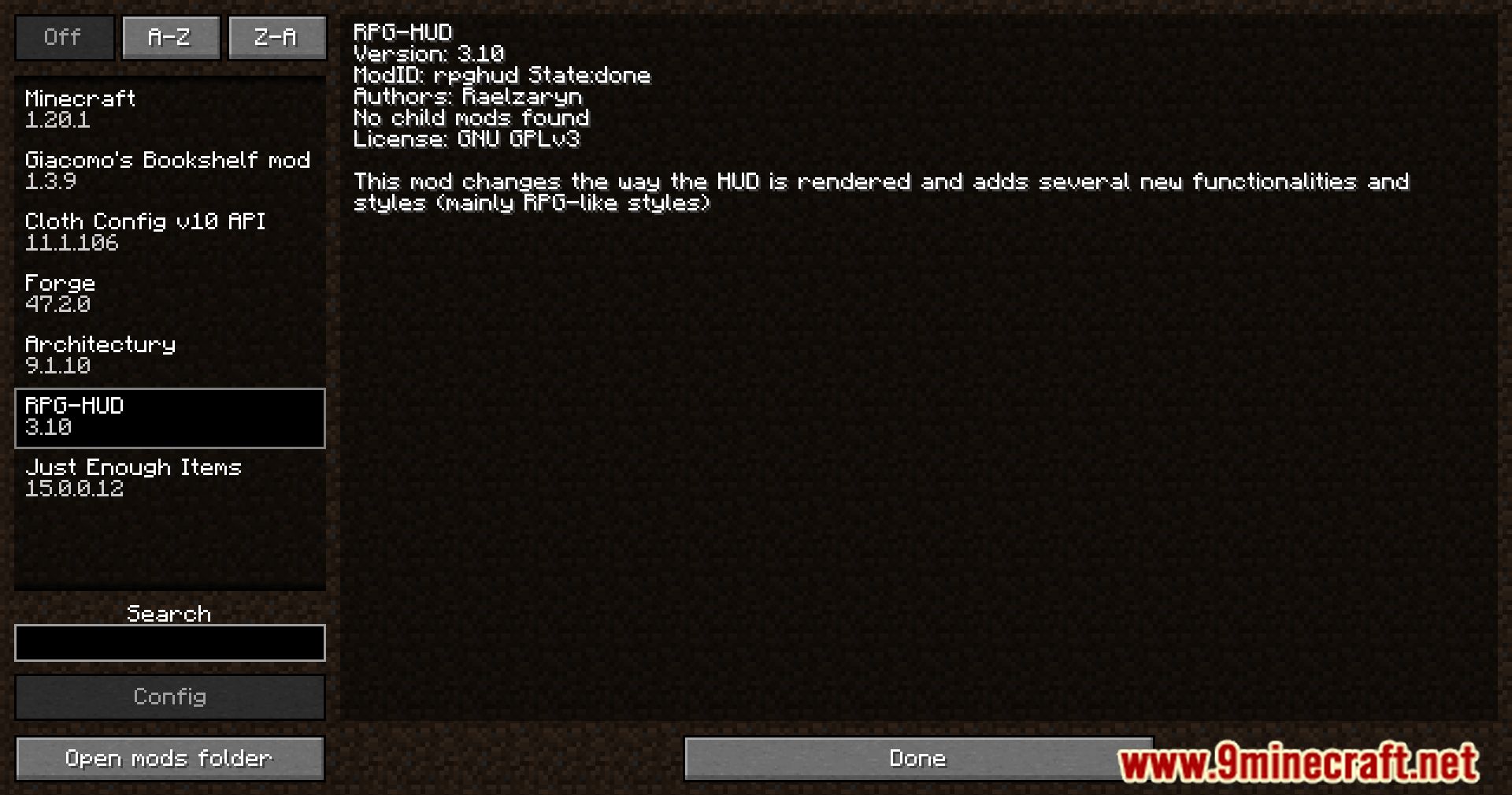
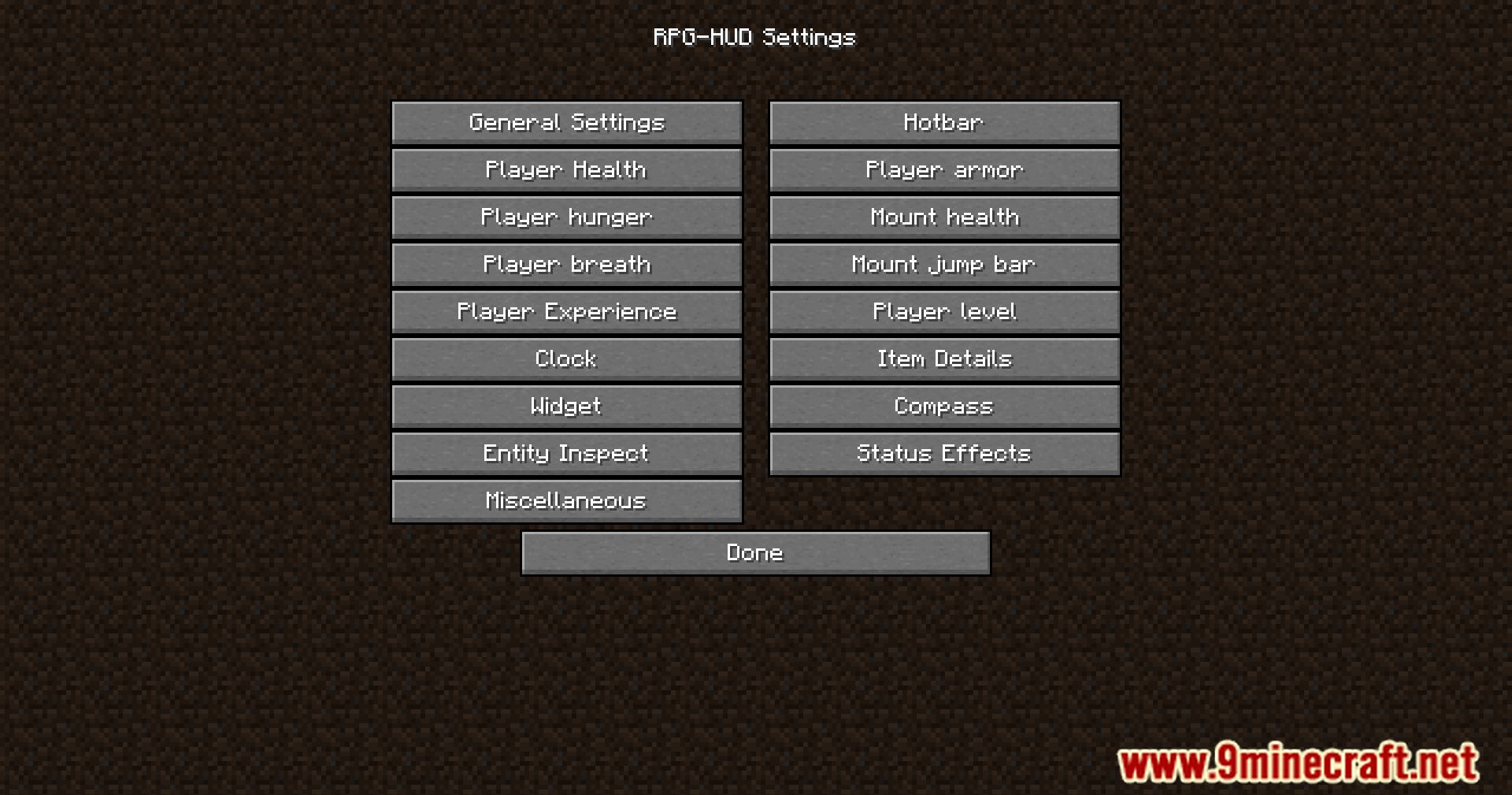


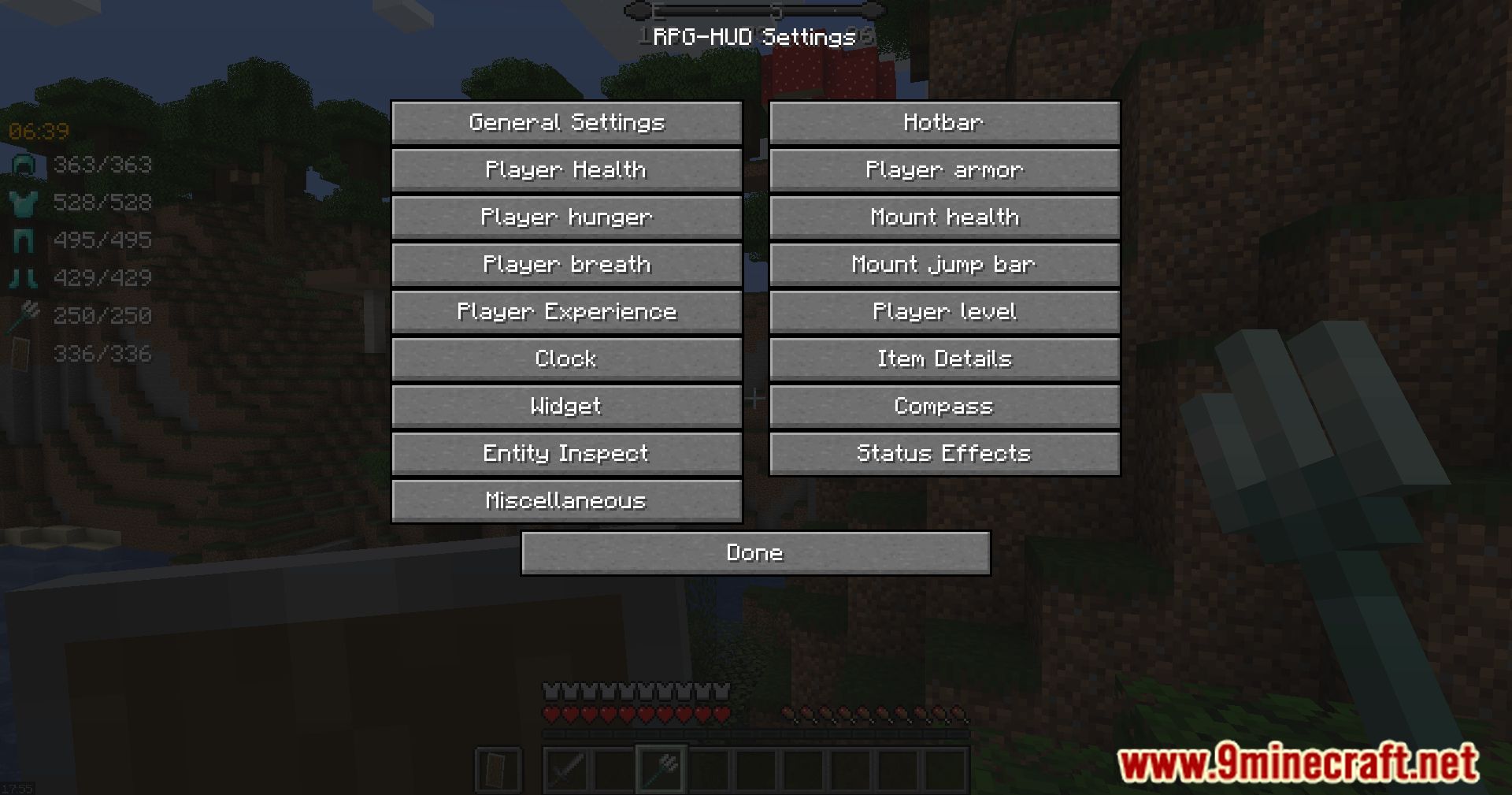



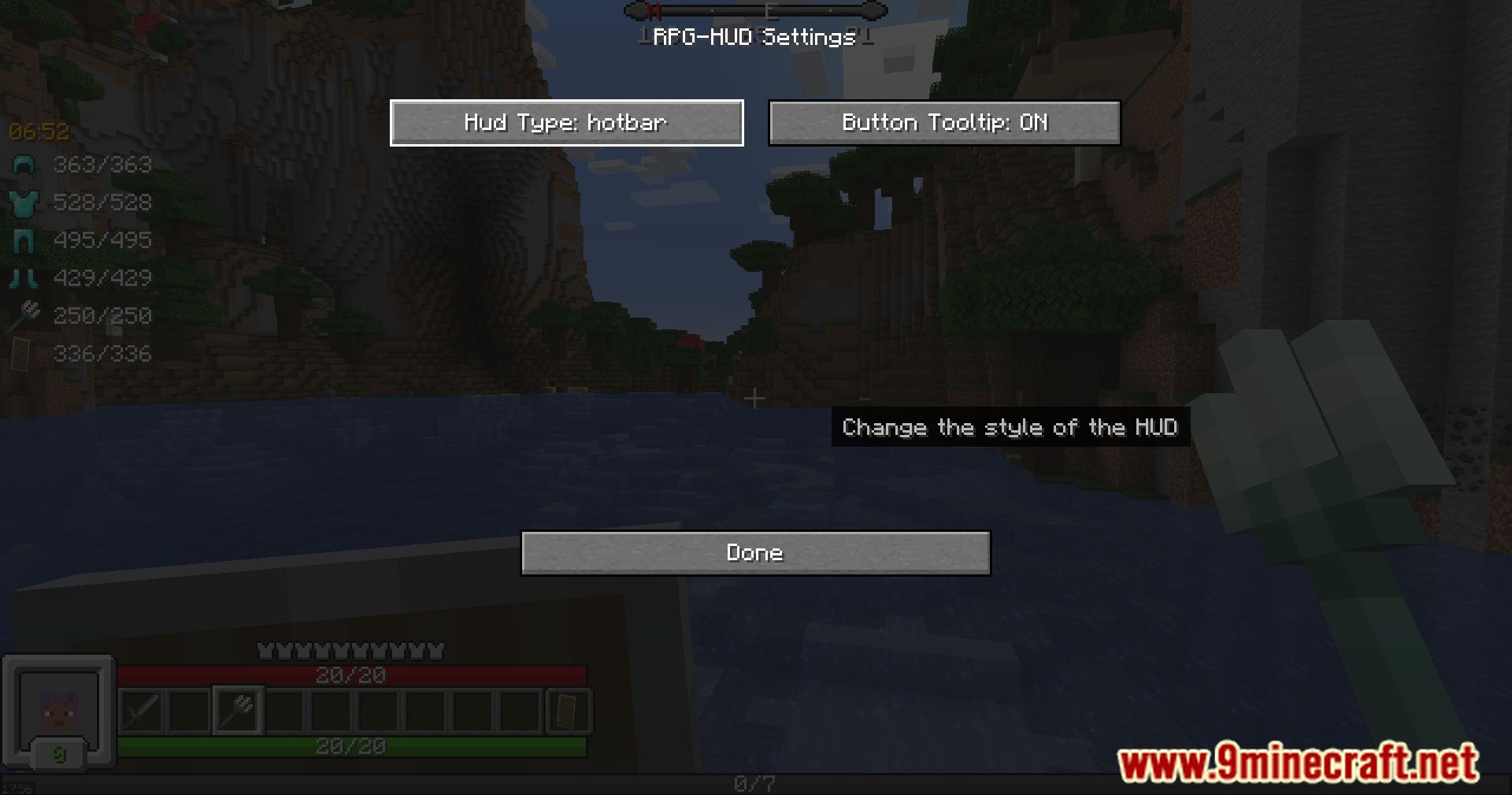


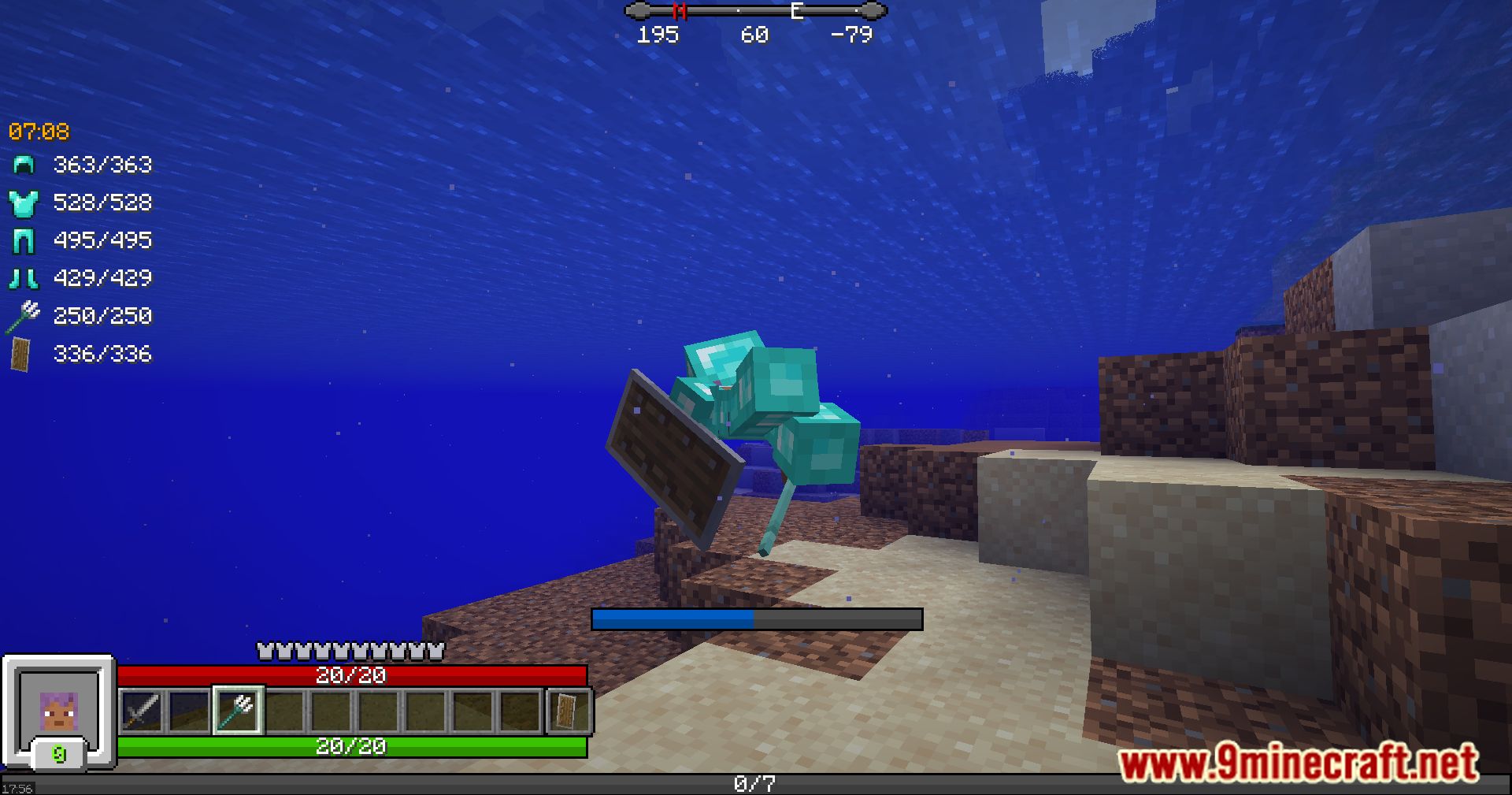
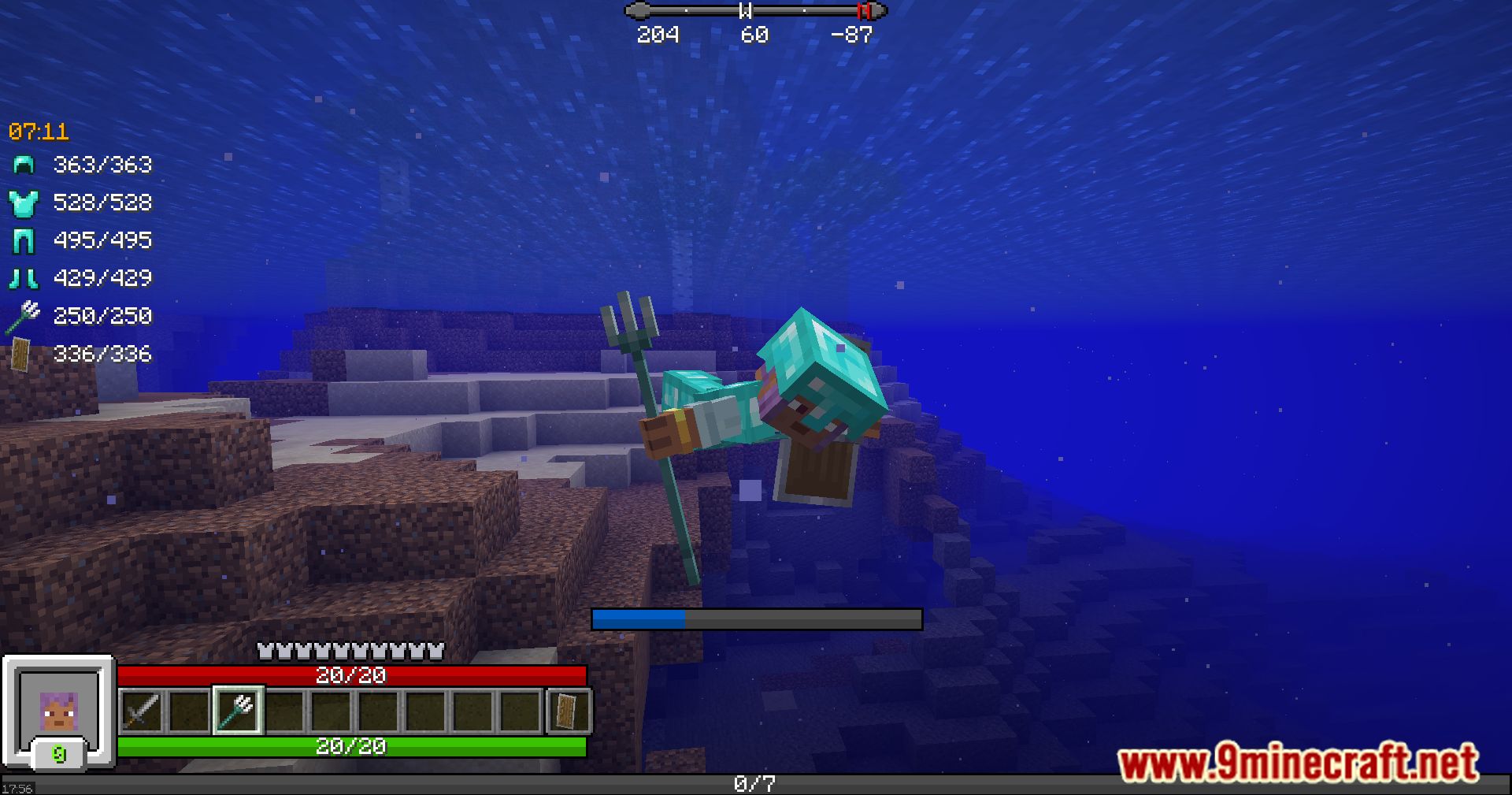
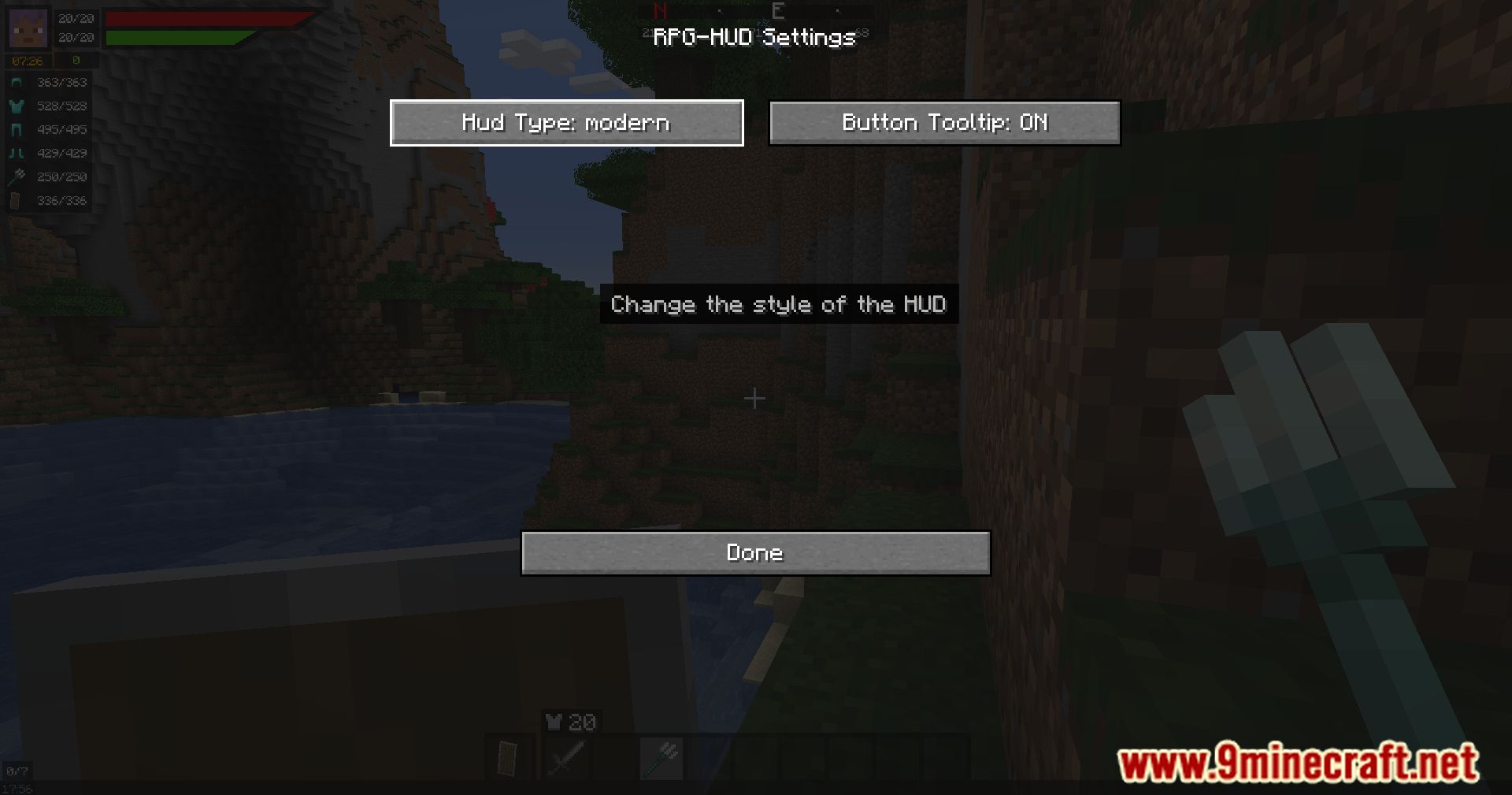

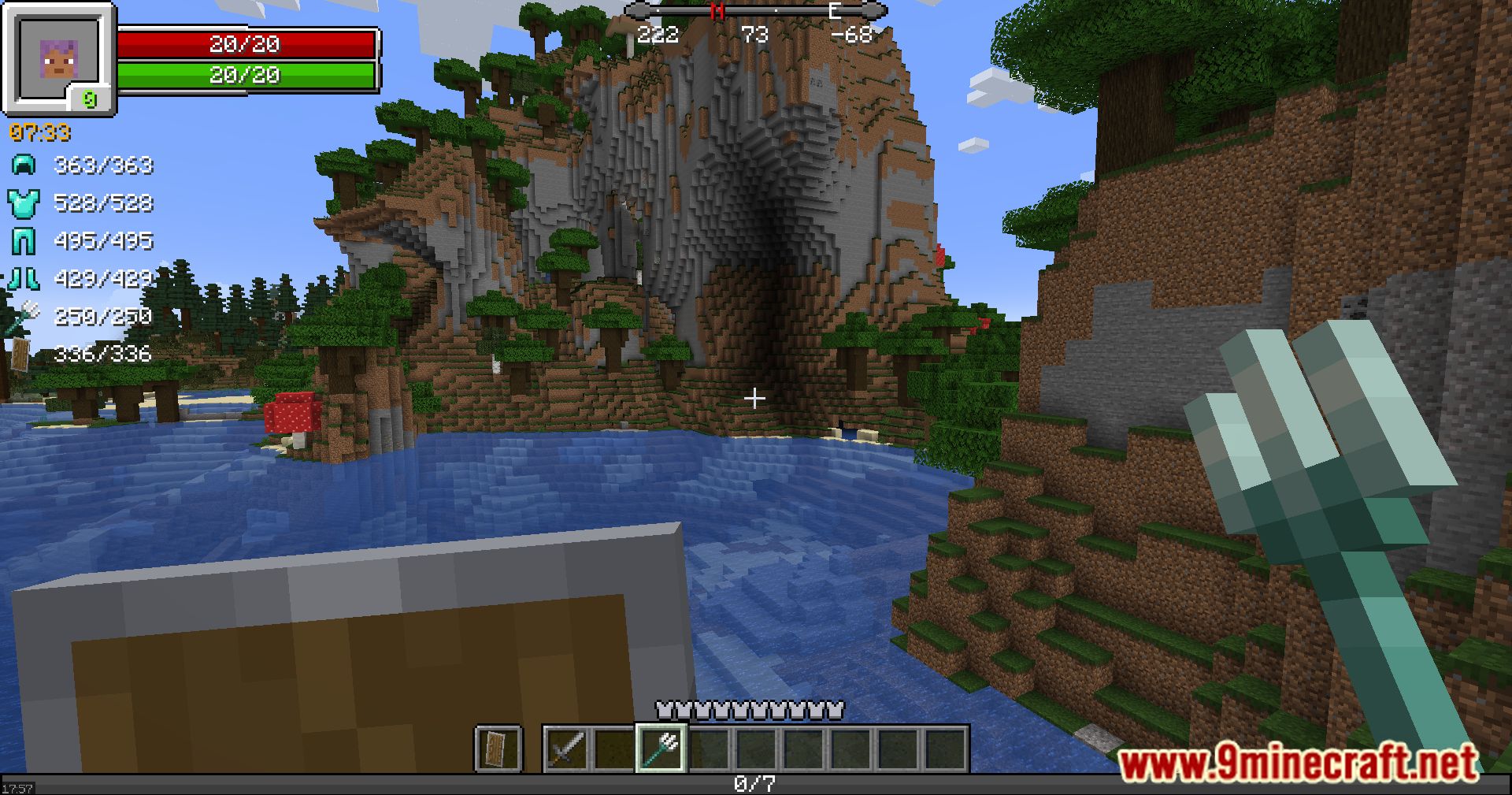




Settings:
Now onto another great feature: Settings! Almost everything is customizable (and there will be even more customization possibilites in the future) via the ingame settings menu.
- Buttons in the settings menu have tooltips that explain what the setting does!
- Change the HUD type (no reloading. instant change!)
- Detail settings
- Enable/Disable the armor durability display
- Enable/Disable the item durability display
- Enable/Disable the arrow count display
- Reduce the size of the details by 50% (for those of you who think it’s to big!)
- Widget settings
- Enable/Disable the numeric value for the player stats
- Change the color of the bars! [With 3.2 or 3.3 you will even be able to change the color via it hex-code!]
- Enable/Disable the player face
- Clock
- Change the time format
- Make the display immersive!
- Enable/Disable the color change depending on the day
-
- Compass widget (See the direction you are going)
- Immersive (Set it to only display if you carry a compass)
- Compass widget (See the direction you are going)
- Enable/Disable the hunger preview
- Debug settings!
- Disable anything you want of this mod
- Disable the event other mods use to render certain elements (e.g. the health event)
- Set any element of this mod to render regardless if other mods want to prevent it
- Make the vanilla element render instead of the HUD’s if something goes wrong
Requires:
How to install:
Click the following link to view details: How to Install Mods for Minecraft Java Edition on PC: A Beginner Guide
Don’t miss out today’s latest Minecraft Mods
RPG-Hud Mod (1.21.8, 1.20.1) Download Links
Other Versions:
For Minecraft 1.8.9
Forge Version: Download from Server 1
For Minecraft 1.12.2
Forge Version: Download from Server 1 – Download from Server 2
For Minecraft 1.16.5
Forge Version: Download from Server 1 – Download from Server 2
Fabric Version: Download from Server 1 – Download from Server 2
For Minecraft 1.17.1
Forge Version: Download from Server 1 – Download from Server 2
Fabric Version: Download from Server 1 – Download from Server 2
For Minecraft 1.18.2
Forge Version: Download from Server 1 – Download from Server 2
Fabric Version: Download from Server 1 – Download from Server 2
For Minecraft 1.19.2, 1.19.1, 1.19
Forge Version: Download from Server 1 – Download from Server 2
Fabric Version: Download from Server 1 – Download from Server 2
For Minecraft 1.19.3
Forge Version: Download from Server 1 – Download from Server 2
Fabric Version: Download from Server 1 – Download from Server 2
For Minecraft 1.19.4
Forge Version: Download from Server 1 – Download from Server 2
Fabric Version: Download from Server 1 – Download from Server 2
For Minecraft 1.20.1, 1.20
Forge Version: Download from Server 1 – Download from Server 2
Fabric Version: Download from Server 1 – Download from Server 2
For Minecraft 1.20.2
Fabric Version: Download from Server 1 – Download from Server 2
For Minecraft 1.20.6
Fabric Version: Download from Server 1
For Minecraft 1.21.1, 1.21
Fabric Version: Download from Server 1 – Download from Server 2
For Minecraft 1.21.4
Fabric Version: Download from Server 1 – Download from Server 2
For Minecraft 1.21.8, 1.21.7, 1.21.6
Fabric Version: Download from Server 1 – Download from Server 2


 0
0  November 13, 2025
November 13, 2025 



























