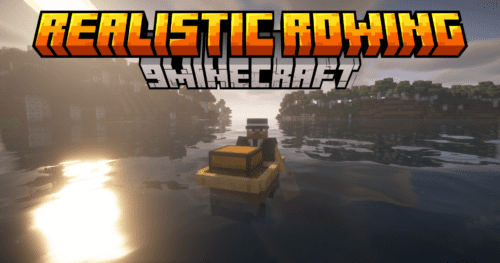Screencopy Mod (1.21.5, 1.20.1) – Copy Screenshots To Clipboard
Screencopy Mod (1.21.5, 1.20.1)is a utility mod that makes it possible to automatically copy screenshots taken in the game into your clipboards. Imagine you are playing Minecraft, while simultaneously chatting with your friend on a messaging application on the same device. Your friend asks for a screenshot of what you are currently doing in-game. In the vanilla game, you would have to take a screenshot, then navigate to the screenshots folder and copy-paste the image from there into the chat. But with this mod installed, taking a screenshot automatically copies the image into your clipboard. You can simply paste the image into the chat to send it.
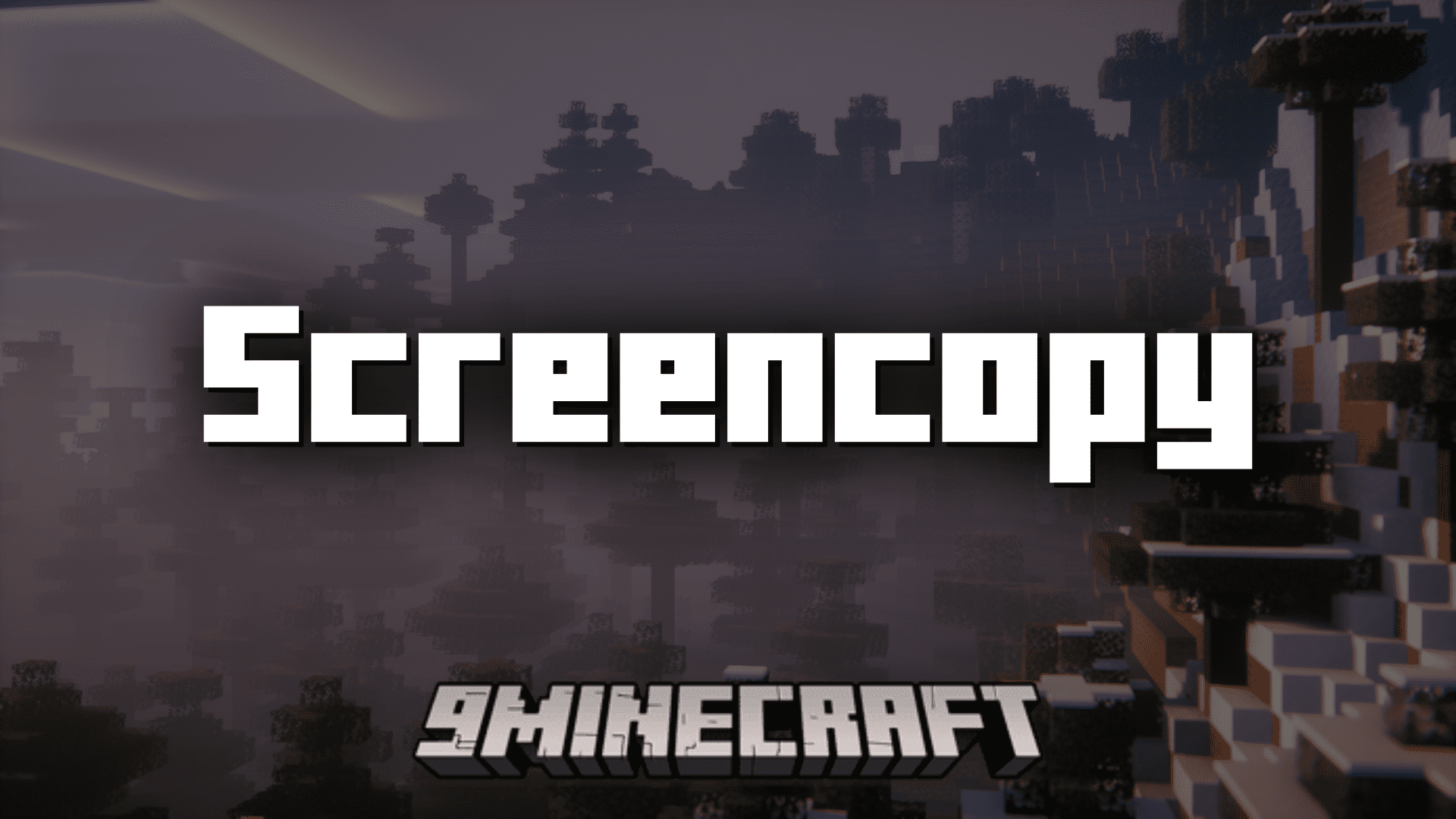
Features:
- Screenshots taken in-game are automatically copied to clipboard.
- Simply paste the image wherever necessary.
- Config option to not save screenshots to the screenshots folder.
Screenshots:
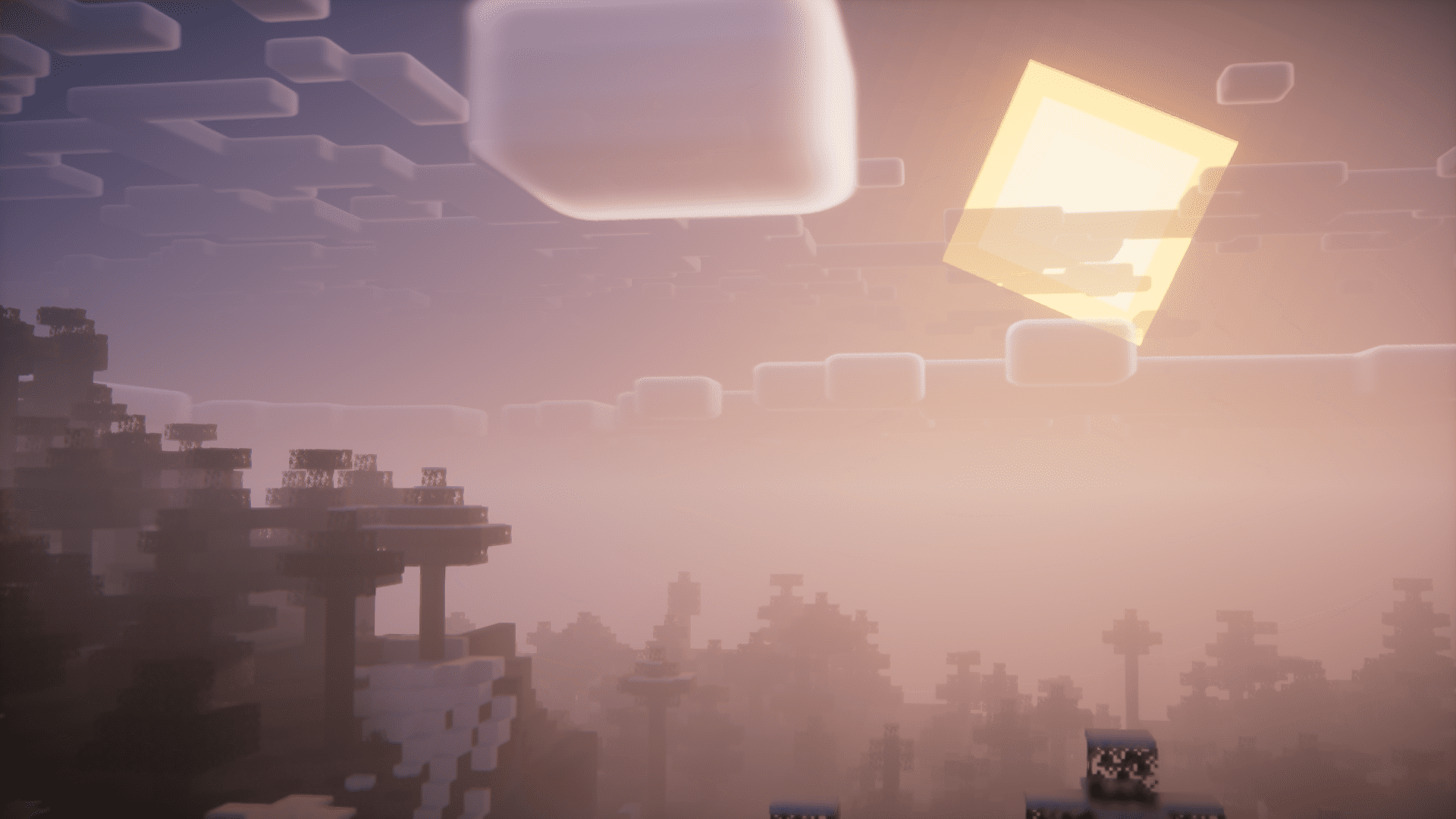

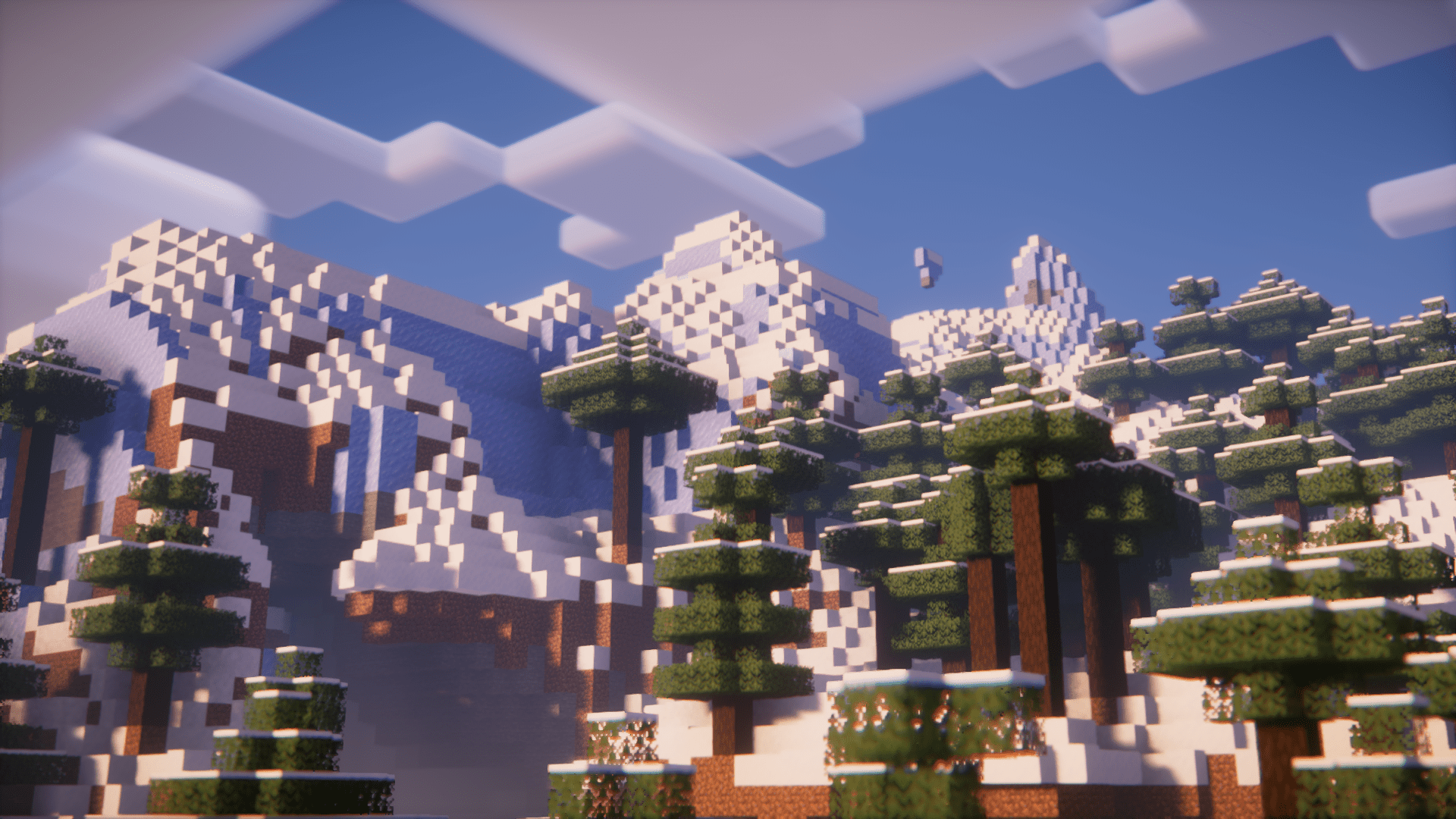

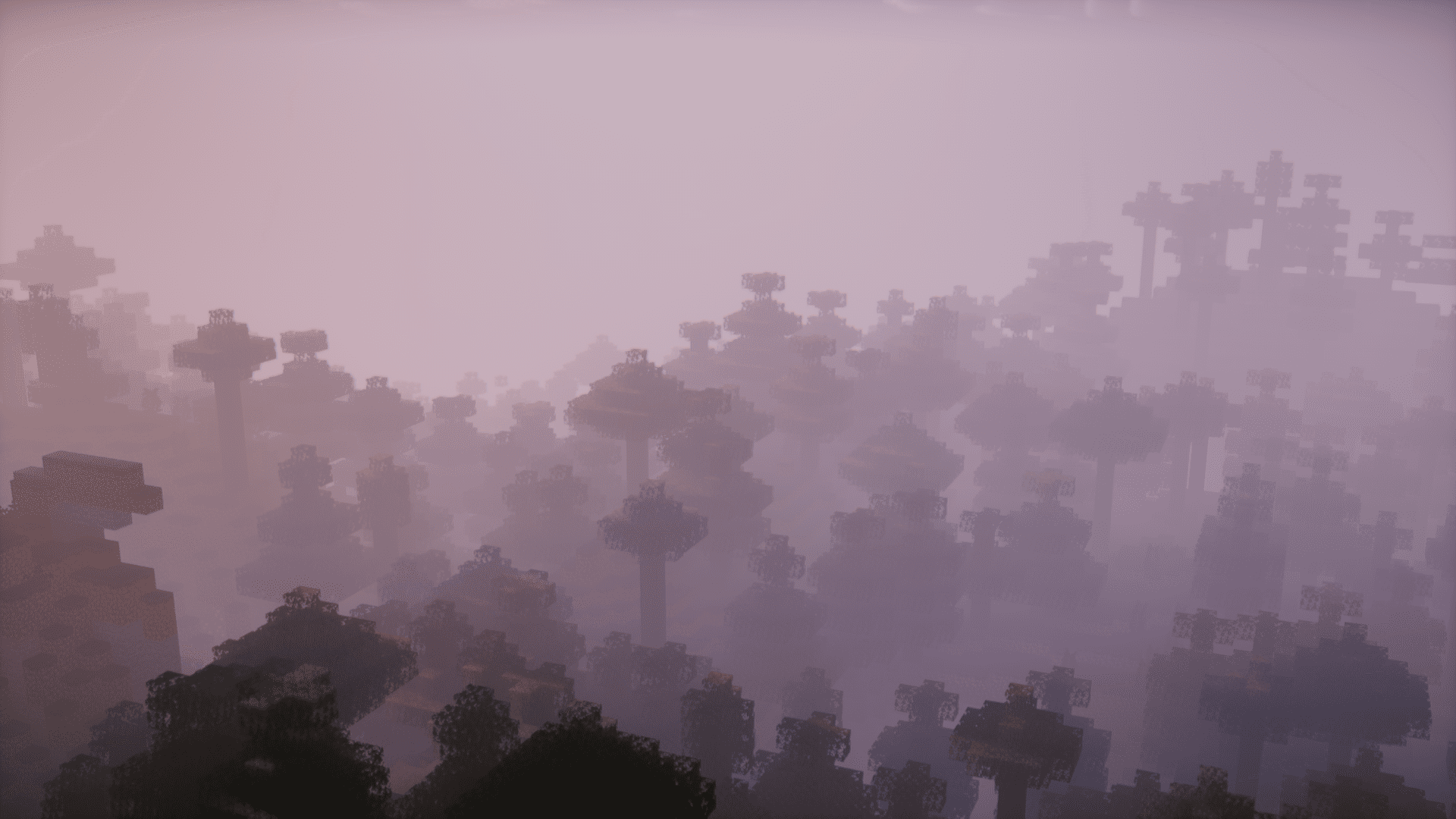
Requires:
How to install:
How To Download & Install Mods with Minecraft Forge
How To Download & Install Fabric Mods
How To Download & Install The Quilt Loader
Don’t miss out today’s latest Minecraft Mods
Screencopy Mod (1.21.5, 1.20.1) Download Links
For Minecraft 1.17.1
Forge version: Download from Server 1 – Download from Server 2
Fabric version: Download from Server 1 – Download from Server 2
For Minecraft 1.18.2
Forge version: Download from Server 1 – Download from Server 2
Fabric version: Download from Server 1 – Download from Server 2
For All Versions from Minecraft 1.19.2 to Minecraft 1.20.4
Forge version: Download from Server 1 – Download from Server 2
Fabric/Quilt version: Download from Server 1 – Download from Server 2
For Minecraft 1.20.6
Fabric/Quilt version: Download from Server 1 – Download from Server 2
For Minecraft 1.21.1, 1.21
Fabric/Quilt version: Download from Server 1 – Download from Server 2
For Minecraft 1.21.1, 1.21
NeoForge version: Download from Server 1 – Download from Server 2
Fabric/Quilt version: Download from Server 1 – Download from Server 2
For Minecraft 1.21.5
NeoForge version: Download from Server 1 – Download from Server 2
Fabric version: Download from Server 1 – Download from Server 2