Server Translation API (1.20.2, 1.19.4) – Library for Handling Translation
Server Translation API (1.20.2, 1.19.4) is a library for handling translations server side. It supports per player language, by using one provided by client on join/language change.
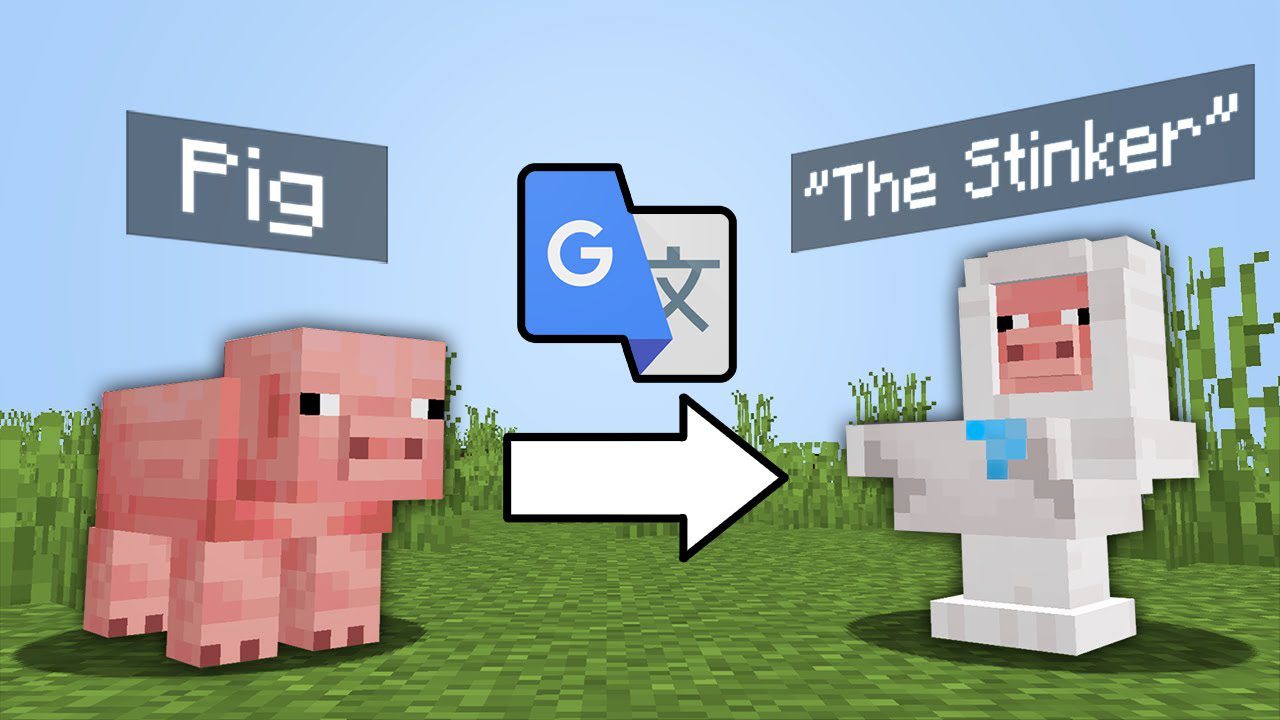
How to use:
To use it, you just need to use vanilla Text.translation(…) with key specified by you in your code.
Then you just need to create data/modid/lang folder in your mod’s resources. Then you can create there en_us.json for default translation and similar files for other languages (same format as vanilla translations).
Example valid language file looks like this:
{
"block.honeytech.pipe": "Pipe",
"block.honeytech.item_extractor": "Item Extractor",
"block.honeytech.trashcan": "Trash Can",
"block.honeytech.cable": "Cable",
"item.honeytech.diamond_dust": "Diamond Dust",
"item.honeytech.raw_aluminium": "Raw Aluminium Ore",
"item.honeytech.aluminium_ingot": "Aluminium Ingot",
"item.honeytech.copper_wire": "Copper Wire",
"item.honeytech.motor": "Motor",
"gui.honeytech.show_recipes": "Show Recipes"
}
Requires:
How to install:
How To Download & Install Mods with Minecraft Forge
How To Download & Install Fabric Mods
Don’t miss out today’s latest Minecraft Mods
Server Translation API (1.20.2, 1.19.4) Download Links
For Minecraft 1.16.5, 1.15.2, 1.14.4
For Minecraft 1.17.1
Fabric version: Download from Server 1
For Minecraft 1.18.2, 1.18.1
Fabric version: Download from Server 1
For Minecraft 1.19.2, 1.19.1, 1.19
Fabric version: Download from Server 1
For Minecraft 1.19.3
Fabric version: Download from Server 1
For Minecraft 1.19.4
Fabric version: Download from Server 1
For Minecraft 1.20.1, 1.20
Fabric version: Download from Server 1
For Minecraft 1.20.2
Fabric version: Download from Server 1

























