Shared Resources Mod (1.21.1, 1.20.1) – Sharing Game Files Between Multiple Versions
By using a launcher like Prism or MultiMC, you can launch multiple instances of Minecraft at the same time. While opening multiple instances of Minecraft of the same game version is very much possible, the level of ease is not the same for opening multiple instances of unlike game versions. Say, you want to open two instances, one in 1.12.2 and the other in 1.16.5. Opening the unmodded vanilla versions is very much possible. But what if you wanted mods for both the versions? After All there is only one .mods folder to place your mod files.
This problem is solved by Shared Resources Mod (1.21.1, 1.20.1). This mod works by selecting a global directory to hold your common game files, and modifying Minecraft to use that directory instead of the default one. The mod tries to load files from the global directory together with the local ones, merging the two and allowing you to select from both where possible. It should be noted that this is currently only available for resource packs, data packs and shaders.
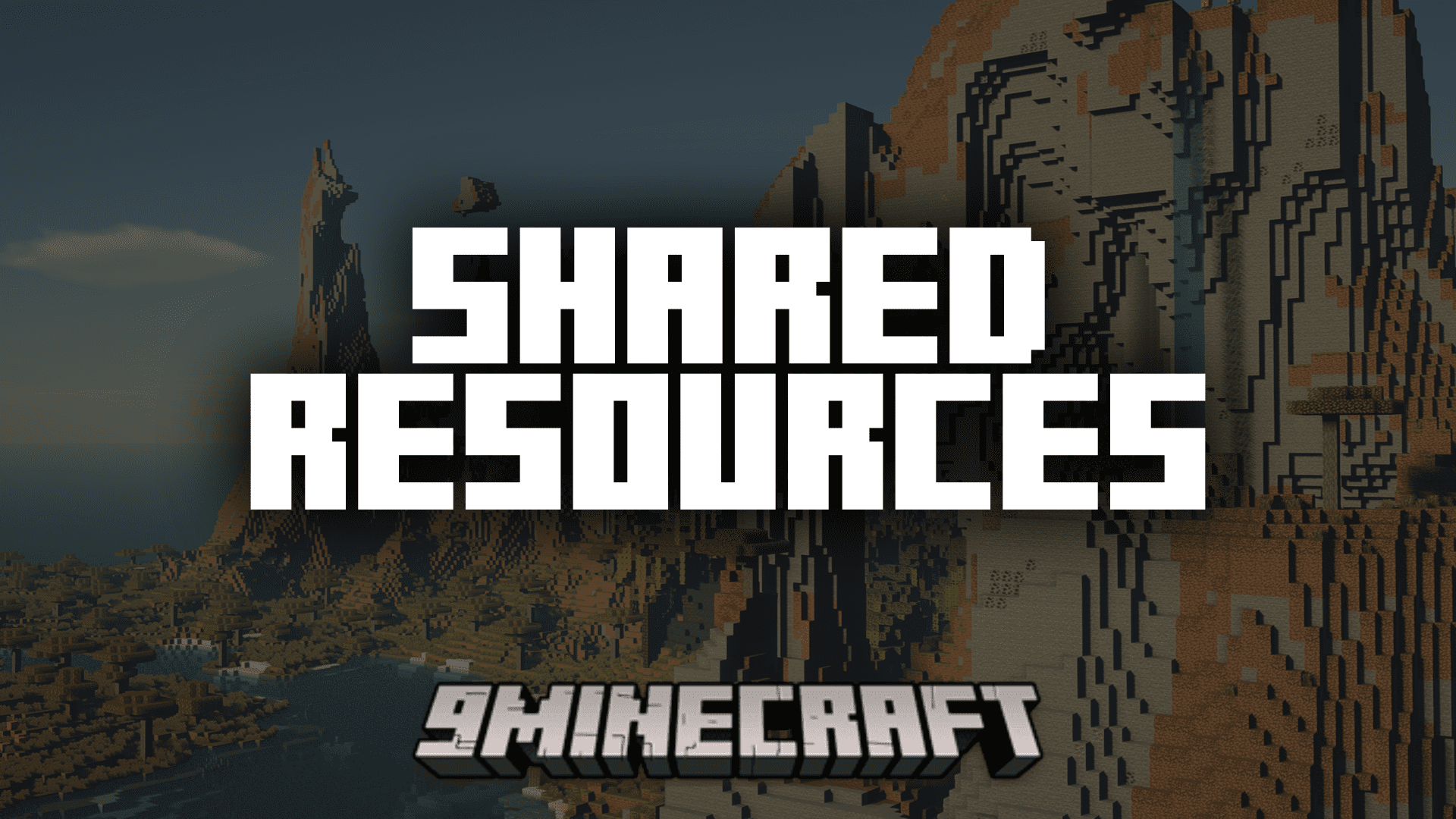
List of currently supported game files and directories:
- Resource packs
- Data packs
- Saves
- Vanilla options (video settings, controls, etc.)
- Servers
- Screenshots
- Saved Hotbars
- The Fabric config folder (compatible with the configs of well-coded mods)
- Shader packs (utilizing Iris)
- Schematics (through Litematica)
- Replay Recordings (using ReplayMod)
- Skin Presets (via SkinShuffle)
- World Map Data (via Xaero’s World Map)
Screenshots:
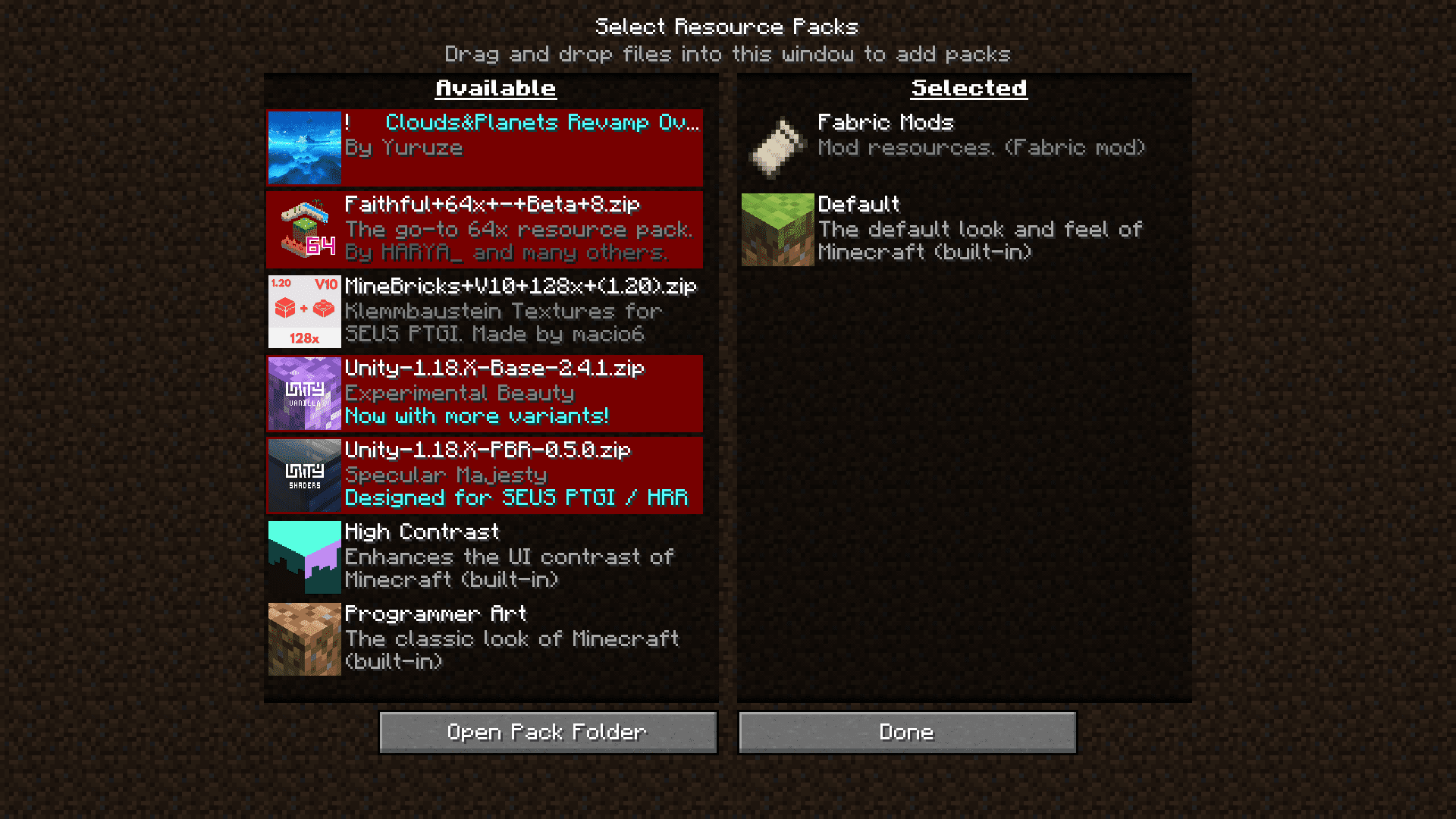
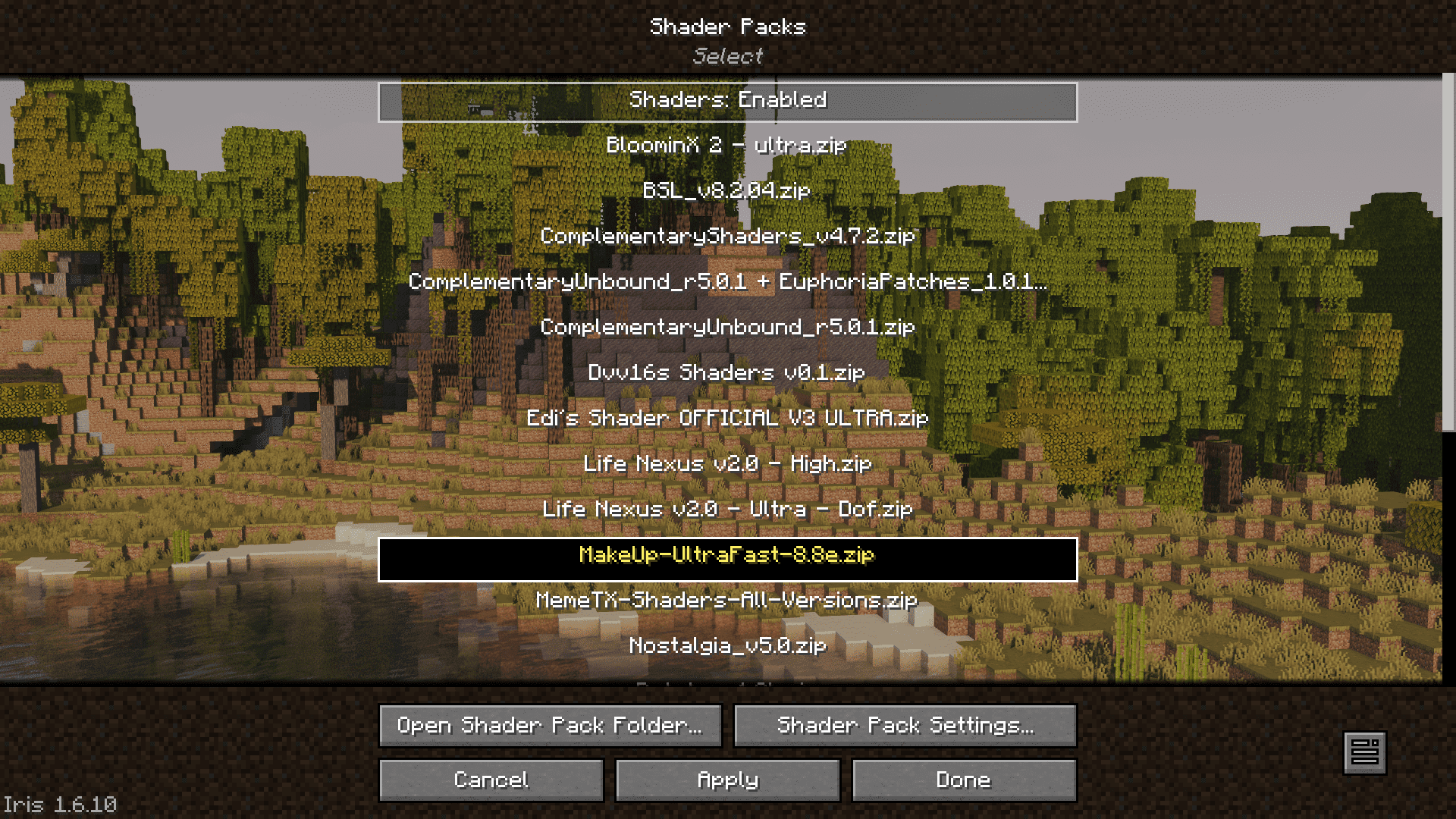


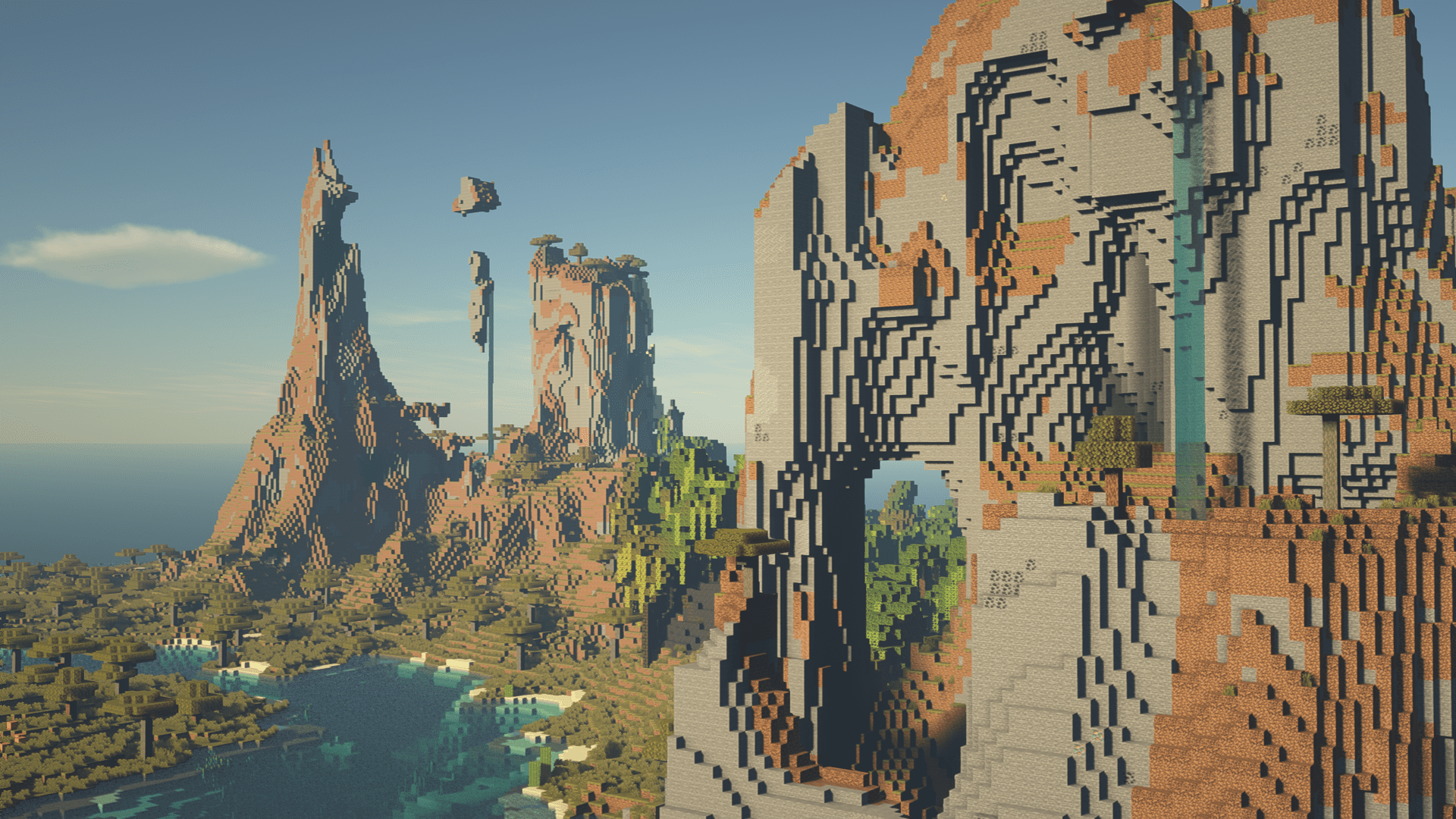
Requires:
How to install:
How To Download & Install Mods with Minecraft Forge
How To Download & Install Fabric Mods
How To Download & Install The Quilt Loader
Don’t miss out today’s latest Minecraft Mods
Shared Resources Mod (1.21.1, 1.20.1) Download Links
For all versions from Minecraft 1.18.2 to Minecraft 1.20.2 and Minecraft 1.16.5
Fabric version: Download from Server 1 – Download from Server 2
For Minecraft 1.20.4
Fabric version: Download from Server 1 – Download from Server 2
For Minecraft 1.20.6
Fabric version: Download from Server 1 – Download from Server 2
For Minecraft 1.21.1, 1.21
Fabric version: Download from Server 1 – Download from Server 2
























