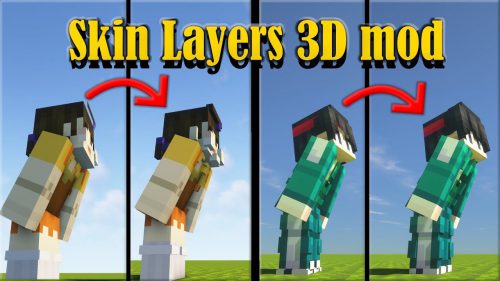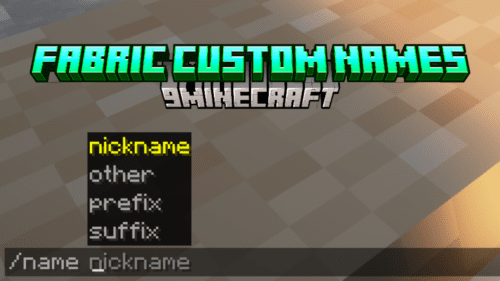Shifty Hotbar Mod (1.20.4, 1.19.2) – Stardew Valley Inspired Hotbar
Shifty Hotbar Mod (1.20.4, 1.19.2) introduces a mesmerizing hotbar-shifting ability, drawing inspiration from the charming world of Stardew Valley. Get ready to enhance your gameplay with seamless hotbar management, bringing a touch of magic to your adventures in the pixelated universe!
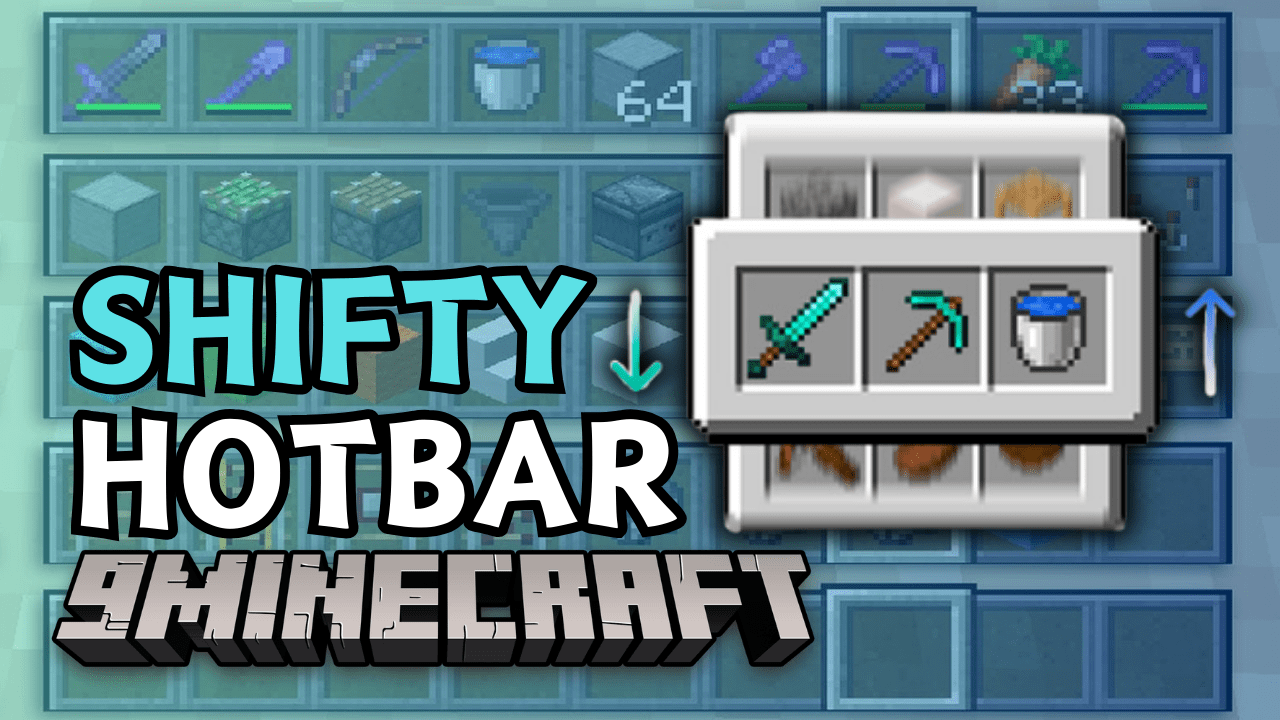
Features:
- You can shift inventory rows in both directions (Up Arrow and Down Arrow by default)
- You can shift inventory columns in both directions (Right Arrow and Left Arrow by default)
- You can shift slots in your hotbar in both directions
- You can shift slots in the selected column in both directions
- You can shift rows, columns, and slots via mouse scroll while pressing a modifier key (Left Alt by default)
- You can quickly shift to a row, a column, or a slot via hotbar hotkeys (1…9) while pressing a modifier key (Left Alt by default)
Key Binds:
Key binds can be configured just like vanilla ones:
- Go to Options…
- Select Controls…
- Then choose Key Binds…
- Scroll down to the Shifty Hotbar section
Available key binds:
- Row modifier: When pressed, it allows you to shift rows instead of choosing a slot via mouse scroll/hotkeys (1…9) (Left Alt by default)
- Previous row : Shifts all rows in your inventory so that the topmost row in your inventory becomes the hotbar (Down Arrow by default)
- Next row: Shifts all rows in your inventory so that the row above your Hotbar becomes the hotbar (Up Arrow by default)
- Row-in-column modifier: When pressed, it allows you to shift slots in the selected column instead of choosing one via mouse scroll
- Previous row-in-column: Shifts all slots in the selected column so that the topmost slot in your inventory becomes the hotbar slot
- Next row-in-column: Shifts all slots in the selected column so that the slot above your hotbar slot becomes the hotbar slot
- Column modifier: When pressed, it allows you to shift columns instead of choosing a slot via mouse scroll/hotkeys (1…9)
- Previous column: Shifts all columns in your inventory so that the slot before your selected slot becomes the selected slot (Left Arrow by default)
- Next column: Shifts all columns in your inventory so that the slot after your selected slot becomes the selected slot (Right Arrow by default)
- Column-in-row modifier: When pressed, it allows you to shift slots in the hotbar instead of choosing one via mouse scroll
- Previous column-in-row: Shifts all slots in your hotbar so that the slot before your selected slot becomes the selected slot
- Next column-in-row: Shifts all slots in your hotbar so that the slot after your selected slot becomes the selected slot
Screenshots:
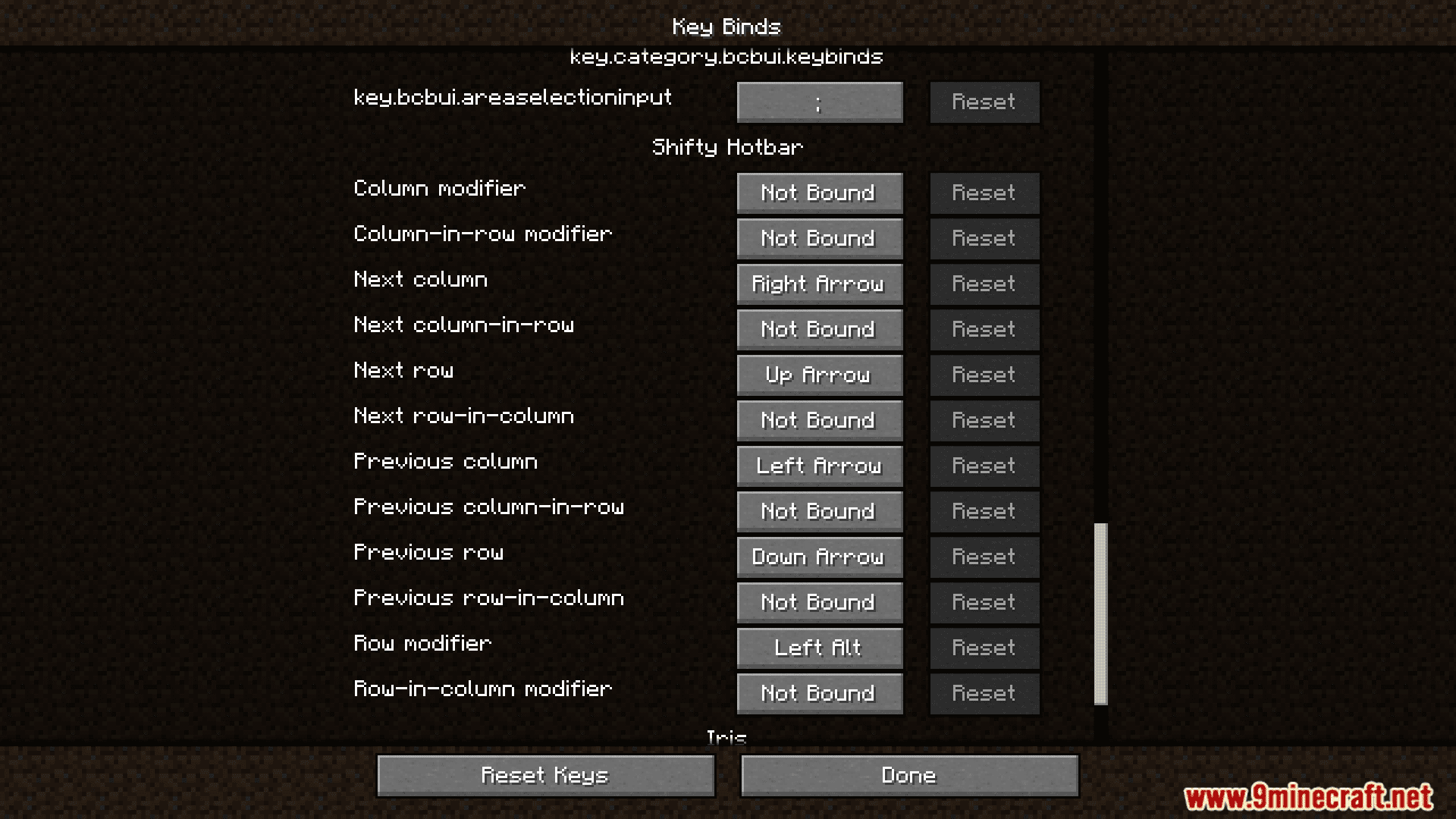
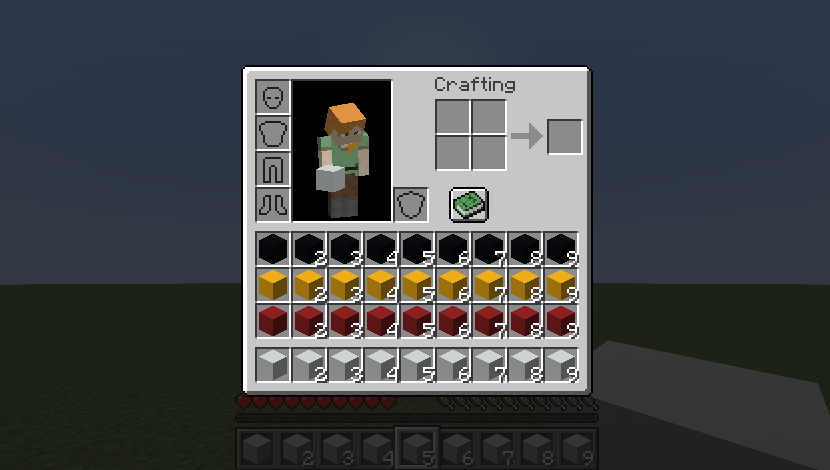
Requires:
Minecraft Fabric
How to install:
How To Download & Install Mods with Minecraft Forge
How To Download & Install Fabric Mods
How To Download & Install The Quilt Loader
Don’t miss out today’s latest Minecraft Mods
Shifty Hotbar Mod (1.20.4, 1.19.2) Download Links
For Minecraft 1.16.5
Fabric Version: Download from Server 1 – Download from Server 2
For Minecraft 1.18.2
Fabric Version: Download from Server 1 – Download from Server 2
For Minecraft 1.19.4
Fabric Version: Download from Server 1 – Download from Server 2
For Minecraft 1.20.4
Fabric Version: Download from Server 1 – Download from Server 2