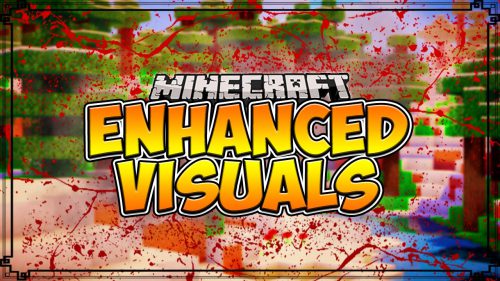Sign Tags Mod

Type [time] into a sign, and it will show the current time. You can also type [x], [y], or [z] and find the current position of the sign in regards to that axis. [a|b] is a redstone input function for signs, where text replacing ‘a’ will be shown when the sign is powered, otherwise ‘b’ is shown. Type [light], and it will show you the current light level of the sign’s position. [biome], [temp], [humid] each tell you the biome you’re in, the temperature of that area, and the humidity of that area, respectively. [temp], [humid] will no longer function in Nether.
How to install:
How To Download & Install Mods with Minecraft Forge
How To Download & Install Fabric Mods
Don’t miss out today’s latest Minecraft Mods

For Minecraft 1.6.2
For 1.6.1
For Minecraft 1.5.2
For Minecraft 1.5.1
For 1.5
For Minecraft 1.4.7
For Minecraft 1.4.5