Simple Movable Grid Mod (1.20.4, 1.19.4) – Grid Guide For Builders
Simple Movable Grid Mod (1.20.4, 1.19.4) adds a simple grid that can be placed, moved, toggled ON/OFF simply by using some hotkeys. This grid covers a 32x32x32 blockspace and each tiny square covers a 2×2 area. These grids will help builders measure and identify block placements easily and accurately. The instructions to use the grids correctly are given below.
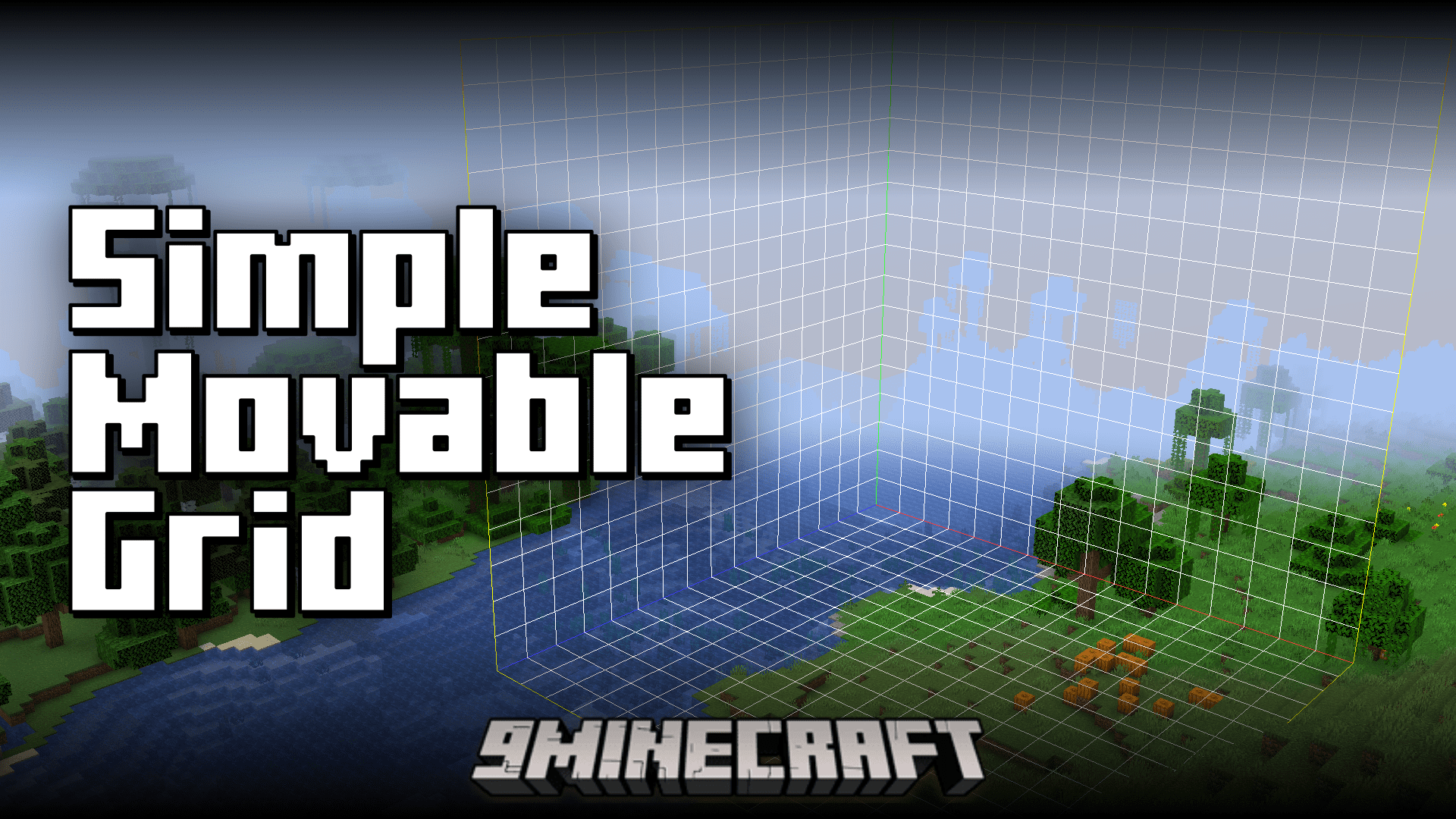
Features:
- Open the keybind settings menu and bind the hotkeys of Toggle Grid and Set Position.
- In your world, press Set Position keybind to set the base position of the grid lines to the coordinates at your feet.
- Use the Toggle Grid keybind to switch the visibility of the grid lines.
Screenshots:
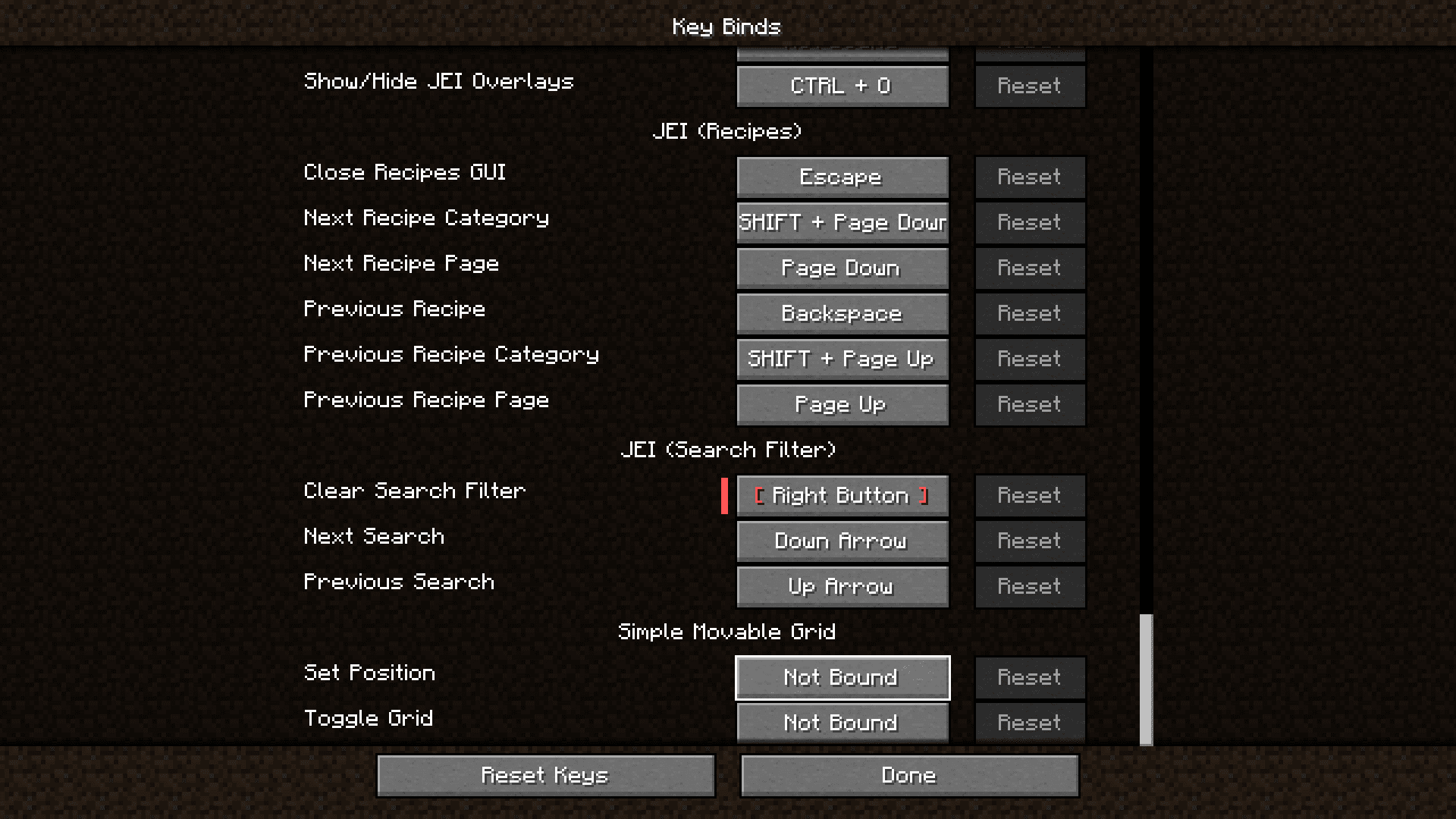
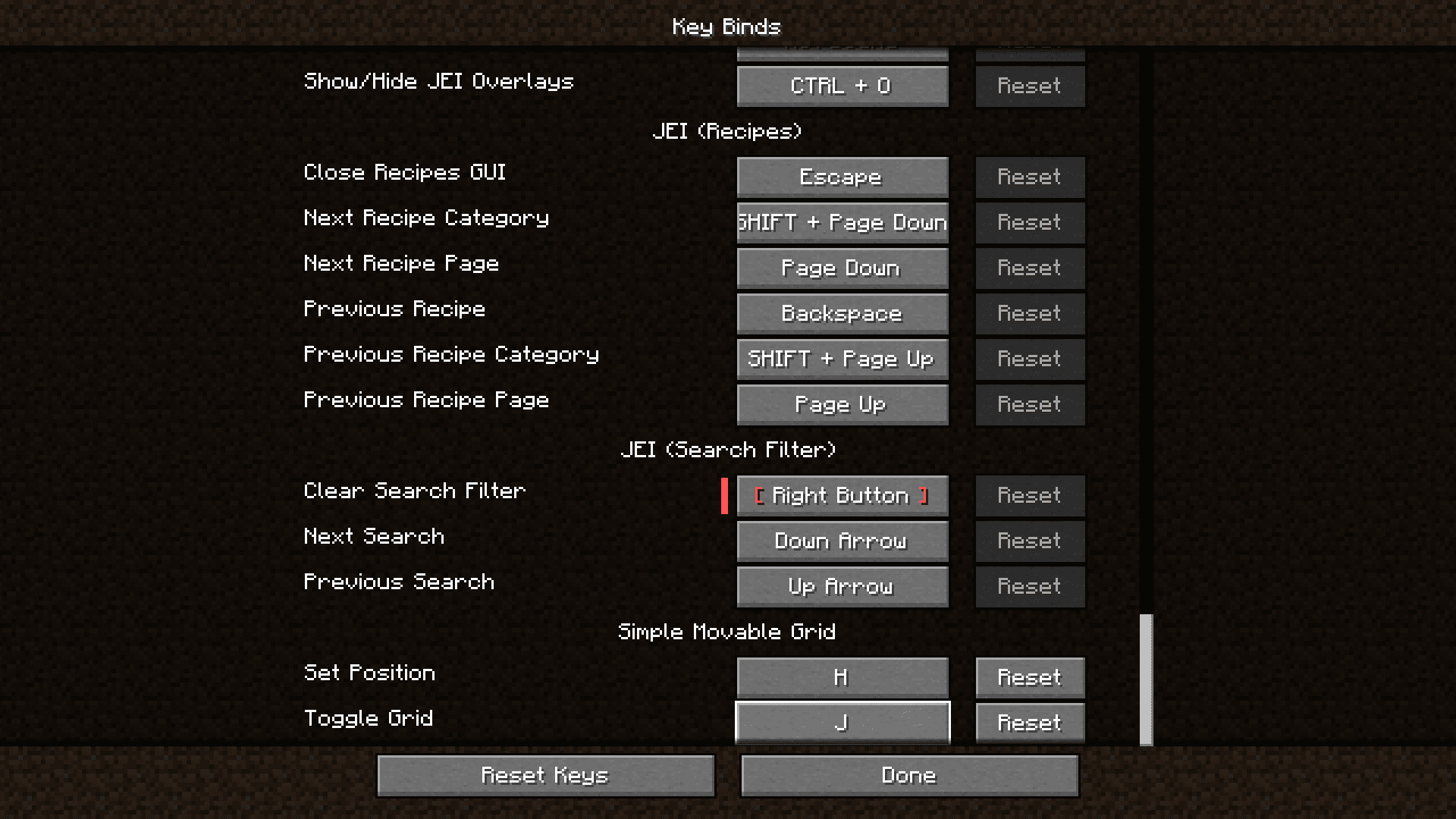
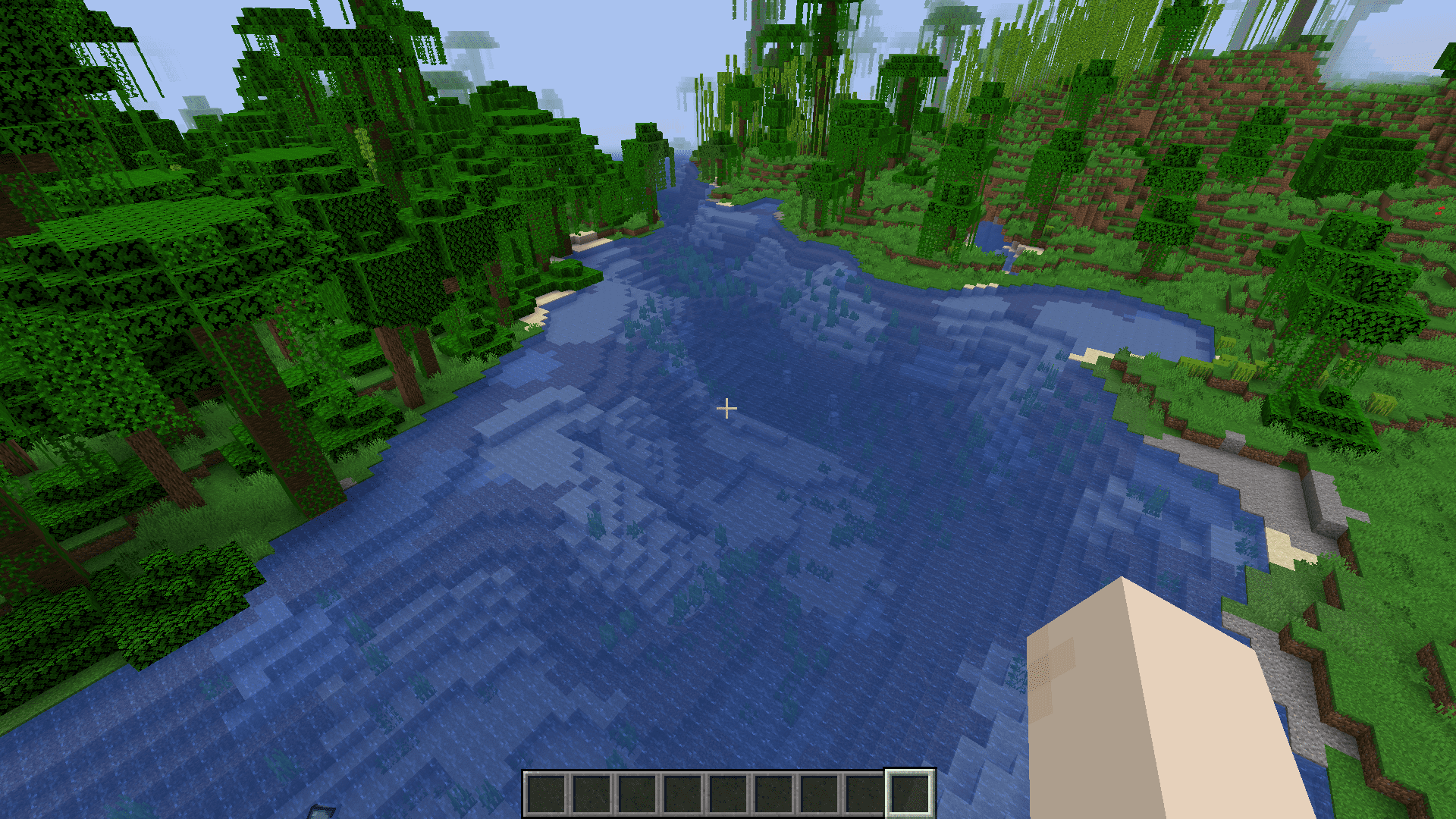

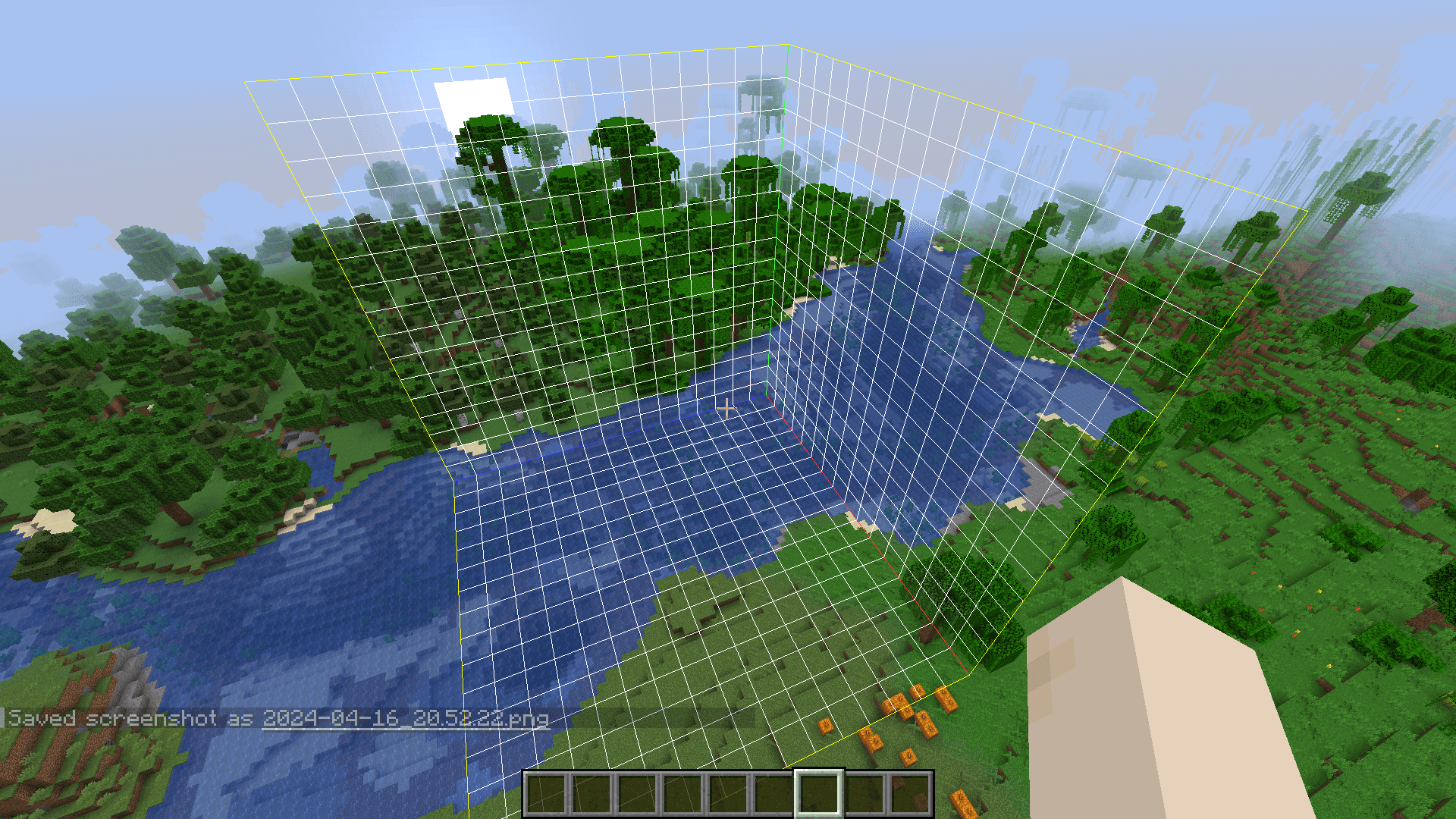
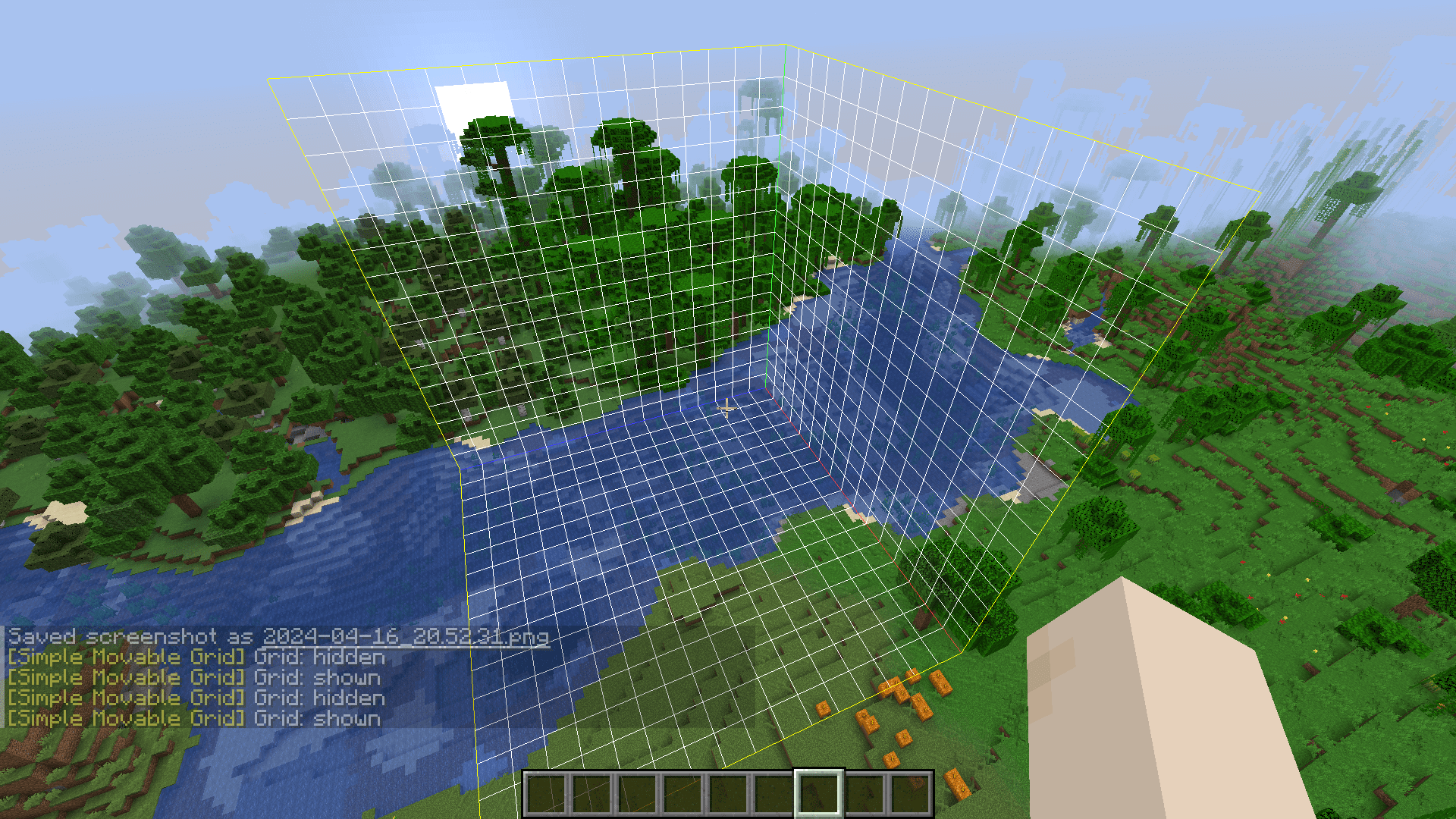
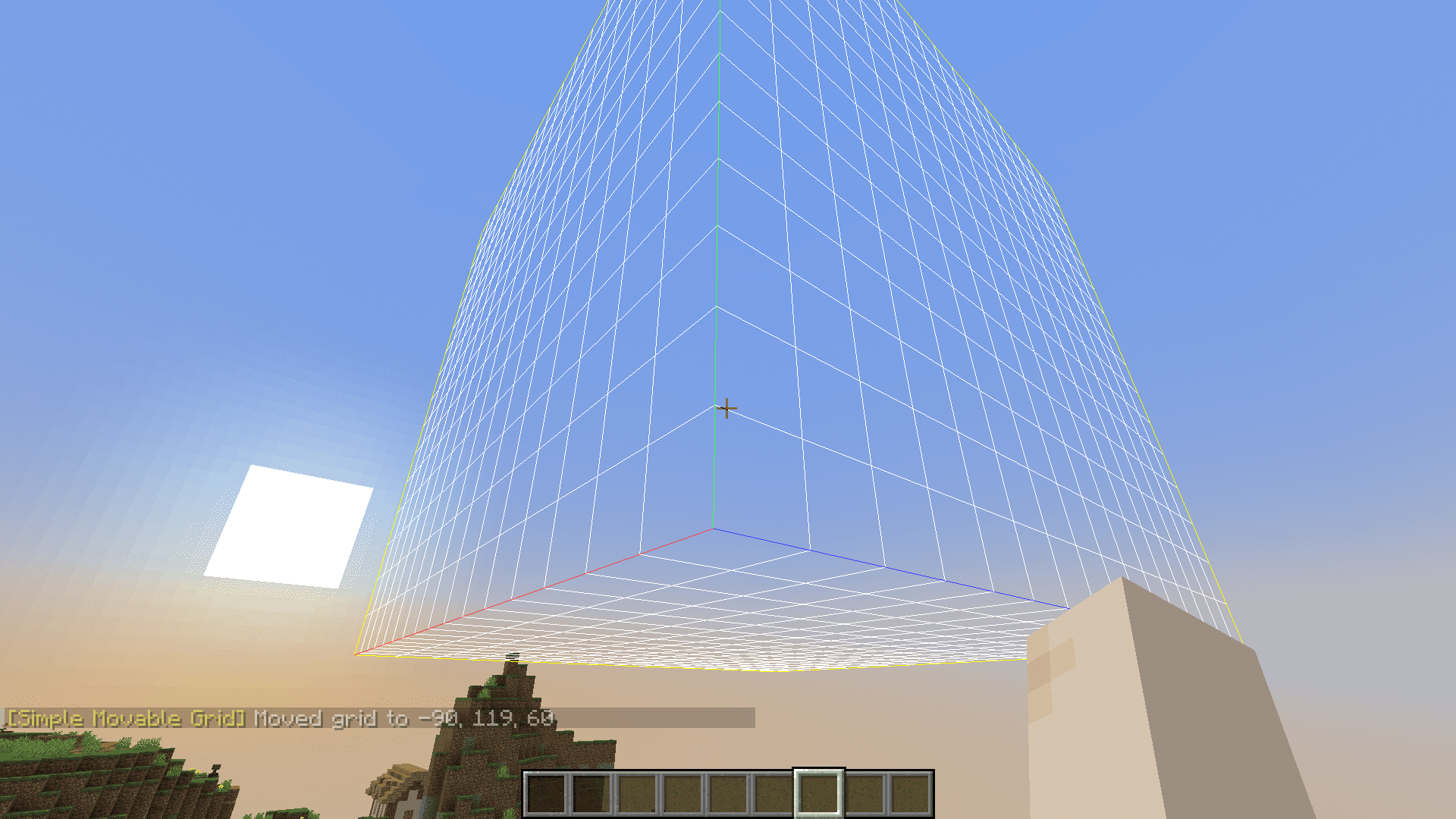
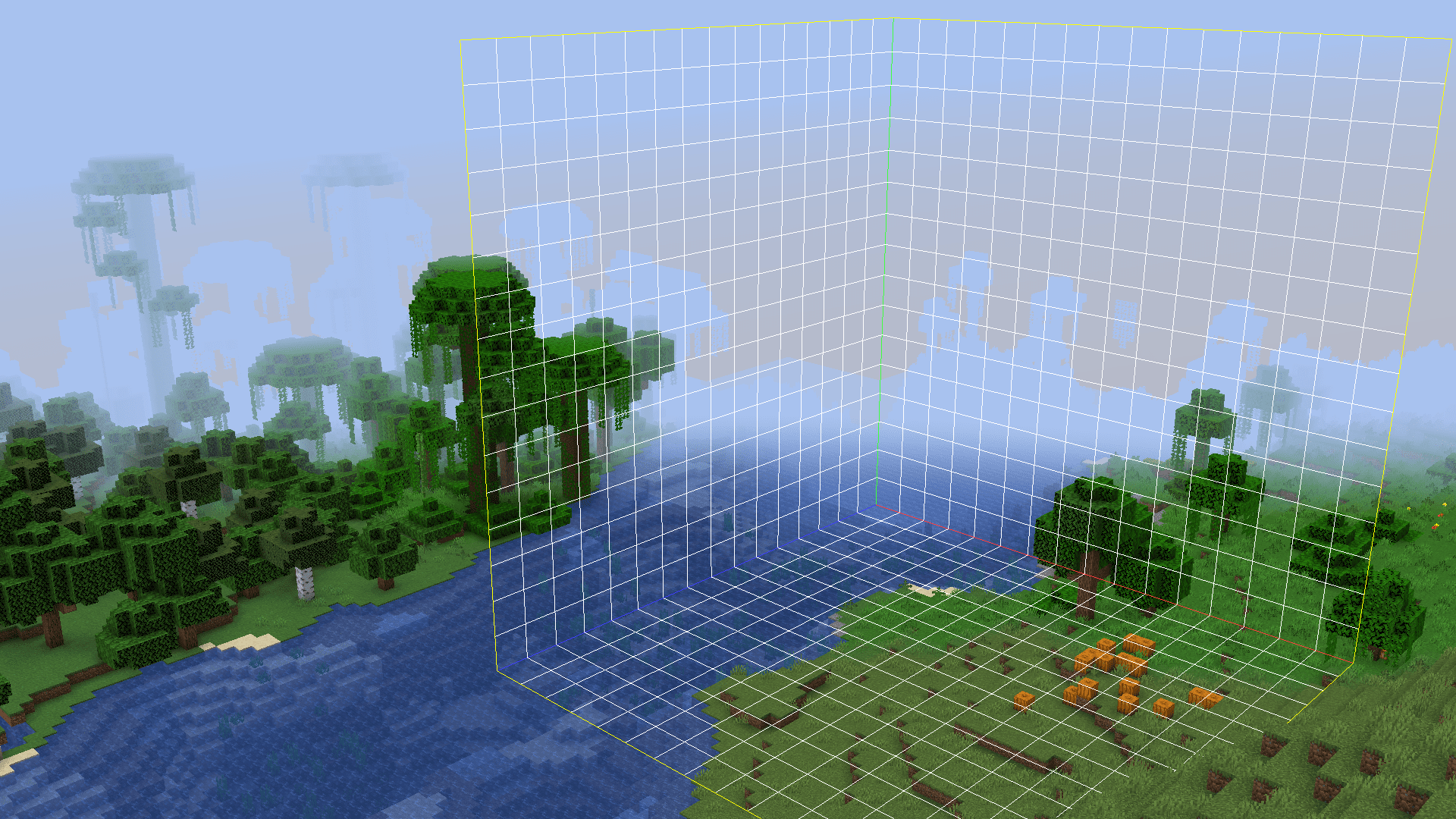
Requires:
How to install:
How To Download & Install Mods with Minecraft Forge
How To Download & Install Fabric Mods
How To Download & Install The Quilt Loader
Don’t miss out today’s latest Minecraft Mods
Simple Movable Grid Mod (1.20.4, 1.19.4) Download Links
For Minecraft 1.16.5
Forge version: Download from Server 1 – Download from Server 2
For Minecraft 1.17.1
Forge version: Download from Server 1 – Download from Server 2
Fabric version: Download from Server 1 – Download from Server 2
For Minecraft 1.18.2
Forge version: Download from Server 1 – Download from Server 2
Fabric version: Download from Server 1 – Download from Server 2
For Minecraft 1.19.2
Forge version: Download from Server 1 – Download from Server 2
Fabric version: Download from Server 1 – Download from Server 2
For Minecraft 1.19.4
Forge version: Download from Server 1 – Download from Server 2
Fabric version: Download from Server 1 – Download from Server 2
For Minecraft 1.20.4, 1.20.1
Forge version: Download from Server 1 – Download from Server 2
Fabric version: Download from Server 1 – Download from Server 2























