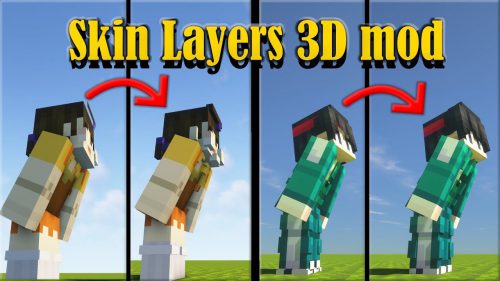Tweakeroo Mod (1.21.7, 1.20.1) – Hand Restock, Hotbar Swap
Tweakeroo Mod (1.21.7, 1.20.1) is a client-side mod, which adds a whole bunch of various different “tweaks” to the game, such as hand restock, hotbar swap/cycle, flexible/fast block placement, etc. Currently, it’s written for LiteLoader on Minecraft 1.12.x, and for Fabric on 1.14.x.

Features:
The currently implemented tweaks are:
- Accurate Block Placement – Allows placing blocks in a given orientation on carpet mod servers
- After Clicker – Enables an “after clicker” tweak, which does a configurable number of automatic right clicks on the just-placed block. Useful for example for placing Repeaters seemingly directly with a certain delay pre-set.
- Angel Block – (Creative only) allows placing blocks in mid-air
- Explosion reduced particles – Uses a smaller and less obstructive explosion particle for large explosions
- Fast Block Placement – Enables fast/convenient block placement when moving the cursor over new blocks. Has different modes for avoiding unwanted block placements.
- Fast Left Click – Enables automatic fast left-clicking while holding down the attack button (left-click). The number of clicks per game tick is set in the Generic configs.
- Fast Right Click – Enables automatic fast right-clicking while holding down the use button (right-click). The number of clicks per game tick is set in the Generic configs.
- Fill/Clone limit change – Allows changing the /fill and /clone command block limits in single player
- Flexible Block Placement – Enables placing blocks in different orientations while holding down the activation keybind. For example Hoppers or Logs facing in a different direction than what they would when placed normally.
- Gamma Override – Overrides the video settings gamma value with the one set in the Generic configs.
- Hand Restock – Swaps a new stack to the main or offhand when the previous stack runs out.
- Hold Attack – Simulates holding down the attack button (usually left click)
- Hold Use – Simulates holding down the use button (usually right-click)
- Hotbar Scroll – Allows swapping the hotbar with an inventory row (similar to Hotbar Swap)
- Hotbar Slot Cycle – Cycles the selected hotbar slot after using an item. Has a configurable maximum slot number. Useful for building repeating block patterns.
- Hotbar Swap – Enables swapping the hotbar with any of the three inventory rows. Has a preview of the inventory when a key is held.
- Inventory Preview – Enables an inventory preview while having the cursor over a block with an inventory or an entity with an inventory and holding the configured modifier key for it. NOTE: This, unfortunately (mostly) only works in single-player, and currently not with any Forge IItemHandler inventories, since this is a Liteloader mod and doesn’t know about the Forge stuff.
- Item Unstacking Protection – If enabled, then items configured in Lists -> unstackingItems won’t be allowed to spill out when using. This is meant for example to prevent throwing buckets into lava when filling them.
- Lava Visibility – If enabled and the player has a Respiration helmet and/or Water Breathing potion effect active, then the lava fog is greatly reduced.
- Map Preview – Shows a preview of vanilla maps in inventories, when you hold shift while hovering the item
- Movement Keys Last – If enabled, then opposite movement keys won’t cancel each other, but instead the last pressed key is the active input.
- No Block Breaking Particles – Removes block-breaking particles
- No Client Entity Updates – Removes all (non-player) entity updates on the client-side. Can help bein gable to fix stuff if there are a huge number of entities in the world for some reason.
- No Entity Rendering – Disables ALL except player entities from rendering. Can help fix things if there are a huge number of entities in the world.
- No Falling Block Entity Rendering – If enabled, then falling block entities won’t be rendered at all. Mainly useful for large contraptions with massive amounts of falling block entities, which would lower the FPS when rendered.
- No Item Switch Render Cooldown – If enabled, then there won’t be any cooldown/equip animation when switching the held item or using the item.
- No Light Updates – If enabled, disables client-side light updates. This can help client-side performance when lots of blocks are changing constantly, for example with large vanilla slime block flying machines.
- No Light Updates All – A lot more aggressive companion to the other No Light Updates tweak. Note that this one will also prevent any client-side chunk heightmap updates or light re-calculations.
- No Portal Gui Closing – Allows opening the inventory GUI even while standing in a Nether portal
- No Slime Block Slowdown – Removes the slowdown effect and slipperiness from slime blocks on the client-side. Note that this also affects other entities in single player!
- Permanent Sneak – Makes the player sneak without having to hold down the sneak key
- Pick Before Place – If enabled, then the targeted block that you are placing blocks against, is switched to hand (if found in the inventory) before placing/using the item.
- Placement Grid – Allows restricting block placement to a grid, with configurable size. NOTE: Currently this only works properly with the Fast Placement tweak enabled.
- Placement Limit – Allows restricting the blocks you are able to place to a configurable maximum number, per use/right-click action
- Placement Restriction – Allows restricting the block placement to a given “pattern”, such as Plane, Line, Face, Column, Diagonal. This is what the Fast Block Placement mode uses internally, separated to a separate tweak that can be used without the fast placement part.
- Placement Restriction First – Allows restriction block placement to only happen while targeting the same type of block that you initially click on
- Placement Restriction Hand – Allows restricting block placement to only happen when you are targeting the same block that you are holding
- Player Inventory Peek – Enables a player inventory peek/preview, while holding the configured activation key for it.
- Potion Warning – Prints a warning in the hotbar message slot when potion effects are about to run out
- Print Death Coordinates – Prints the player’s coordinates to chat upon death
- Remove own potion effects – Removes the potions effect particles from the player itself
- Render Invisible Entities – Renders invisible entities translucent (the same way they would render if you were in spectator mode)
- Render Limit Entities – Allows limiting the number of XP Orb and Item Entities that are rendered. Can significantly help the FPS if there are a lot of those entities in the world.
- Repair Mode – Swaps damaged items with Mending on them to the player’s hand, allowing automatically repairing them while standing in an XP farm
- Shulker Box Display – Renders the contents of Shulker Boxes (and also all other vanilla blocks with inventories) while hovering over the item and holding shift
- Shulker Boxes Stack when empty – Enables empty Shulker Boxes stacking up to 64. NOTE: This only works properly in single player! In multiplayer the server would have to have the same functionality enabled by some other mod, otherwise, you get de-synced inventories when moving around stacked Shulker Boxes!
- Swap Almost Broken Tools – If enabled, then any damageable items held in the hand that are about to be used and which are about to break will be swapped to ones with durability left.
- Tab Complete Coordinates – When you use tab-completion in commands while not looking at a block, uses the player’s coordinates instead of inputting the ‘~’ character
Screenshots:

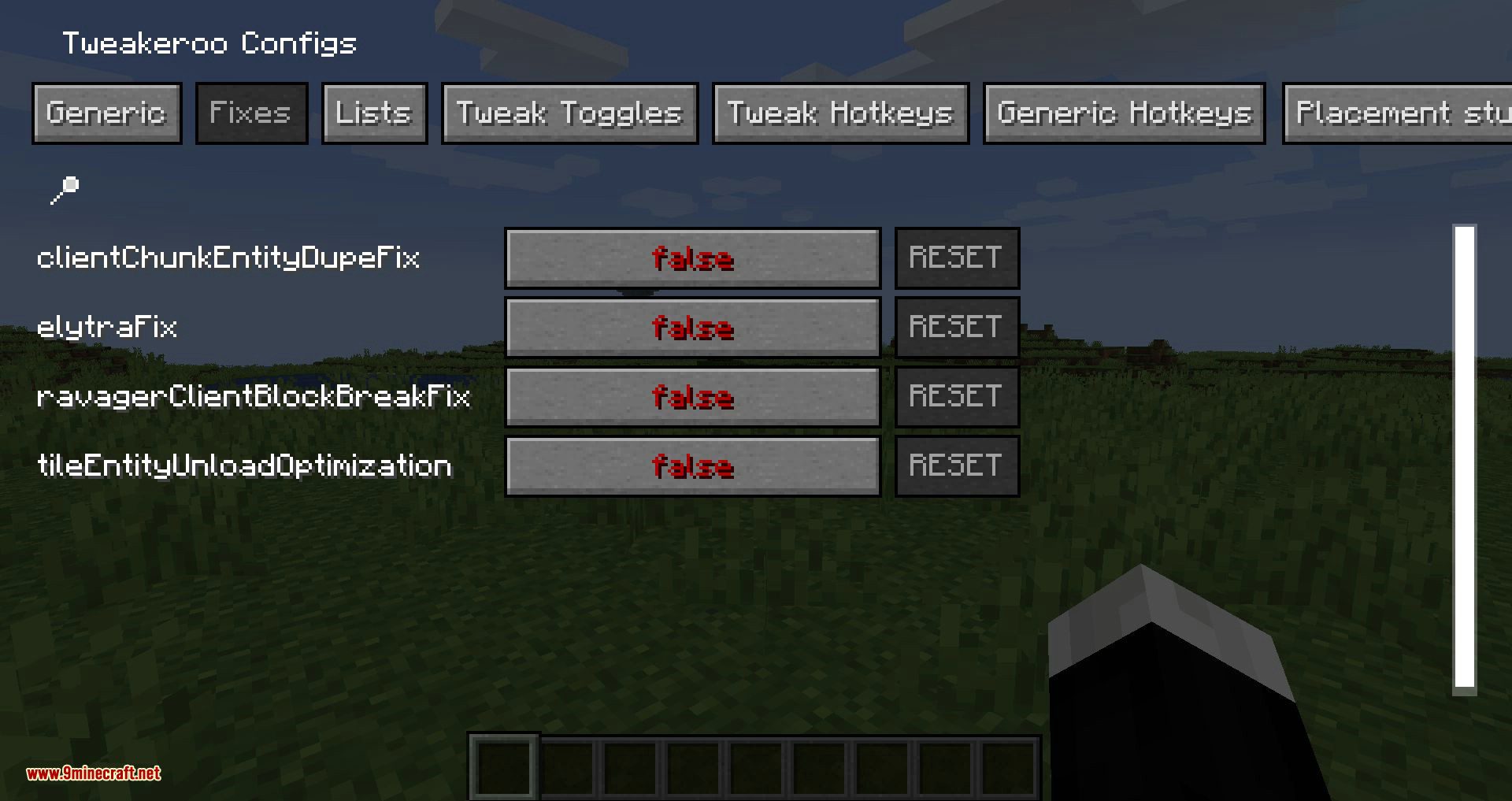
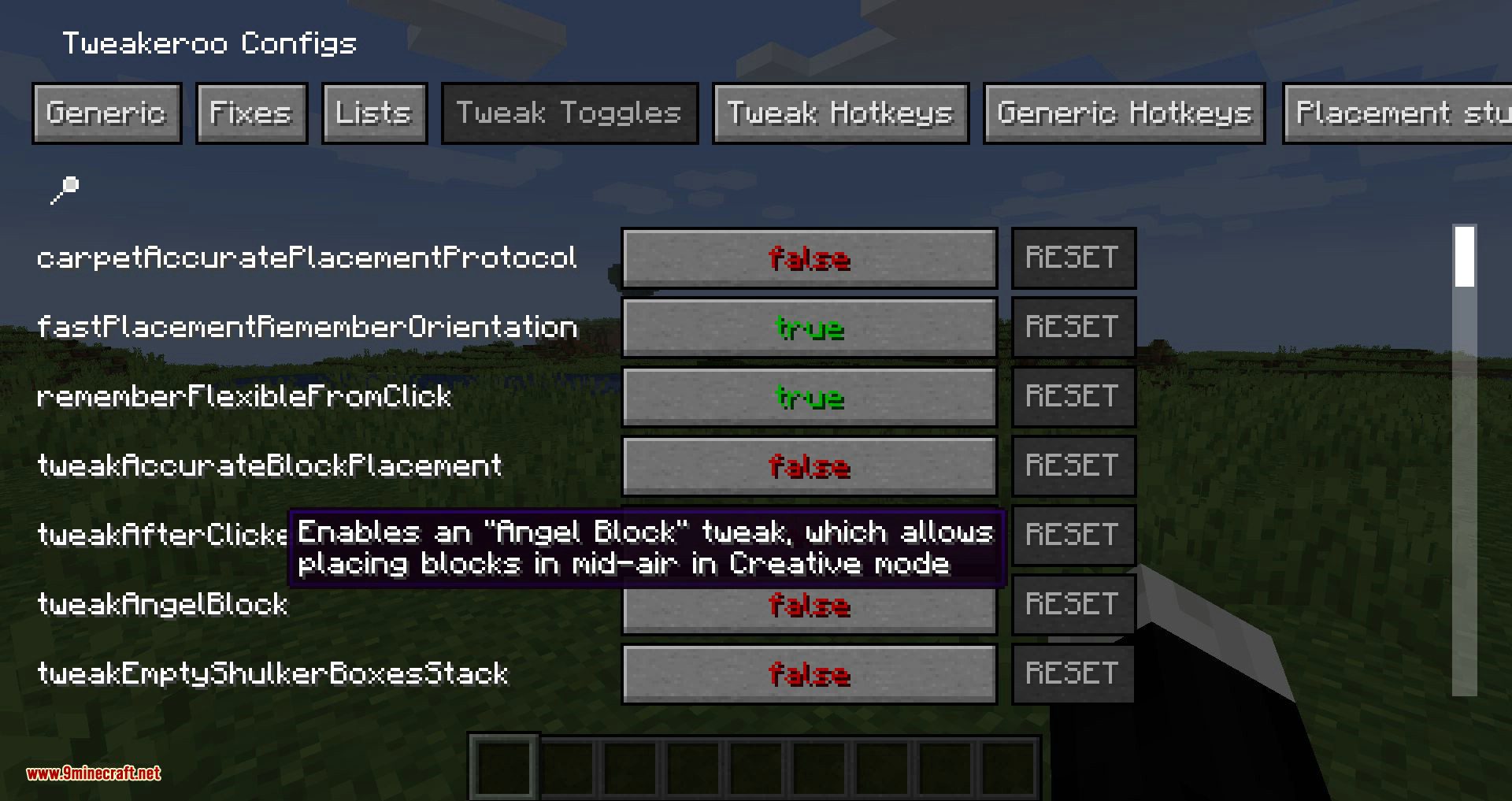
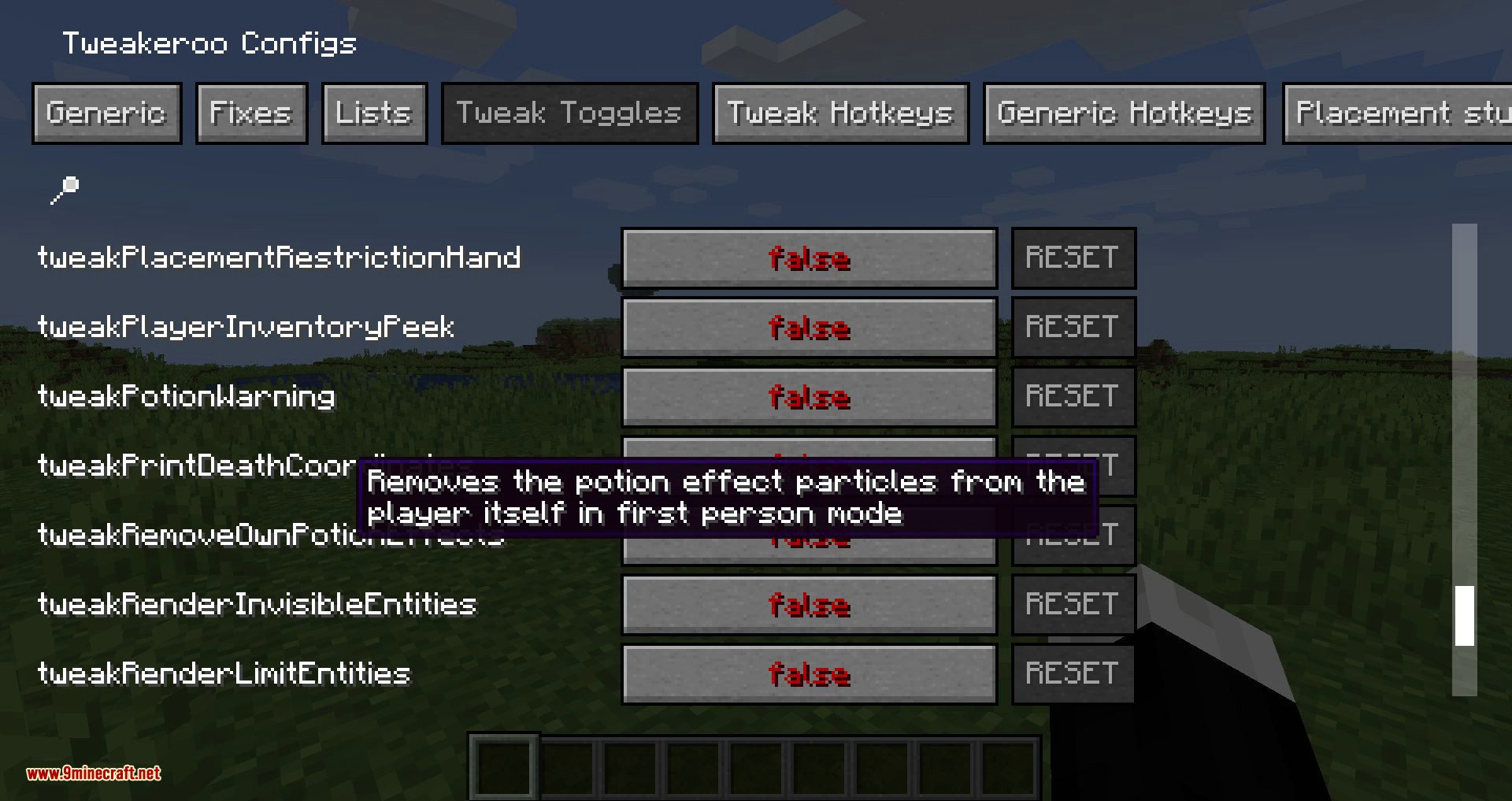
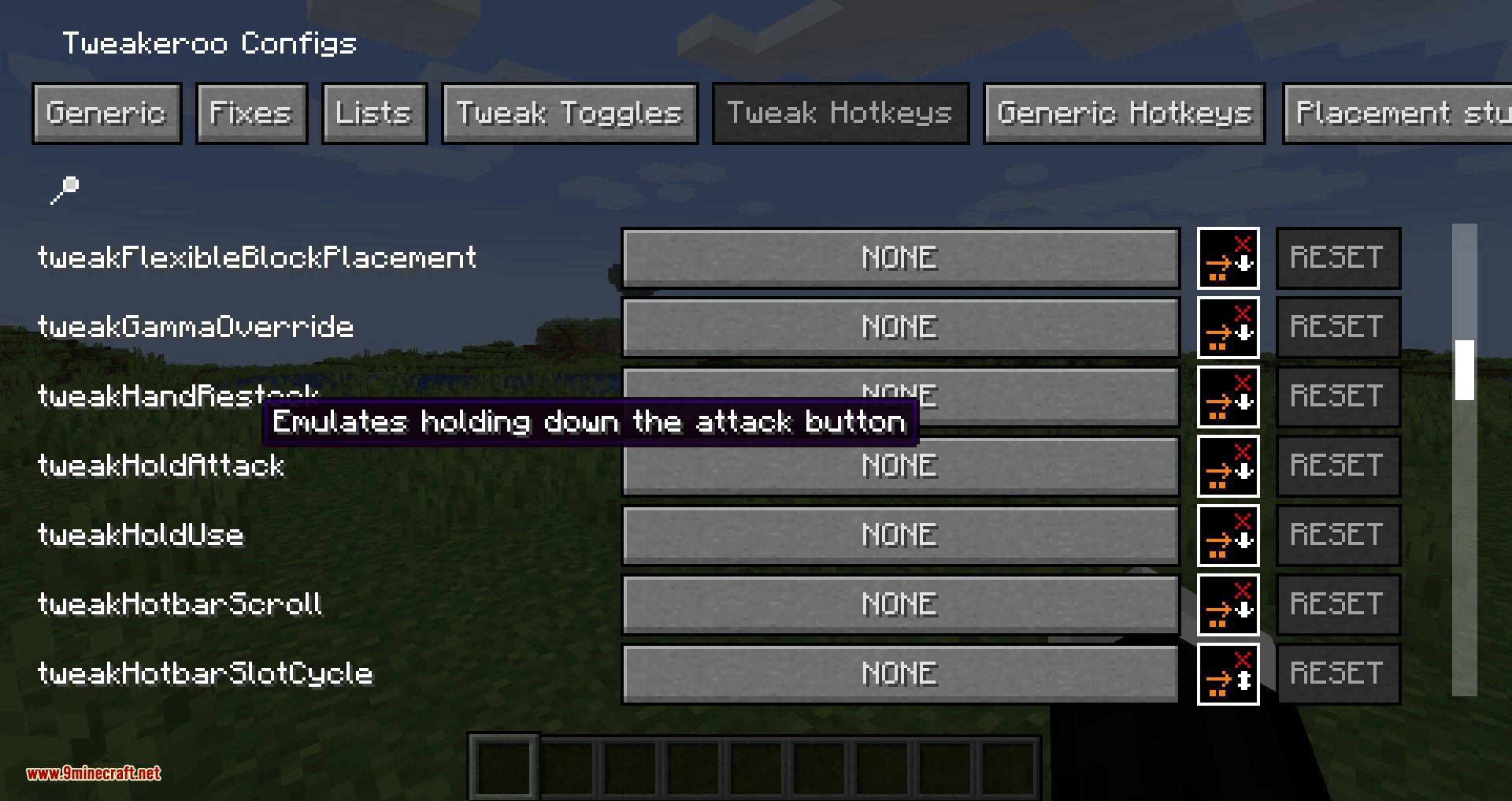
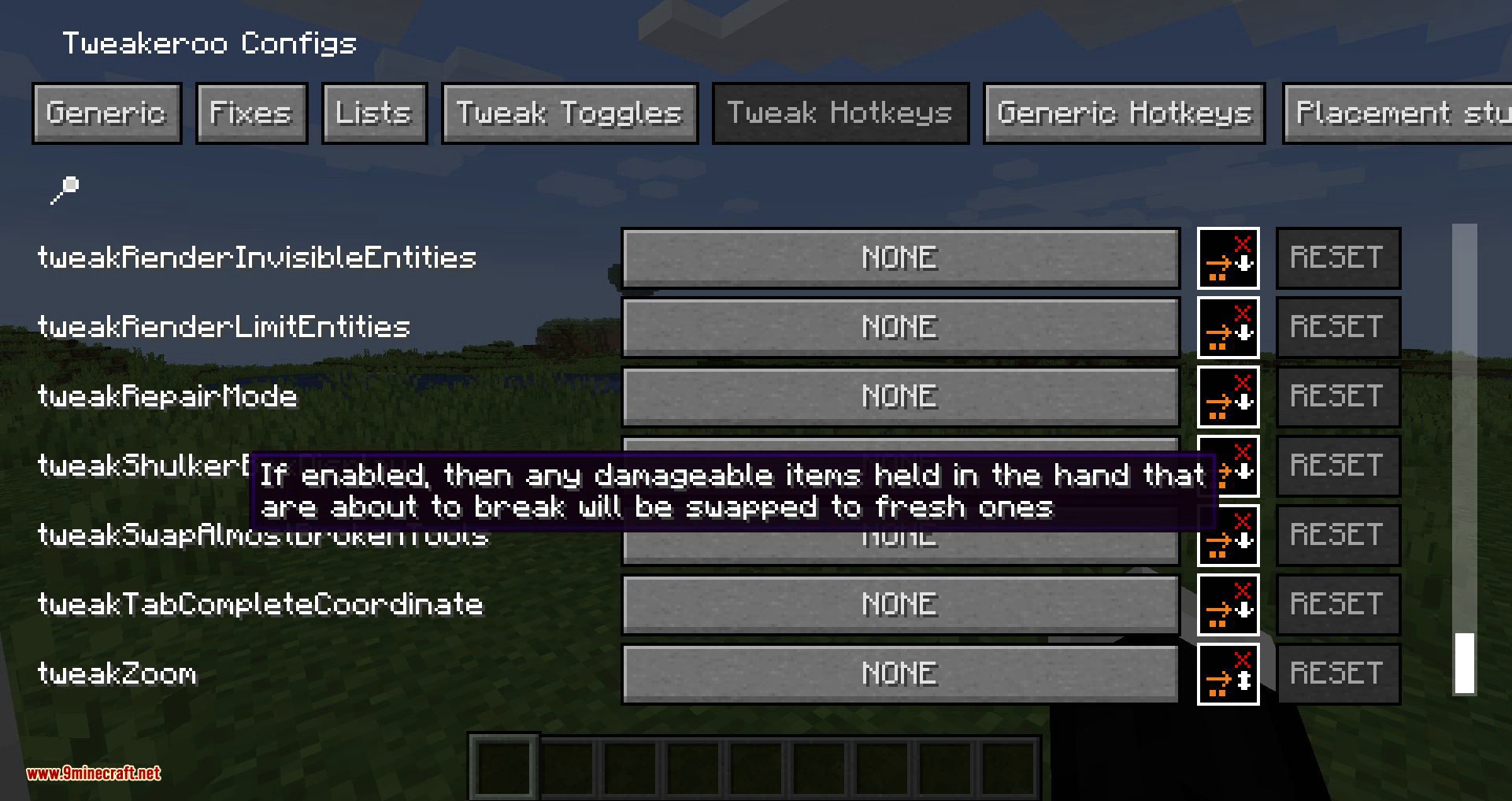
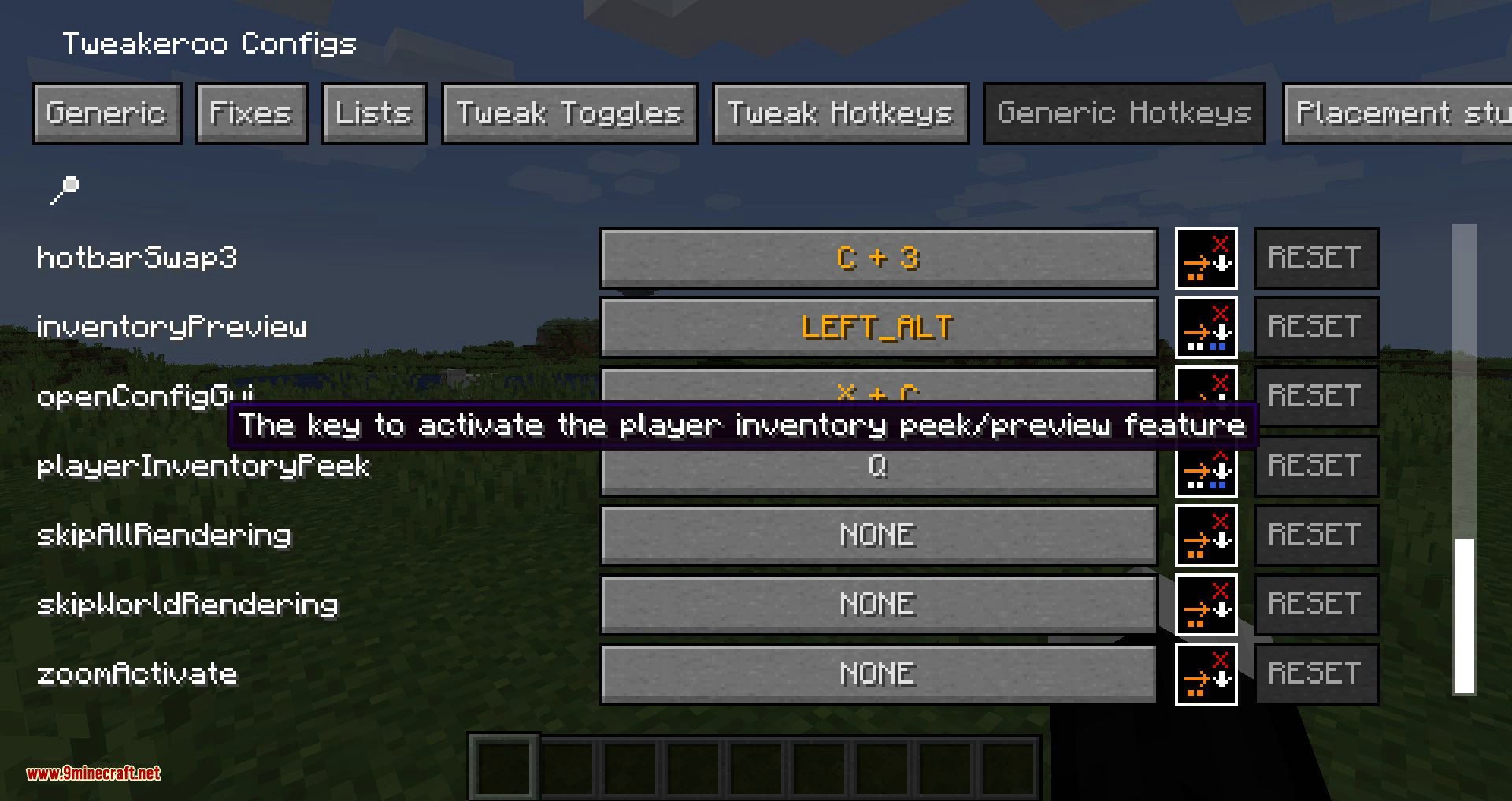
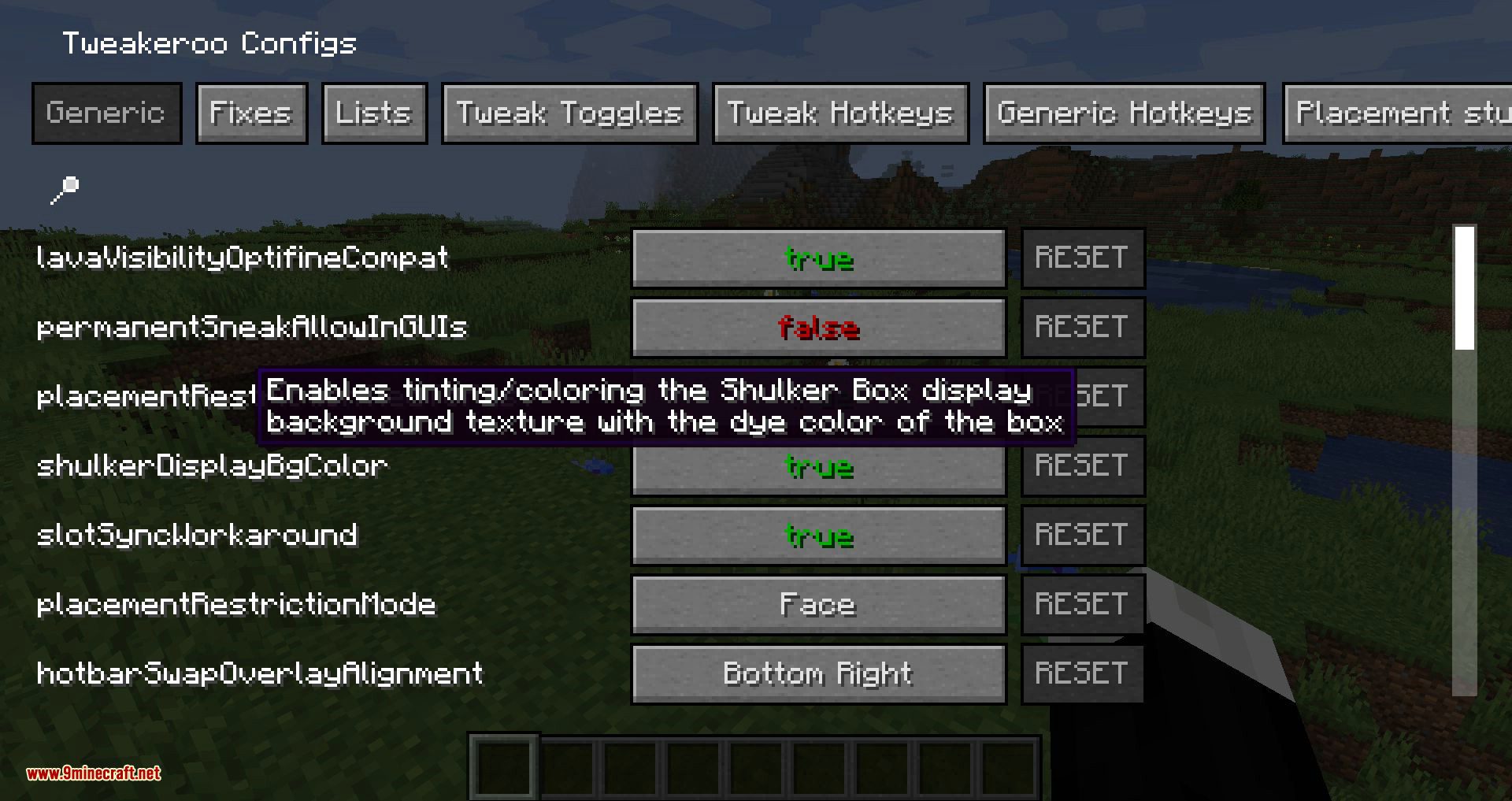
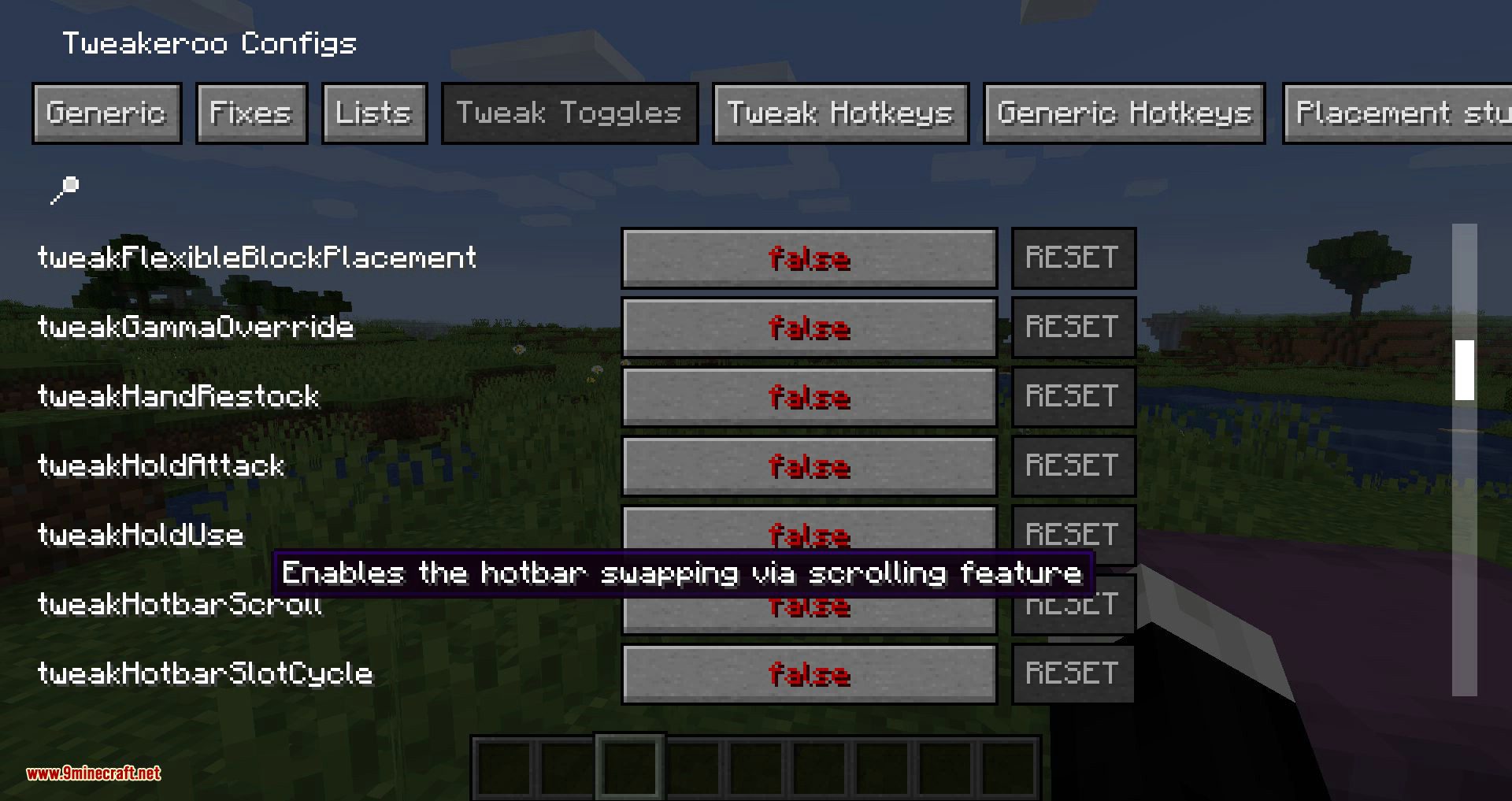
Requires:
Fabric Modloader (for 1.14.x)
Fabric API (for 1.14.x)
LiteLoader (for 1.12.x)
How to install:
How To Download & Install Mods with Minecraft Forge
How To Download & Install Fabric Mods
Don’t miss out today’s latest Minecraft Mods
Tweakeroo Mod (1.21.7, 1.20.1) Download Links
Other Versions:
For Minecraft 1.12.2
LiteLoader version: Download from Server 1
For Minecraft 1.15.2
Fabric version: Download from Server 1
For Minecraft 1.16.5
Fabric version: Download from Server 1
For Minecraft 1.17.1
Fabric version: Download from Server 1
For Minecraft 1.18.2
Fabric version: Download from Server 1
For Minecraft 1.19.2
Fabric version: Download from Server 1
For Minecraft 1.19.3
Fabric version: Download from Server 1 – Download from Server 2
For Minecraft 1.19.4
Fabric version: Download from Server 1 – Download from Server 2
For Minecraft 1.20.1, 1.20
Fabric/Quilt version: Download from Server 1 – Download from Server 2
For Minecraft 1.20.2
Fabric/Quilt version: Download from Server 1 – Download from Server 2
For Minecraft 1.20.4, 1.20.3
Fabric/Quilt version: Download from Server 1 – Download from Server 2
For Minecraft 1.20.6
Fabric/Quilt version: Download from Server 1 – Download from Server 2
Sakura Ryoko’s Fabric version: Download from Server 1 – Download from Server 2
For Minecraft 1.21.1, 1.21
Fabric version: Download from Server 1 – Download from Server 2
Sakura Ryoko’s Fabric version: Download from Server 1 – Download from Server 2
For Minecraft 1.21.3
Fabric version: Download from Server 1 – Download from Server 2
Sakura Ryoko’s Fabric version: Download from Server 1 – Download from Server 2
For Minecraft 1.21.4
Fabric version: Download from Server 1 – Download from Server 2
Sakura Ryoko’s Fabric version: Download from Server 1 – Download from Server 2
For Minecraft 1.21.5
Fabric version: Download from Server 1 – Download from Server 2
Sakura Ryoko’s Fabric version: Download from Server 1 – Download from Server 2
For Minecraft 1.21.6
Fabric version: Download from Server 1 – Download from Server 2
Sakura Ryoko’s Fabric version: Download from Server 1 – Download from Server 2
For Minecraft 1.21.7
Fabric version: Download from Server 1 – Download from Server 2