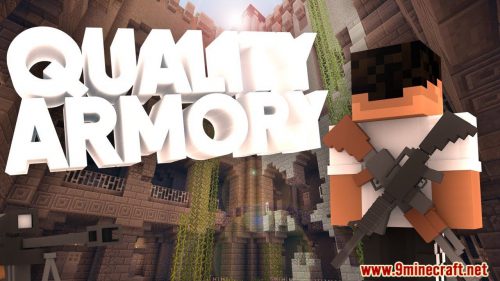VoidSpawn Plugin (1.17.1, 1.16.5) – Bukkit, Spigot, Paper
492
views ❘
September 7, 2022
❘
VoidSpawn Plugin (1.17.1, 1.16.5) will teleport players to spawn when they enter the void. This is useful on hub servers that have an open void that players jump into.
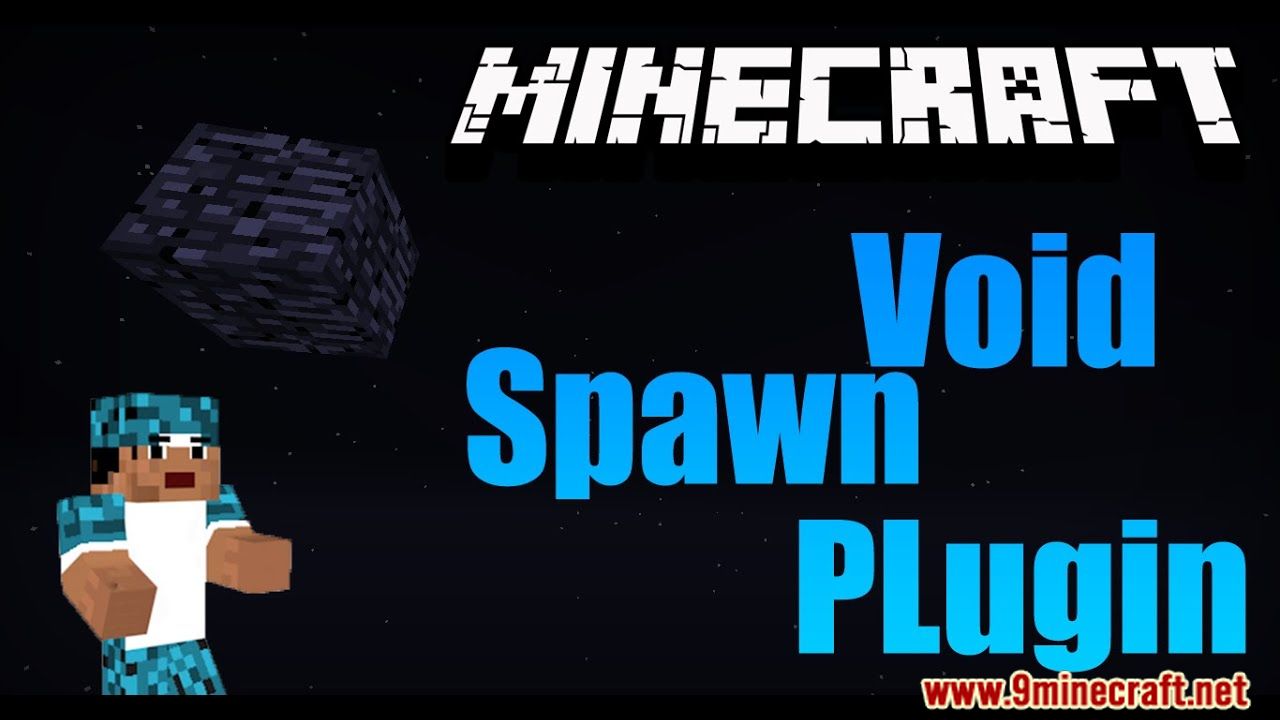
Features
- Teleport players upon entering the void.
- Supports multiple types of teleportation types.
- Multi-World support
- Saves players from death.
- Skyblock Support (ASkyblock or IslandWorld or uSkyBlock, BentoBox, SuperiorSkyblock)
Commands
- /vs – Provides some details of plugin.
- /vs help – Shows a list of all commands.
- /vs mode (mode) [world] – Sets the mode of the current world or the world specified.
- /vs modes – Lists all available modes.
- /vs set [world] – Sets the spawn point for the mode ‘spawn’ in current world or specified world.
- /vs remove [world] – Removes a spawn point from current world or specified world.
- /vs reload – Reloads the plugin.
- /vs toggle – toggles whether the player is teleported upon entering the void.
- /vs detector (detector) [world] – Sets the world detector, defaults to Void.
- /vs options (set/clear) (option) [value…] – Set an option for the mode.
Permissions
- vs.admin.* – Will give all /voidspawn commands
- vs.admin.set – Gives /voidspawn set command
- vs.admin.reload – Gives /voidspawn reload command
- vs.admin.remove – Gives /voidspawn remove command
- vs.admin.mode – Gives /voidspawn mode command
- vs.admin.help – Gives /voidspawn help commandvs.admin.detector – Gives /voidspawn detector command
- vs.admin.option- Gives /voidspawn option command
- vs.* – Will grant all VoidSpawn permissions
- vs.player.toggle – Permission for /vs toggle command
Commands Variables:
In the command mode, to run the command as op just add “op:” to the front of the command. Also, there are a few variables available.
- {player.name} – The name of the player.
- {player.uuid} – The UUID of the player.
- {player.coord.x} – The x coordinate of the player.
- {player.coord.y} – The y coordinate of the player.
- {player.coord.z} – The z coordinate of the player.
- {player.coord.world} – The world name the player is in.
Commands Variables:
- sound: The sound played when detected in the void
- sound_volume: The sound volume
- sound_pitch: The sound pitch
- hybrid: Whether to run in hybrid mode (mode and command)
- keep_inventory: Whether players keep inventory
- message: Message sent when detected in the void
- offset: The offset for the detector
- command: The command(s) for either command mode or hybrid
- inc_death_stat: Whether to increment the death statistic
- vertical_offset: The offset from the top of the world to teleport the player
- keep_velocity: Whether the player’s velocity should be maintained after being teleported
Screenshots:





How to install:
- Download a plugin of your choice.
- Place the .jar and any other files in your plugins directory.
- Run the server and wait for it to fully load.
- Type stop in your Minecraft server console to bring the server to a clean stop.
- Run the server.
- All done! Your plugin should be installed and ready to be used.
VoidSpawn Plugin (1.17.1, 1.16.5) Download Links
For Minecraft Bukkit 1.12
For All Versions from Minecraft Bukkit 1.13 to Minecraft Bukkit 1.16
For Minecraft Bukkit 1.17
Click to rate this post!
[Total: 0 Average: 0]