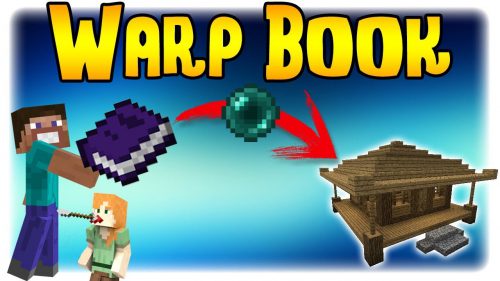Extra Bit Manipulation Mod 1.12.2, 1.11.2 (Throwable Chiseled Bits)
Extra Bit Manipulation Mod 1.12.2, 1.11.2 is an addon to the Chisels and Bits mod. It adds a wrench that rotates/mirrors/translates/inverts chiseled blocks, and sculpting wires/spades that remove/add cuboidal/ellipsoidal/cylindrical/conic/pyramidal areas of bits from chiseled/chiselable blocks, and a modeling tool that makes chiseled block models of 16^3 areas of blocks in the world. It also allows chisel designs to be edited and bits to be thrown like snowballs.

Features:
Items:
Holding the Chisels & Bits radial menu key (default is Left Alt, i.e. ‘LMENU’) with a tool in-hand will open a menu GUI for changing all tool settings. The controls below are alternate means of doing so for most settings:
Bit Wrench
- Right click a chiseled block to rotate, mirror, translate, or invert it.
- Rotation: Clockwise if not sneaking, counter-clockwise if sneaking.
- Mirroring: Front-to-back if not sneaking, left-to-right if sneaking.
- Translation: Away from you if not sneaking, towards you if sneaking.
- Inversion: Inverts all bits regardless of whether or not you are sneaking.
- Scroll the mouse wheel while sneaking to cycle through the three modes.
Modeling Tool
- Left click blocks to read areas of blocks (up to 16^3 meters).
- Right click blocks to spawn a chiseled block model of the read area.
- Shift right click to open mapping/preview GUI.
- Shift scroll the mouse wheel to cycle area modes:
- Centered: click block to read a 16^3 m area centered on the nearest block grid vertex (block corner).
- Corner: click block to read a 16^3 m area with closet corner on the nearest block grid vertex (block corner).
- Drawn: click a block and release on another block to read all blocks within the enclosed area.
- Control right click to toggle bit mapping GUI opening upon model read.
- Control mouse wheel to cycle chunk snap mode:
- XZ: the area snaps in the X and Z axes (Y axis is unaffected) to whichever chunk the block the player is looking at is in.
- XYZ: the area snaps in the X and Z axes, as described above, and additionally snaps in the Y axis to the ‘vertical chunk’ (as visualized by pressing F3 + G) the block the player is looking at is in.
- Off: the area does not snap at all.
- Whether or not sculpting shapes of spades are offset for placement can only be changed in the settings menu GUI.
Sculpting Tools
- [Spades] Shift left click block to set the bit type to add.
- [Wires] Shift left click block to set the bit type to remove (doing so to air clears selection, i.e. any).
- Left click blocks to affect areas of bits:
- Wires: remove bits.
- Spades: add bits.
- Right click to cycle modes:
- Local: click a point on a block to alter bits of that clicked block.
- Global: click a point on a block to alter bits of all chiseled/chiselable blocks intersecting a cubic/spherical/square/circular shape.
- Drawn: click a point on a block and release on another point to alter bits of all chiseled/chiselable blocks intersecting a cuboidal/ellipsoidal/rectangular/elliptic shape.
- Shift scroll the mouse wheel to change the removal area radius.
- Control right click to change sculpting shape.
- Control left click to toggle between targeting bits and targeting bit grid vertices (for local/global modes).
- Control scroll the mouse wheel to cycle through sculpting shapes.
- Alt right click to toggle shapes hollow or solid.
- Alt left click to toggle toggle ends of hollow shapes open or closed.
- Alt scroll the mouse wheel to change wall thickness of hollow shapes.
Screenshots:
Rotate

Mirror

Translate

Invert

Before Local Spherical Bit Removal
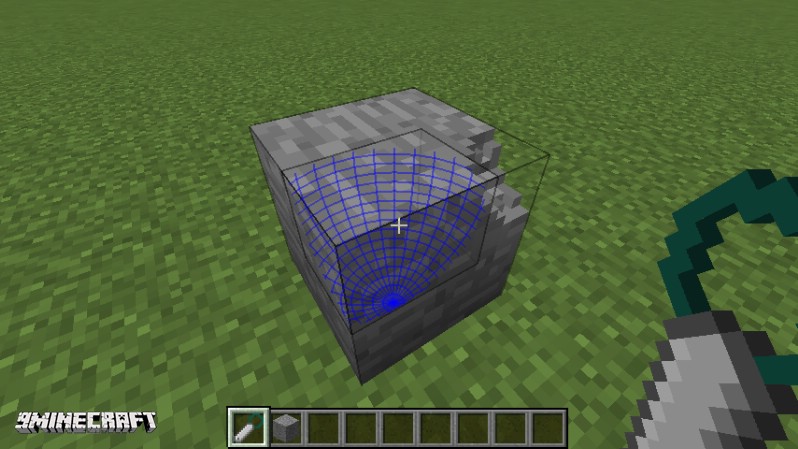
After Local Spherical Bit Removal

Jungle Temple Eye

Outside Spherical Chamber

Inside Spherical Chamber
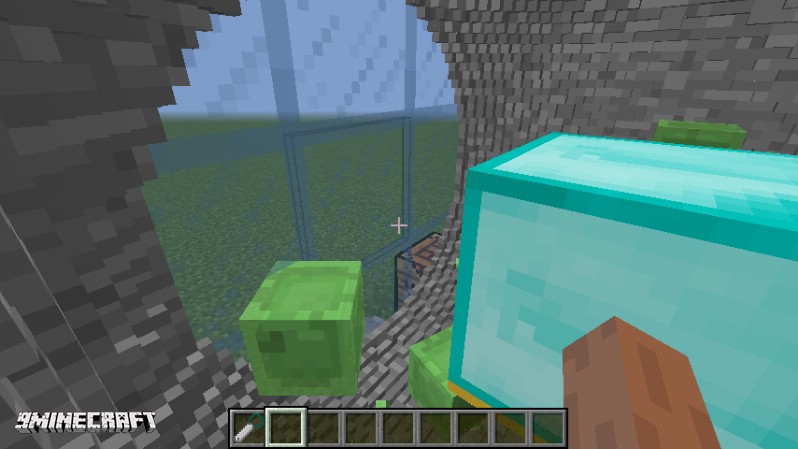
Ellipsoid

Elliptic Cylinder

Elliptic Cone
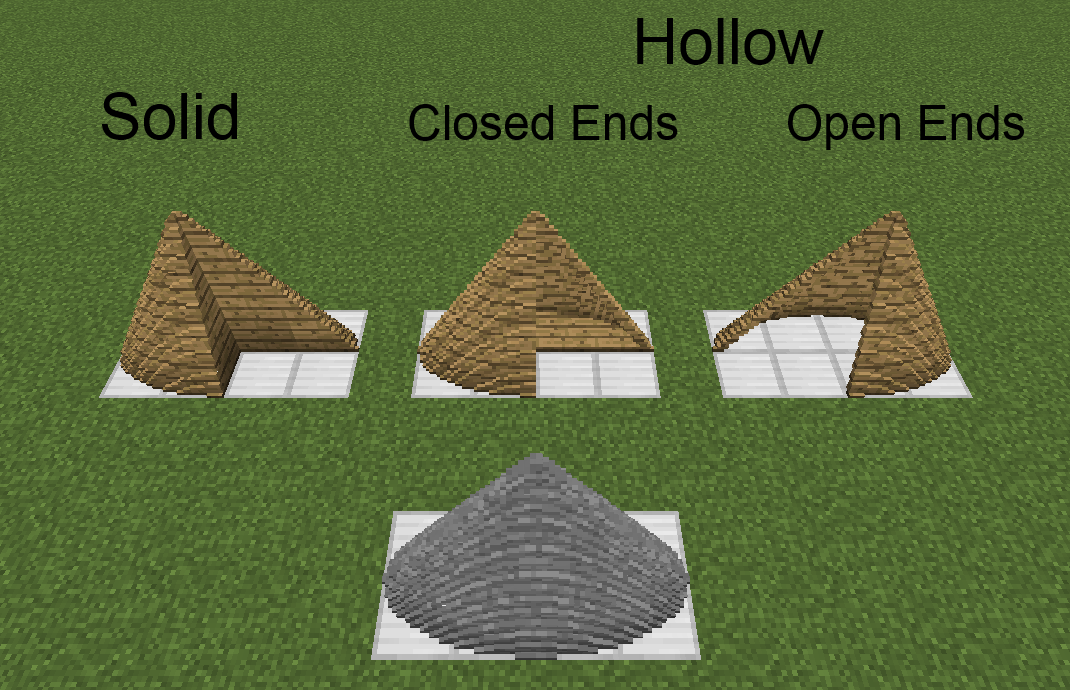
Cuboid
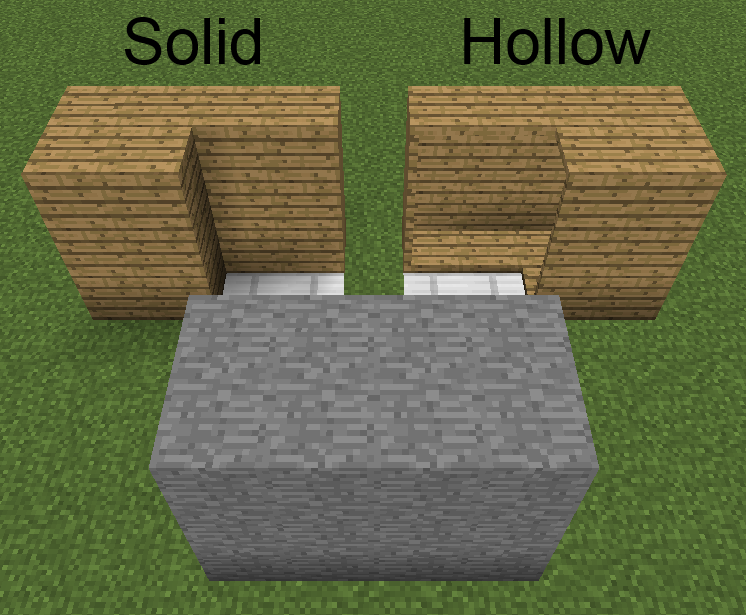
Rectangular Pyramid
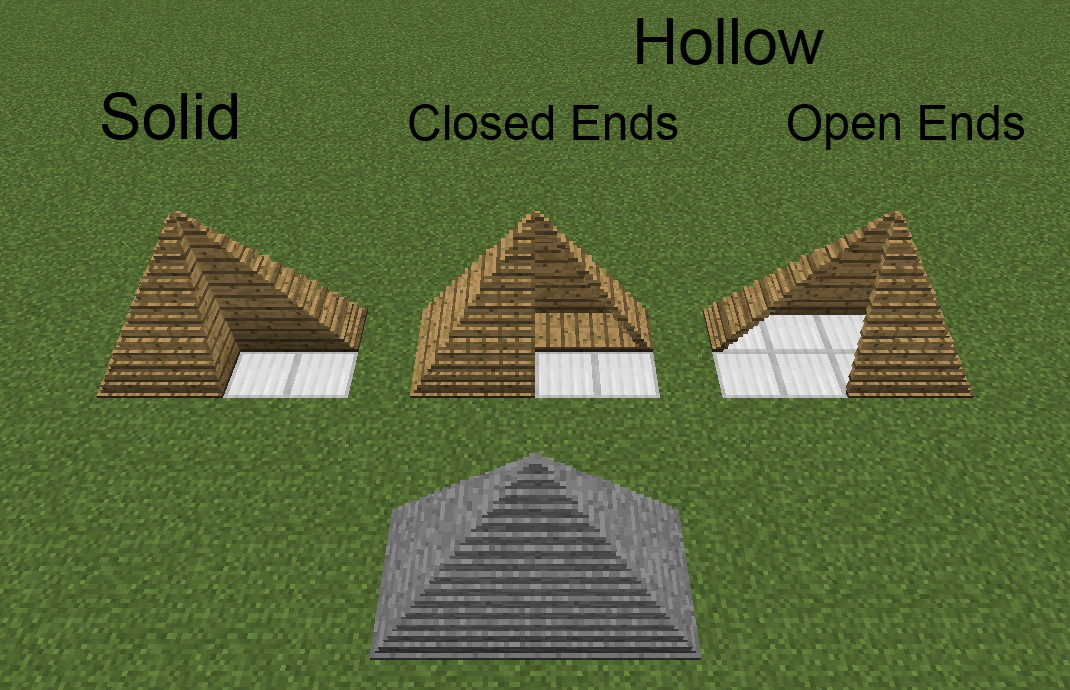
Crafting Recipes:
Recommend that you should install Just Enough Items (for mods using Forge) or Roughly Enough Items (for mods using Fabric) to view the full recipes included in this mod
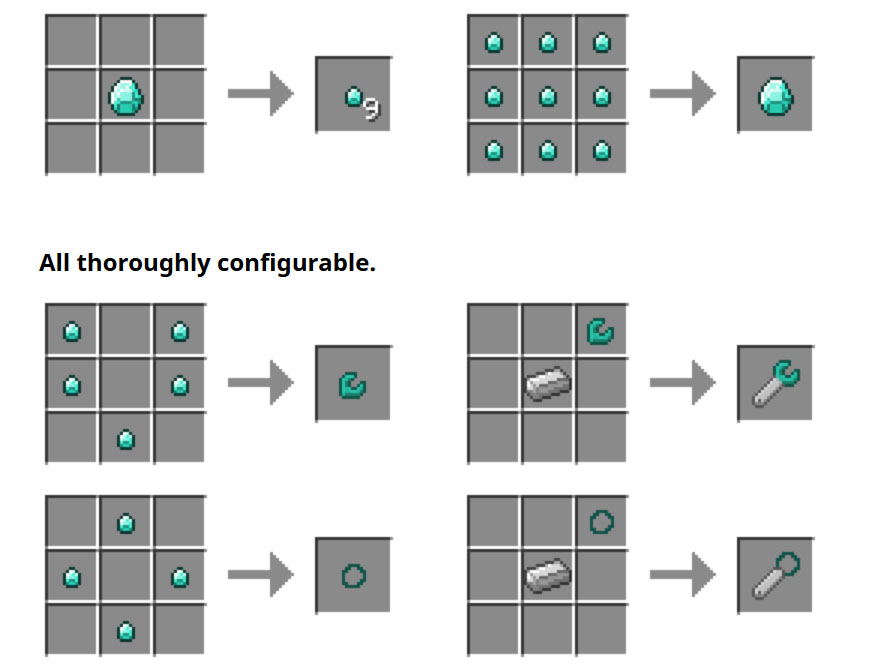
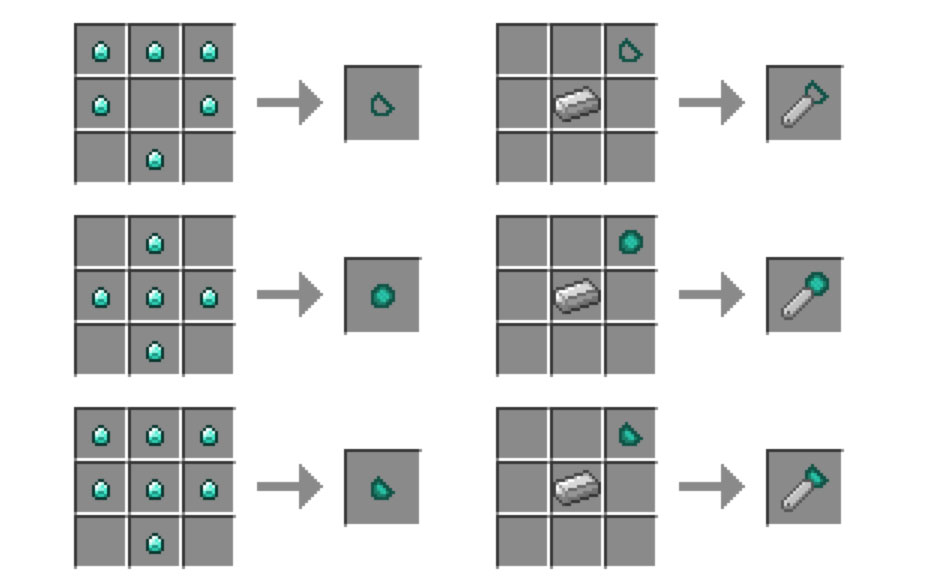
Requires:
How to install:
How To Download & Install Mods with Minecraft Forge
How To Download & Install Fabric Mods
Don’t miss out today’s latest Minecraft Mods
Extra Bit Manipulation Mod 1.12.2, 1.11.2 Download Links
For Minecraft 1.8.9
For Minecraft 1.9.4
For Minecraft 1.10.2
For Minecraft 1.11.2