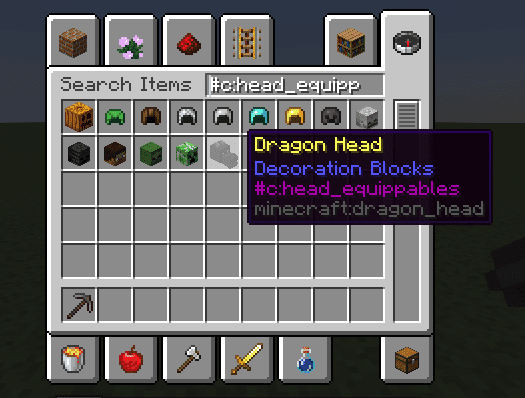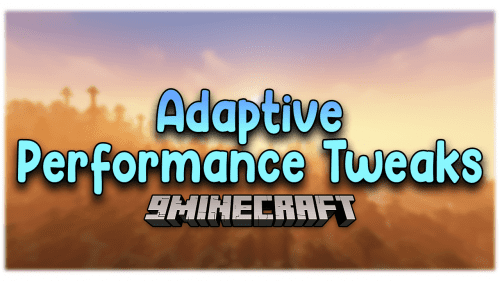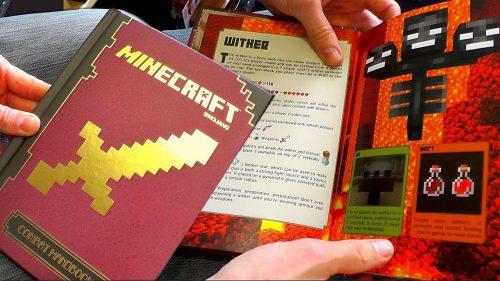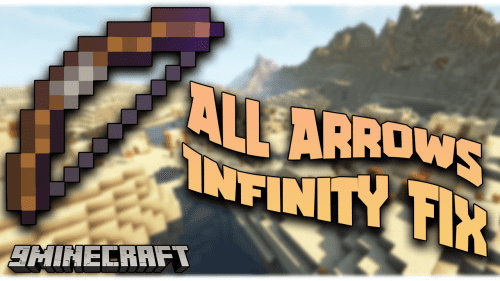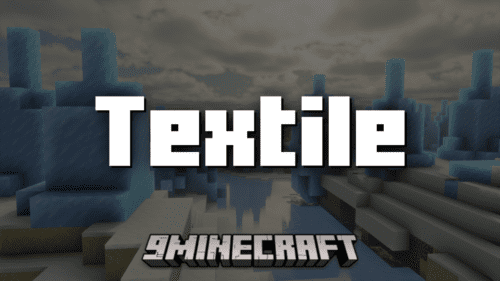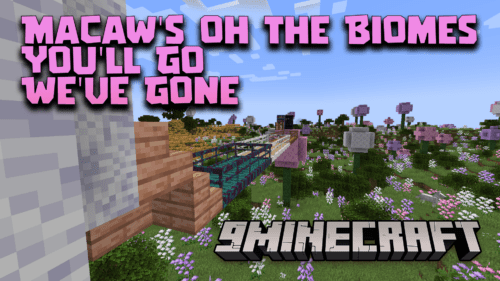AutoTag Mod (1.20.1, 1.19.2) – Automatically Populates Common Tags
AutoTag Mod (1.20.1, 1.19.2) is a mod which automatically populates common tags with entries that fulfill specific conditions. The goal is to create easier inter-mod compatibility, since not all mod developers remember to add their content to common tags. If you’re a mod pack creator or a developer and you have any suggestions for new auto tags, feel free to create an issue on the issue tracker.

The problem:
- Mod creators are encouraged to use tags where possible, e.g. when creating a recipe. If mods are supposed to work together though, they should all share a same base of common “conventional” tags, which group certain items together. Not all developers add their items to common tags though, which means that a person playing with many mods or a mod pack creator might need to create long lists of all items which fulfill certain criteria to add them to specific tags.
The solution:
- Upon loading a world, this mod will automatically populate some tags based on code conditions, covering all modded content as well.
- It’s mostly relevant for mod pack creators who need / want to configure mods by adding to specific tags – this allows them to e.g. easily add all armor items to a tag, because they’ll all be bundled in `c:armor`.
- As another example, all items which are equippable in the head slot will land in a tag called `c:head_equippables`:

Requires:
How to install:
Click the following link to view details: How to Install Mods for Minecraft Java Edition on PC: A Beginner Guide
AutoTag Mod (1.20.1, 1.19.2) Download Links
For Minecraft 1.18.2
Fabric version: Download from Server 1 – Download from Server 2
For Minecraft 1.19.2, 1.19.1, 1.19
Fabric version: Download from Server 1 – Download from Server 2
For Minecraft 1.19.3
Fabric version: Download from Server 1 – Download from Server 2
For Minecraft 1.19.4
Fabric version: Download from Server 1 – Download from Server 2
For Minecraft 1.20.1, 1.20
Fabric version: Download from Server 1 – Download from Server 2


 0
0  May 8, 2025
May 8, 2025