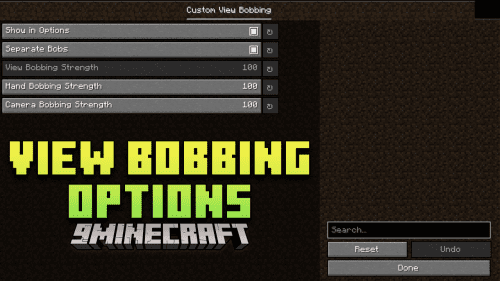Big Items Duh Mod (1.20.6, 1.20.1) – Seeing Larger Items In The Inventory
Big Items Duh Mod (1.20.6, 1.20.1) will be a mod that brings larger-than-life versions of your inventory items right before your eyes. Navigating your inventory becomes a visually captivating experience. Each stack of items takes center stage, appearing prominently on your screen and providing a clearer, more immersive view of your inventory contents.

Features:
- This mod lets you see giant versions of the currently focused stacks on the left of your inventory.
Screenshots:
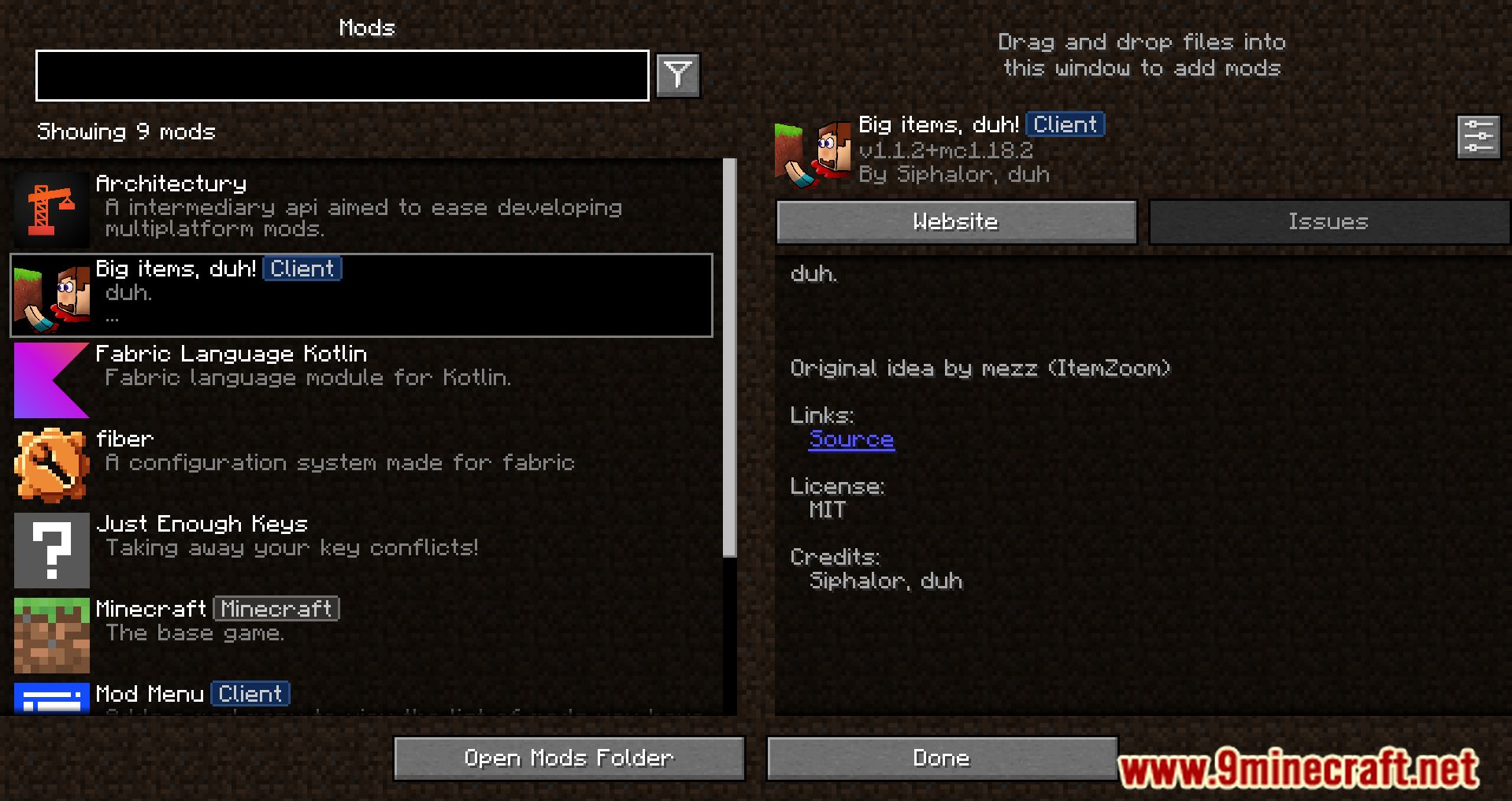









Requires:
How to install:
How To Download & Install Mods with Minecraft Forge
How To Download & Install Fabric Mods
How To Download & Install The Quilt Loader
Don’t miss out today’s latest Minecraft Mods
Big Items Duh Mod (1.20.6, 1.20.1) Download Links
For Minecraft 1.16.5
Fabric version: Download from Server 1 – Download from Server 2
For Minecraft 1.18.1
Fabric version: Download from Server 1 – Download from Server 2
For Minecraft 1.18.2
Fabric version: Download from Server 1 – Download from Server 2
For Minecraft 1.19
Fabric version: Download from Server 1 – Download from Server 2
For Minecraft 1.19.4
Fabric version: Download from Server 1 – Download from Server 2
For Minecraft 1.20.1, 1.20
Fabric version: Download from Server 1 – Download from Server 2
For Minecraft 1.20.2
Fabric version: Download from Server 1 – Download from Server 2
For Minecraft 1.20.4, 1.20.3
Fabric version: Download from Server 1 – Download from Server 2
For Minecraft 1.20.5
Fabric version: Download from Server 1 – Download from Server 2
For Minecraft 1.20.6
Fabric version: Download from Server 1 – Download from Server 2