Caxton Mod (1.21.7, 1.20.1) – Redefines Typography
Caxton Mod (1.21.7, 1.20.1) emerges as a groundbreaking Minecraft mod, transcending the limitations of standard fonts by introducing TrueType and OpenType font support. With a focus on realism, this mod delivers authentic bold and italic fonts, coupled with sophisticated text rendering that doesn’t rely on AWT. This mod stands as a testament to the potential for innovation within Minecraft’s visual elements. By embracing advanced font support, this mod not only elevates the aesthetic quality of in-game text but also provides users with the tools to shape their Minecraft experience more precisely.

Features:
- TrueType and OpenType Font Support: It revolutionizes text display in Minecraft by introducing support for TrueType and OpenType fonts. This enables players to enjoy a more diverse and visually appealing range of fonts, going beyond the constraints of traditional Minecraft text.
- Real Bold and Italic Fonts: The mod brings a heightened level of authenticity to Minecraft’s typography, introducing real bold and italic fonts. This enhancement contributes to a more immersive and polished visual experience, especially for those who appreciate attention to detail.
- Complex Text Rendering: This mod employs complex text rendering techniques, ensuring that the displayed text is not only visually pleasing but also aligns with the nuances of TrueType and OpenType fonts. This attention to detail enhances the overall readability and aesthetics of in-game text.
- Platform Compatibility: The mod caters to a broad audience by providing a native library that facilitates text shaping and MSDF generation. Although pre-built for x86_64 Windows and Linux platforms, players on different platforms have the option to build a copy of the mod to ensure compatibility.
- Built-in Resource Packs: This mod comes equipped with two built-in resource packs for fonts—Inter and Open Sans. This thoughtful inclusion provides users with immediate access to high-quality font options, enhancing the mod’s out-of-the-box utility.
Screenshots:
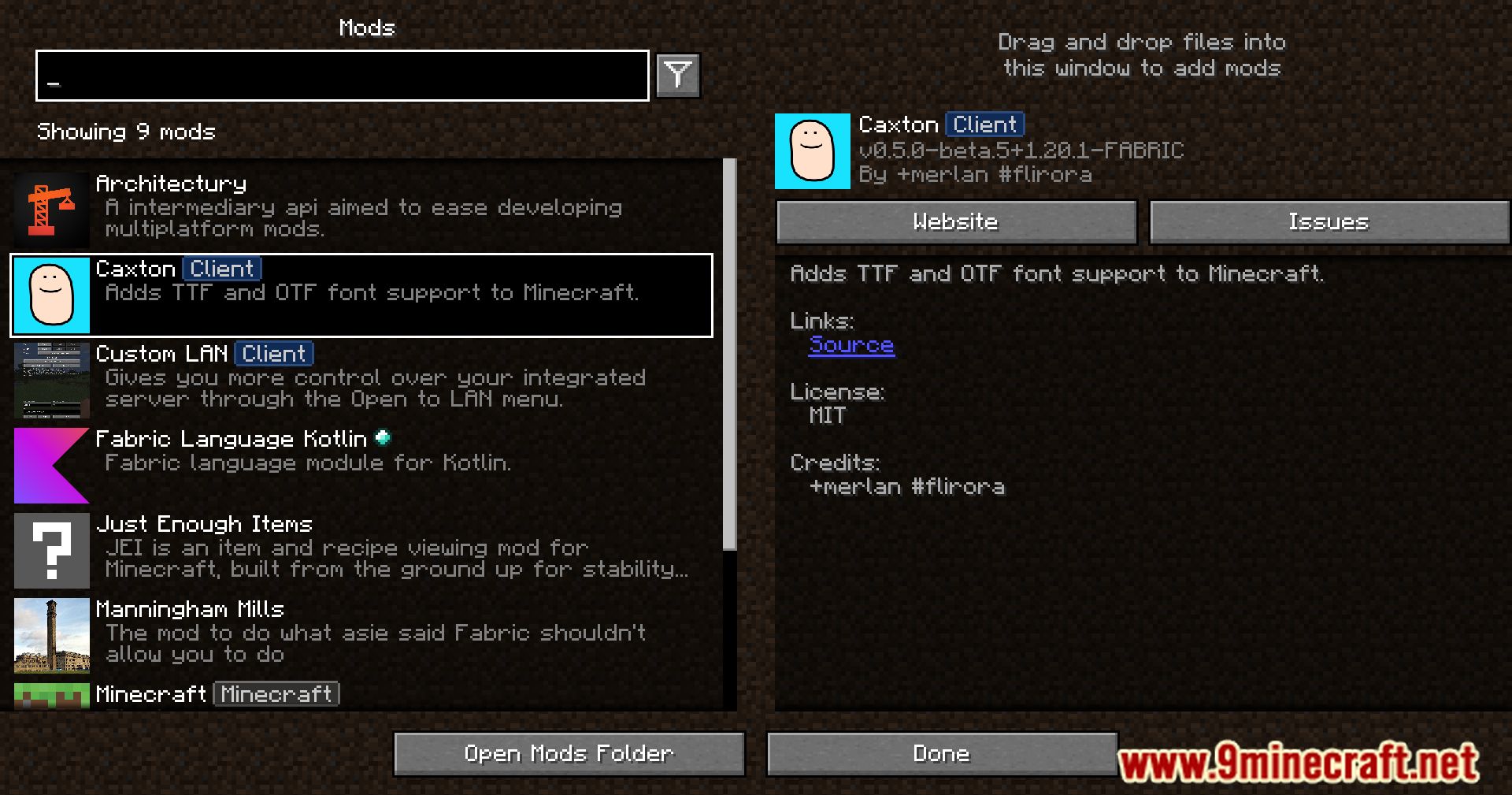


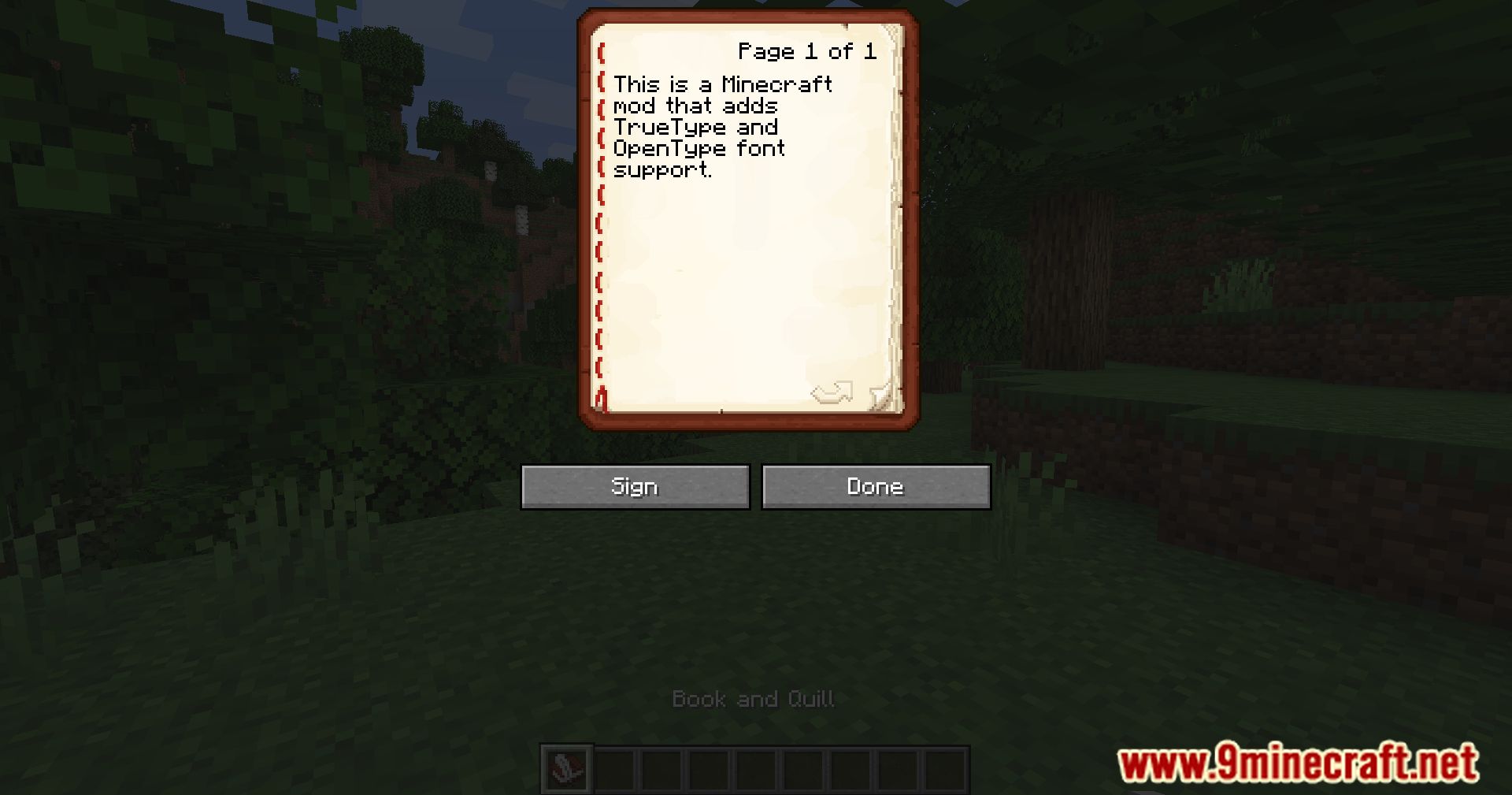
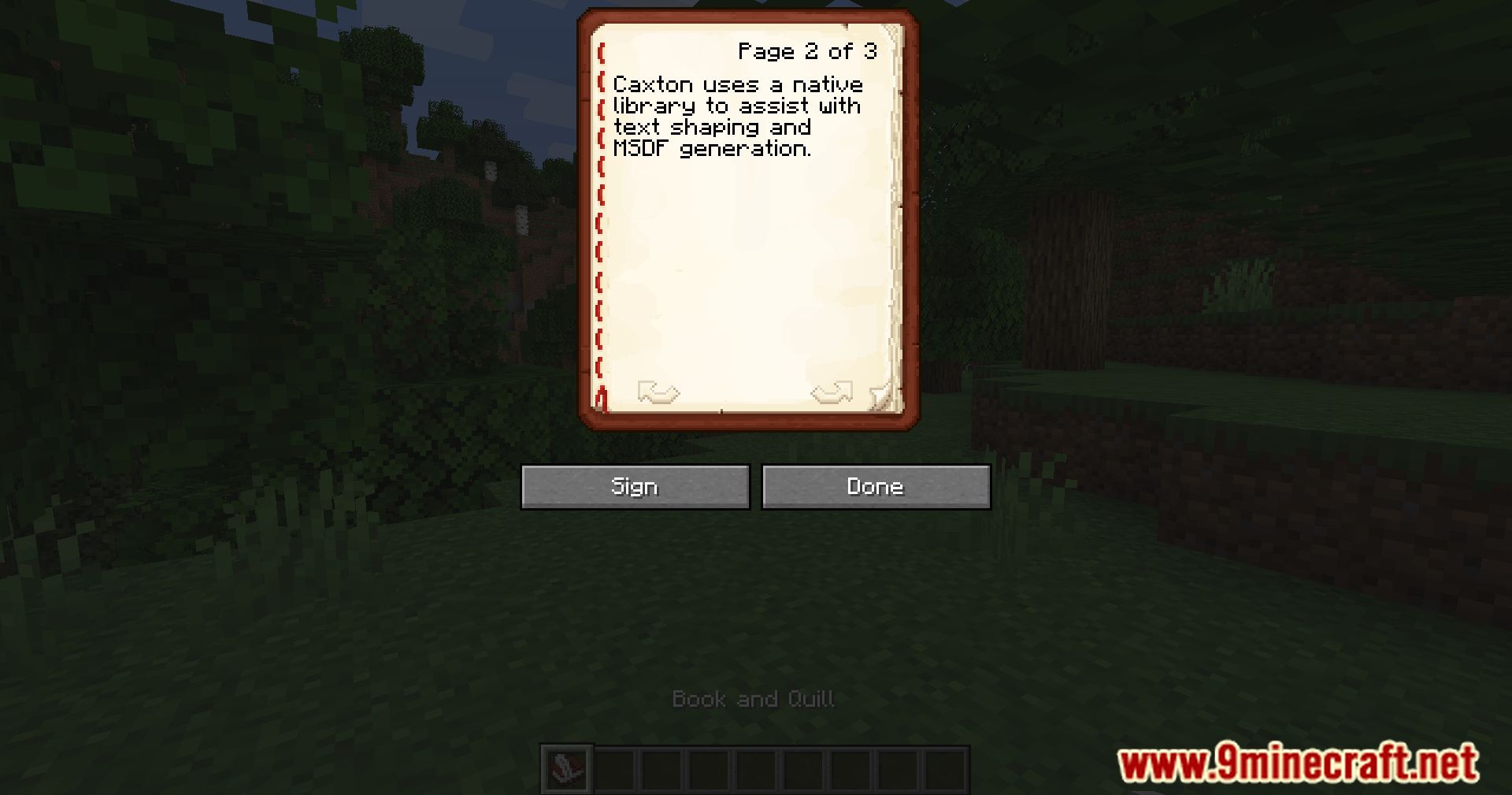
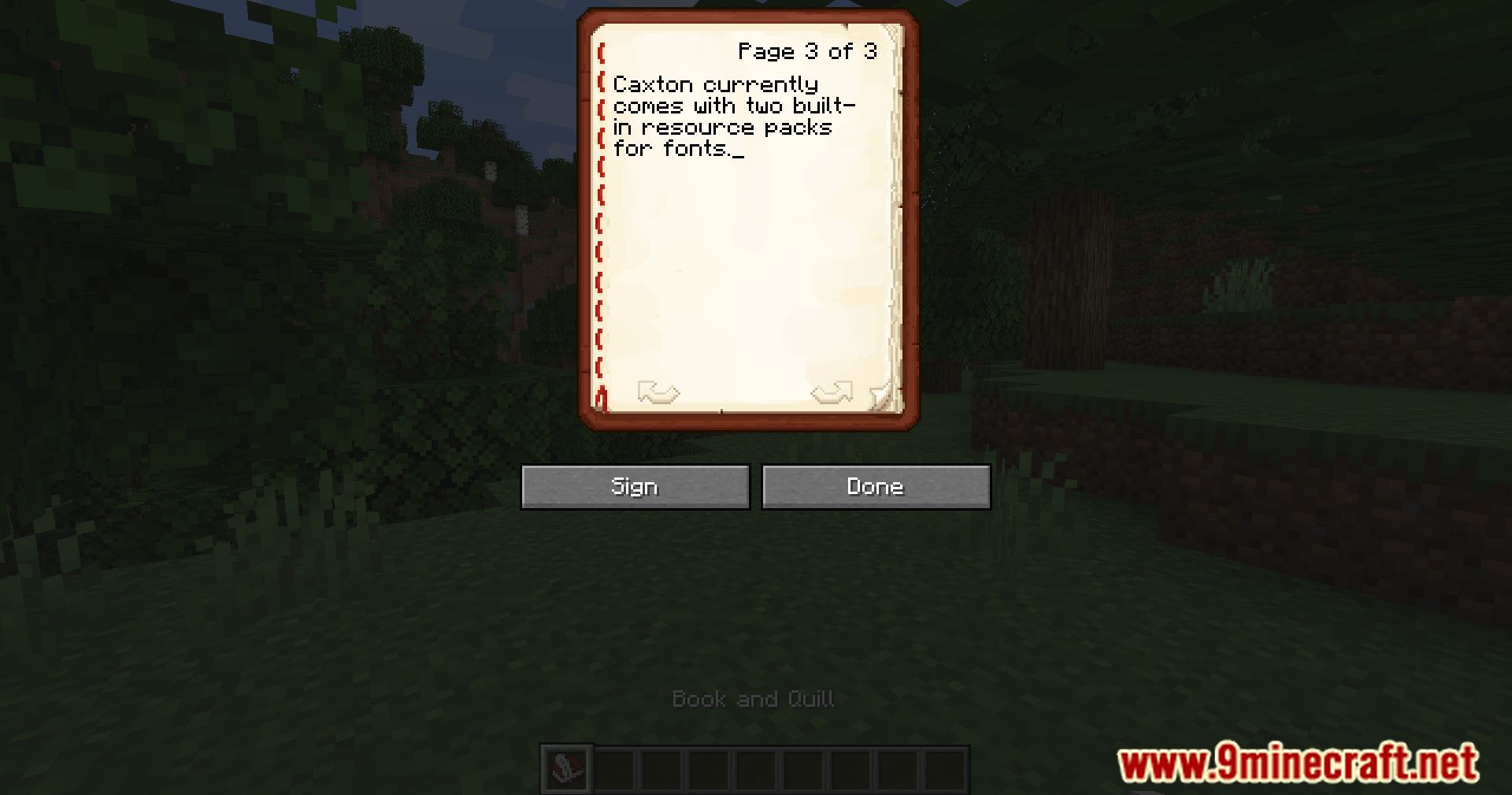
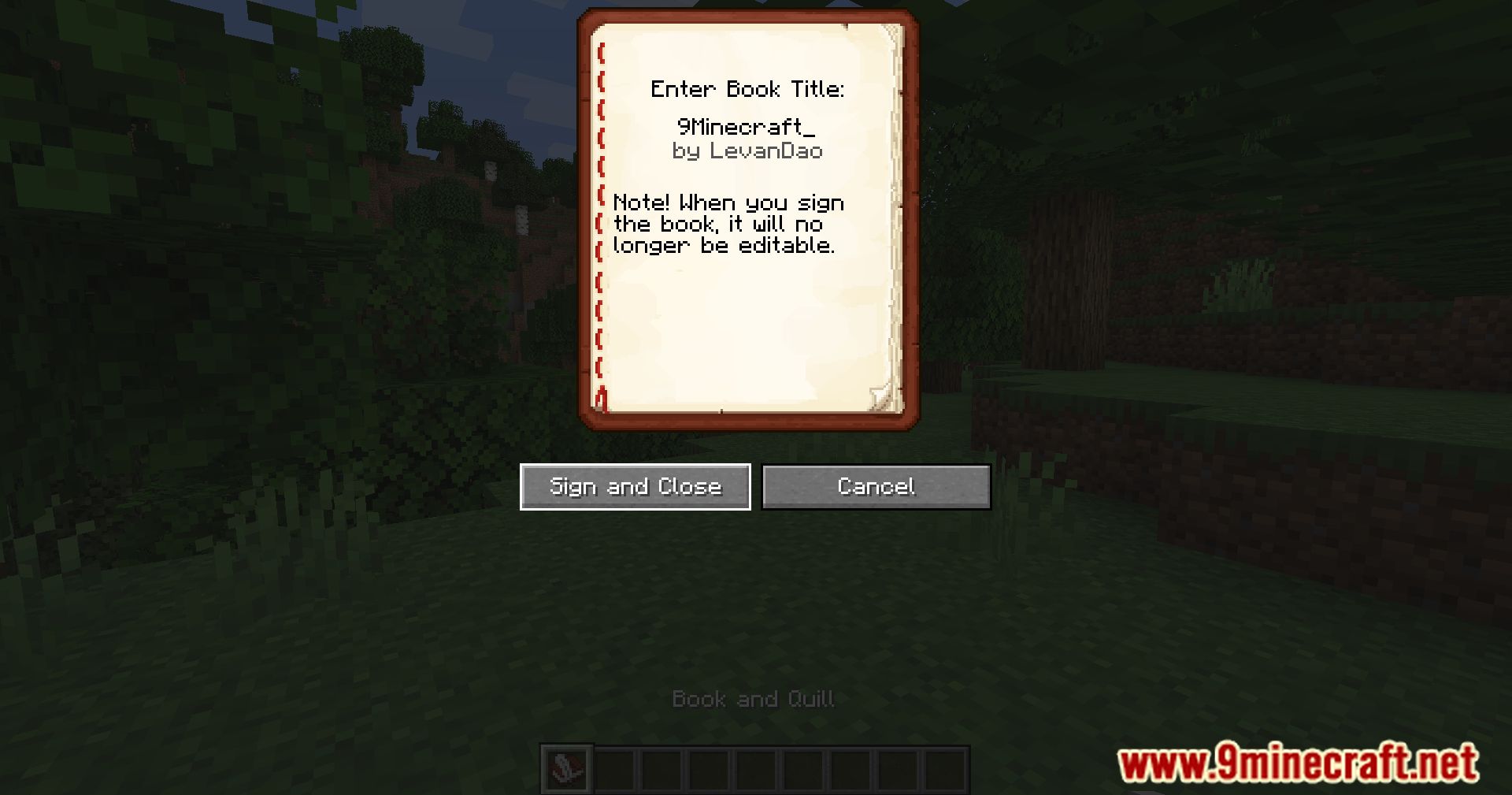

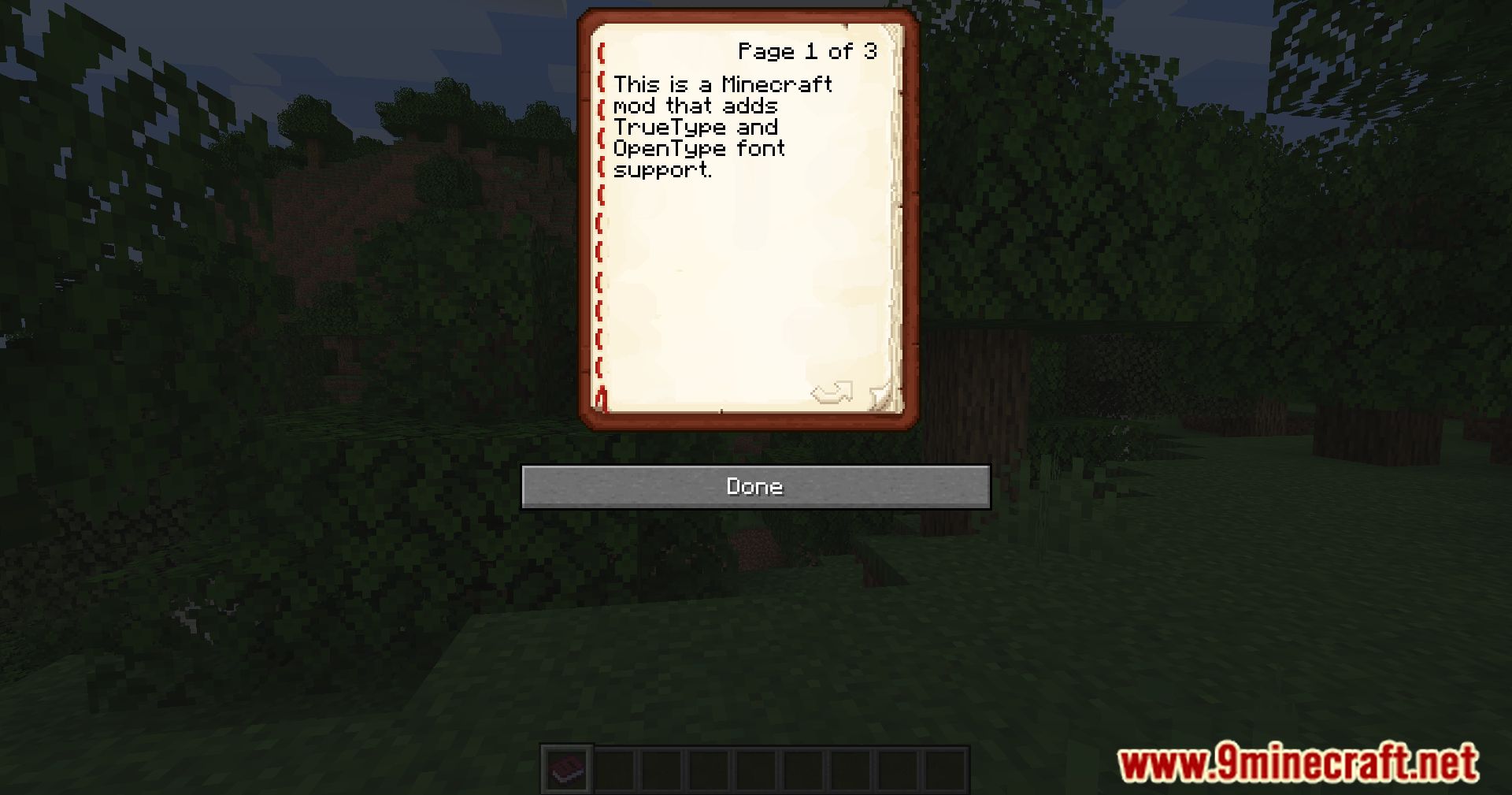
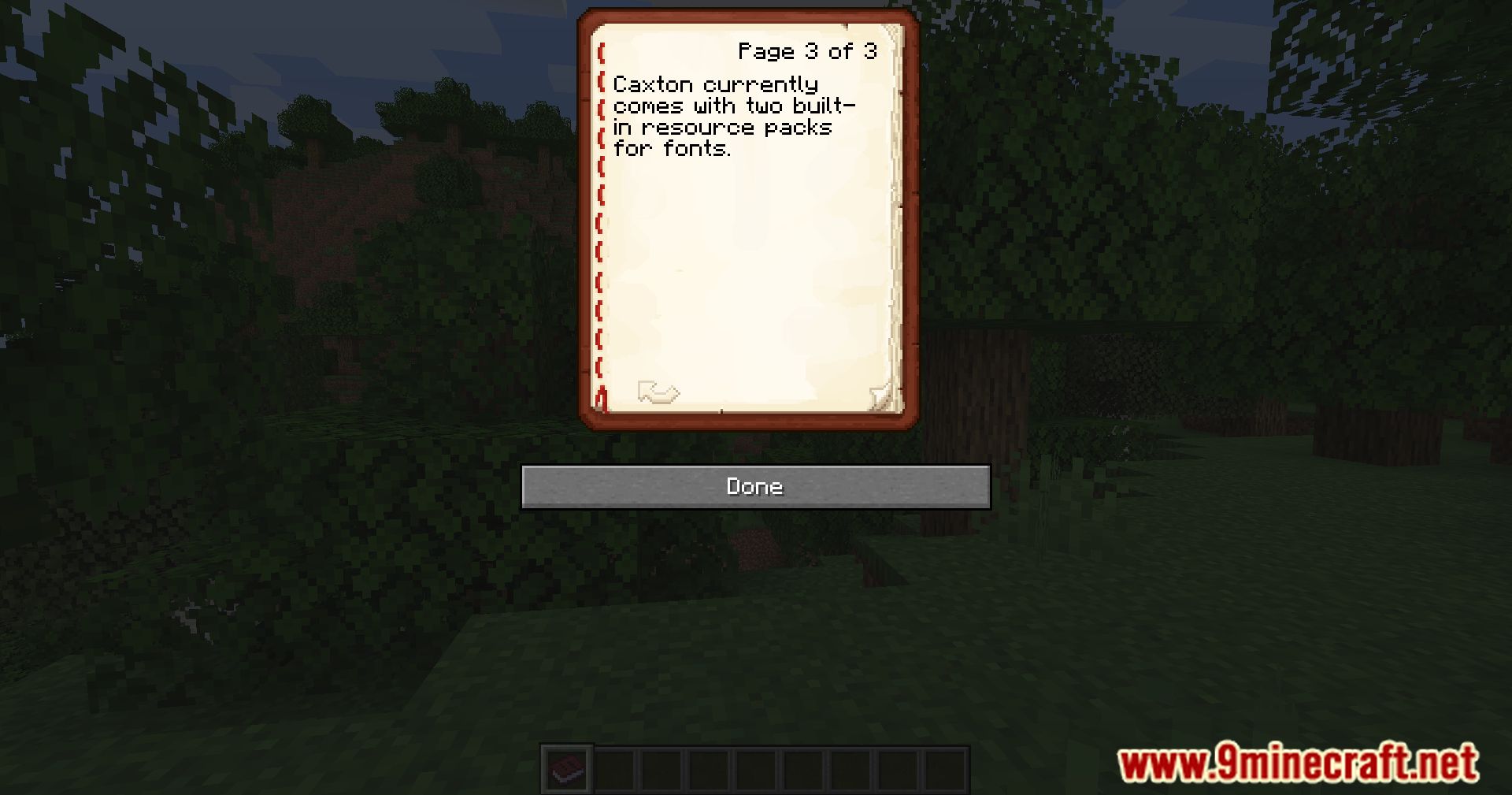
Crafting Recipes:
Recommend that you should install Just Enough Items (for mods using Forge) or Roughly Enough Items (for mods using Fabric) to view the full recipes included in this mod.
Requires:
How to install:
How To Download & Install Mods with Minecraft Forge
How To Download & Install Fabric Mods
How To Download & Install The Quilt Loader
Don’t miss out today’s latest Minecraft Mods
Caxton Mod (1.21.7, 1.20.1) Download Links
For Minecraft 1.18.2
Forge Version: Download from Server 1 – Download from Server 2
Fabric Version: Download from Server 1 – Download from Server 2
For Minecraft 1.19.2
Forge Version: Download from Server 1 – Download from Server 2
Fabric Version: Download from Server 1 – Download from Server 2
For Minecraft 1.19.3
Fabric Version: Download from Server 1 – Download from Server 2
For Minecraft 1.19.4
Forge Version: Download from Server 1 – Download from Server 2
Fabric Version: Download from Server 1 – Download from Server 2
For Minecraft 1.20.1, 1.20
Forge Version: Download from Server 1 – Download from Server 2
Fabric Version: Download from Server 1 – Download from Server 2
For Minecraft 1.20.2
Forge Version: Download from Server 1 – Download from Server 2
Fabric Version: Download from Server 1 – Download from Server 2
For Minecraft 1.20.4
NeoForge Version: Download from Server 1 – Download from Server 2
Fabric Version: Download from Server 1 – Download from Server 2
For Minecraft 1.20.6
NeoForge Version: Download from Server 1 – Download from Server 2
Fabric Version: Download from Server 1 – Download from Server 2
For Minecraft 1.21.1, 1.21
Fabric Version: Download from Server 1 – Download from Server 2
For Minecraft 1.21.4
NeoForge Version: Download from Server 1 – Download from Server 2
Fabric Version: Download from Server 1 – Download from Server 2
For Minecraft 1.21.5
NeoForge Version: Download from Server 1 – Download from Server 2
Fabric Version: Download from Server 1 – Download from Server 2
For Minecraft 1.21.7, 1.21.6
NeoForge Version: Download from Server 1 – Download from Server 2
Fabric Version: Download from Server 1 – Download from Server 2


























