Color Me Outlines Mod (1.20.1, 1.19.4) – Configure The Size And Color Of The Block Highlight
The Color Me Outlines Mod (1.20.1, 1.19.4) provides the player with the opportunity to change the highlight size as well as the color of the blocks. Have you ever encountered a scenario where you were unable to identify the block that you were pointing at? Because the basic contour of the game becomes very hazy and difficult to see whenever you point at a block, sometimes it will be tough for you to identify the point that you are aiming at. Because of this, everything is made easier in order to make the game more entertaining. You now have the ability, thanks to Color Me Outlines Mod, to personalize the outline of the block in terms of both its color and its size. Every time you point at a block, this brand-new function will allow you to personalize the size of the outline in addition to giving you the option to select the color you want it to be.

Features:
- Adds the ability to configure the size and color of the block highlight.
Screenshots:


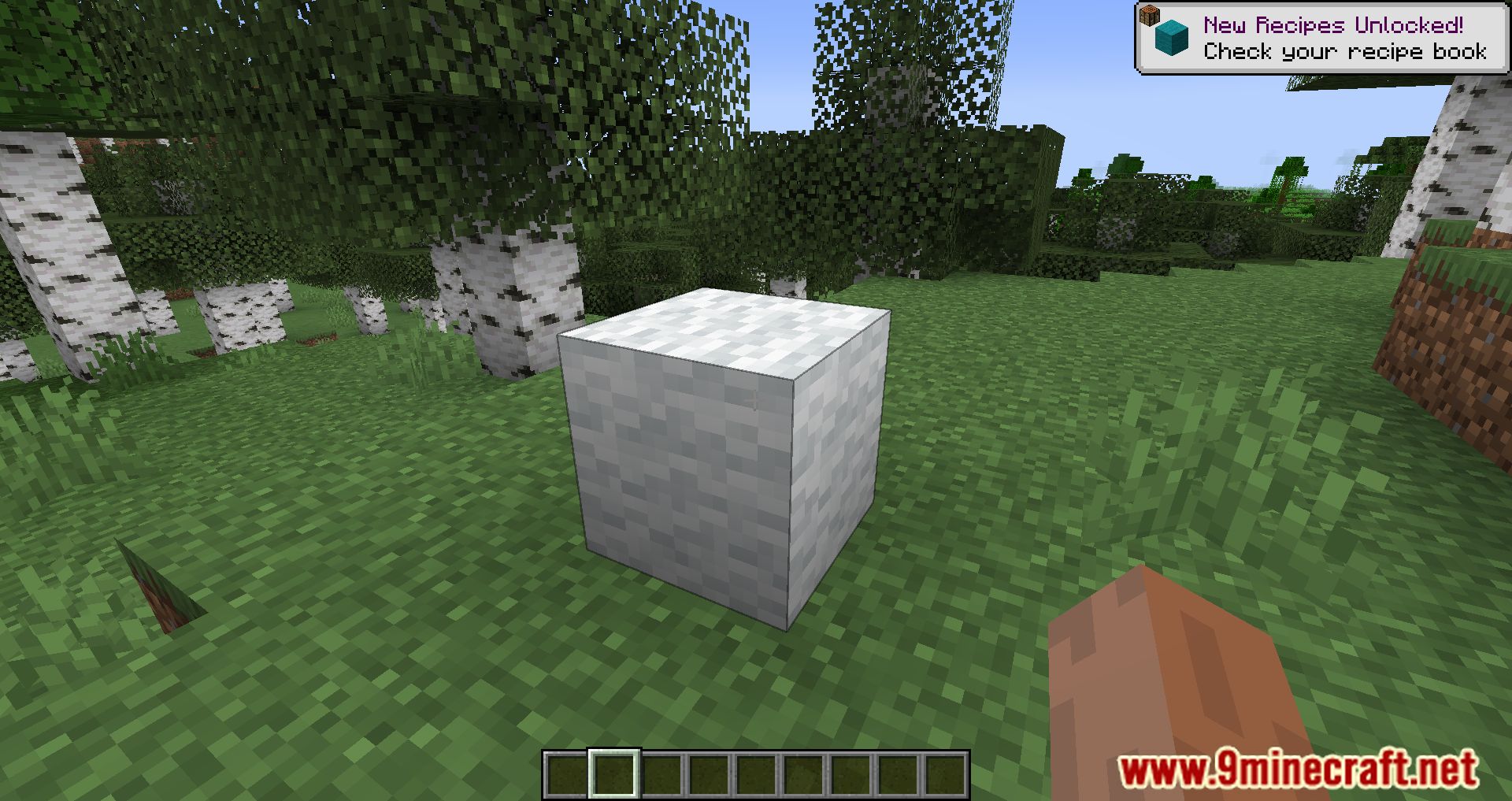
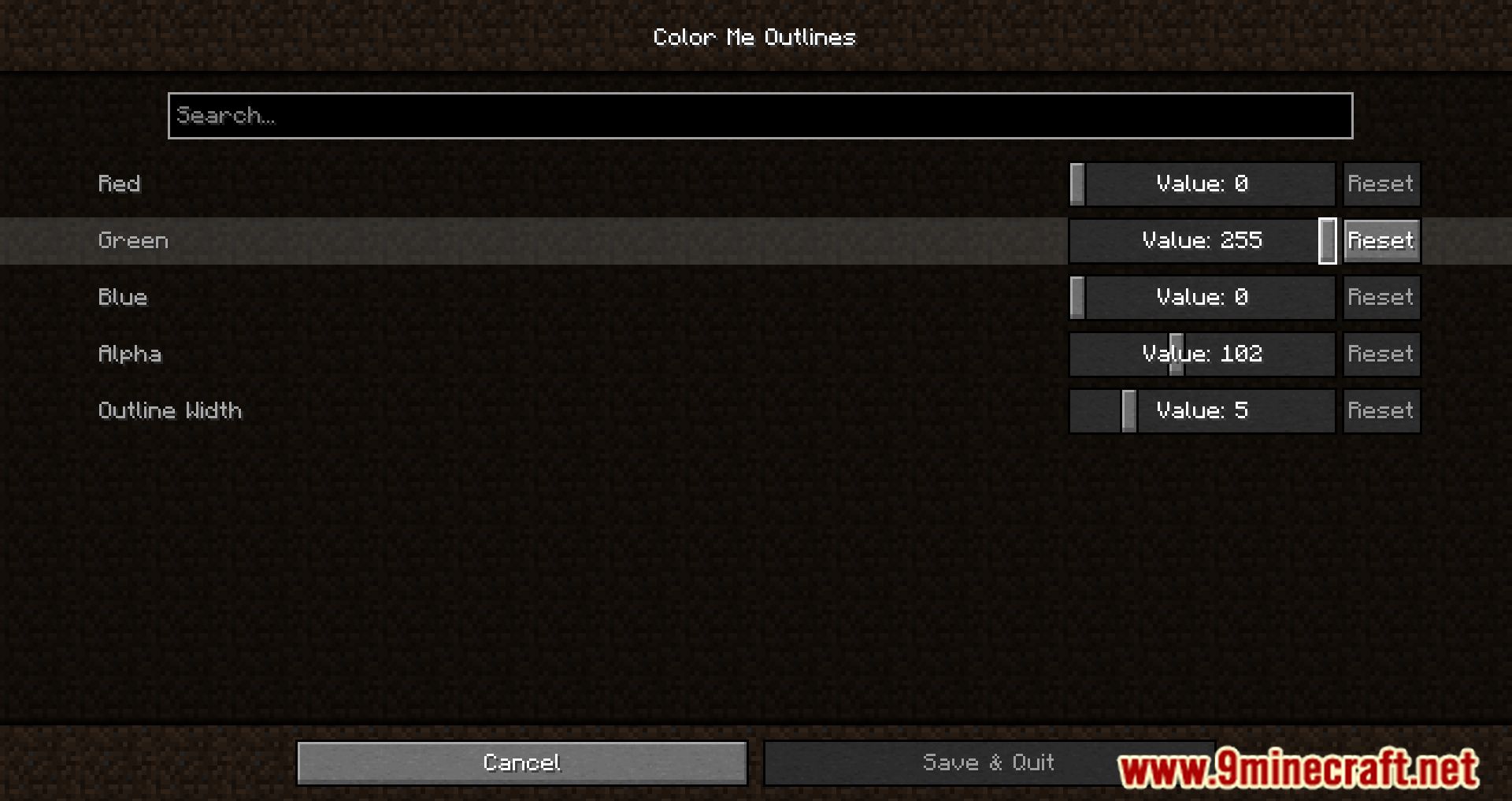

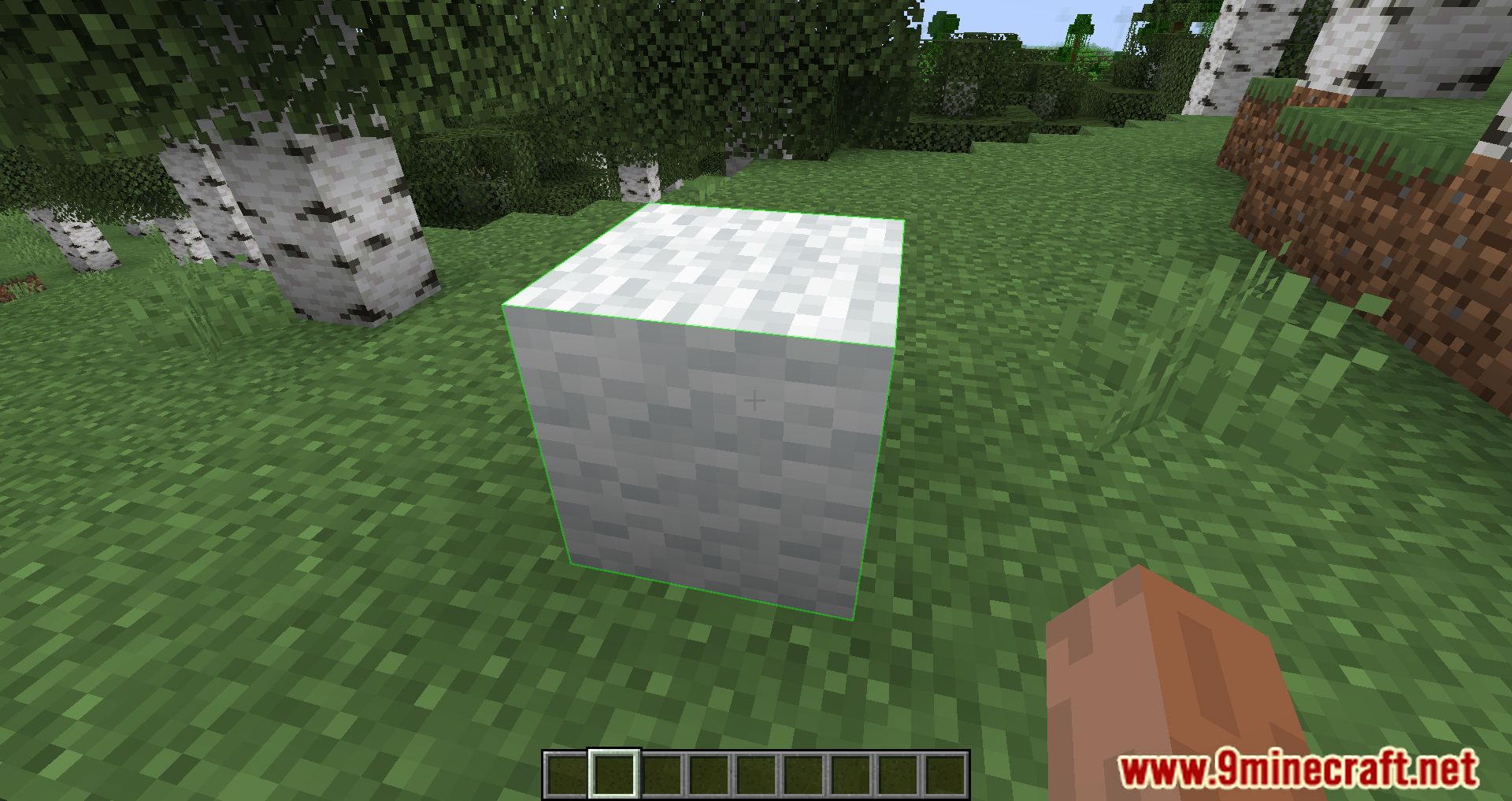









Crafting Recipes:
Recommend that you should install Just Enough Items (for mods using Forge) or Roughly Enough Items (for mods using Fabric) to view the full recipes included in this mod
Requires:
How to install:
How To Download & Install Mods with Minecraft Forge
How To Download & Install Fabric Mods
How To Download & Install The Quilt Loader
Don’t miss out today’s latest Minecraft Mods
Color Me Outlines Mod (1.20.1, 1.19.4) Download Links
For Minecraft 1.16.5
Fabric version: Download from Server 1 – Download from Server 2
For Minecraft 1.18.2, 1.18.1
Fabric version: Download from Server 1 – Download from Server 2
For Minecraft 1.19.4, 1.19.3, 1.19.2
Fabric version: Download from Server 1 – Download from Server 2
For Minecraft 1.20.1, 1.20
Fabric version: Download from Server 1 – Download from Server 2

























