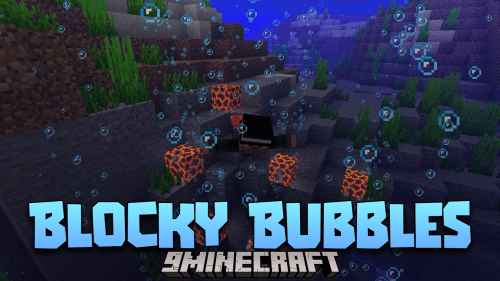Difficulty Lock Mod (1.21.11, 1.20.1) – Set Default Difficulty
Difficulty Lock Mod (1.21.11, 1.20.1) gives you full control over world difficulty settings. Perfect for modpacks, servers, or players who want a consistent challenge.
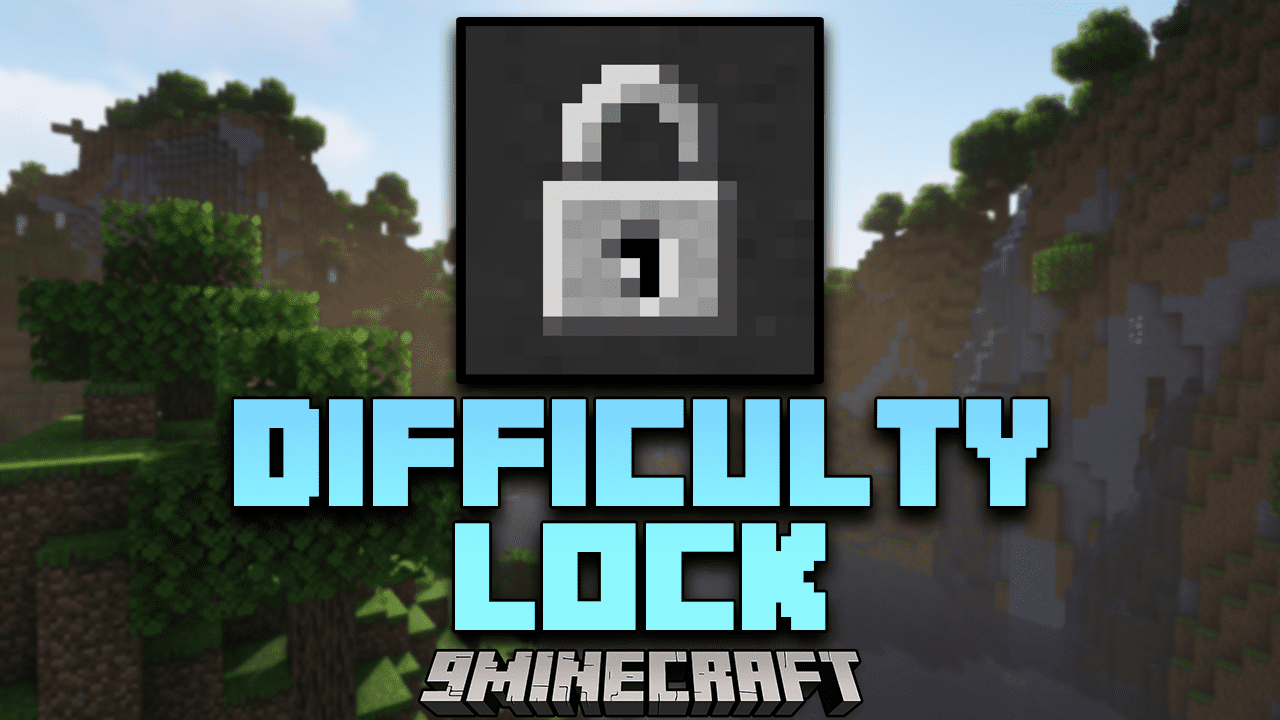
Features:
- Automatically applies a chosen difficulty (Peaceful, Easy, Normal, or Hard) to all new worlds.
- Prevents players from changing the difficulty after world creation.
- Optionally sets worlds to Hardcore, overriding other difficulty settings.
- Blocks access to cheats and Creative mode during world setup.
- Configuration Options:
shouldLockDifficulty: Locks difficulty so it can’t be changed later.forceHardcoreMode: Enables Hardcore mode regardless of other settings.forcePeaceful, forceEasy, forceNormal, forceHard: Prioritized settings to choose the default difficulty.disableCreativeModeSelection: Removes Creative mode from the world creation screen.forceCheatsDisabled: Prevents enabling cheats during setup.
Screenshots:
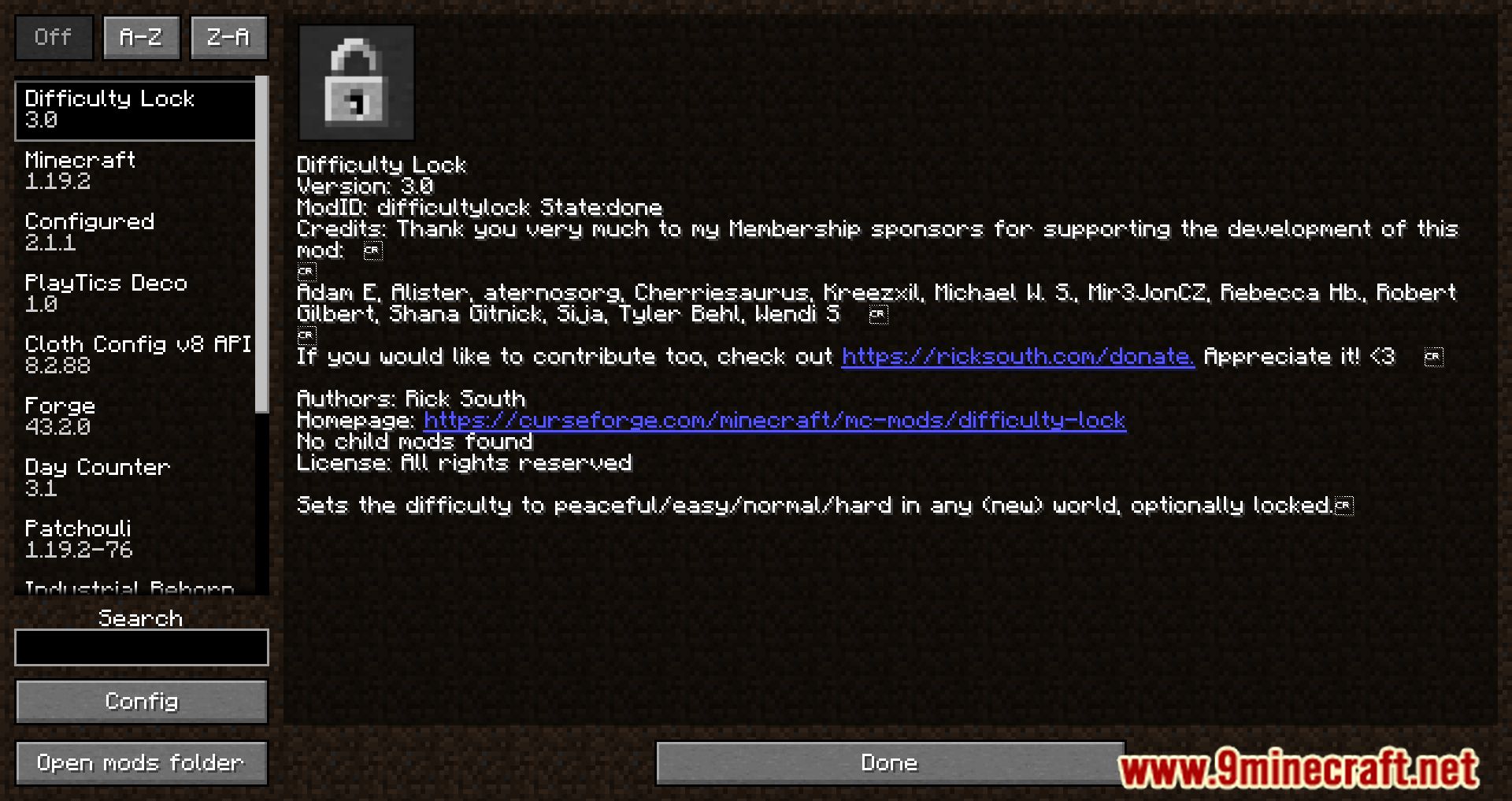


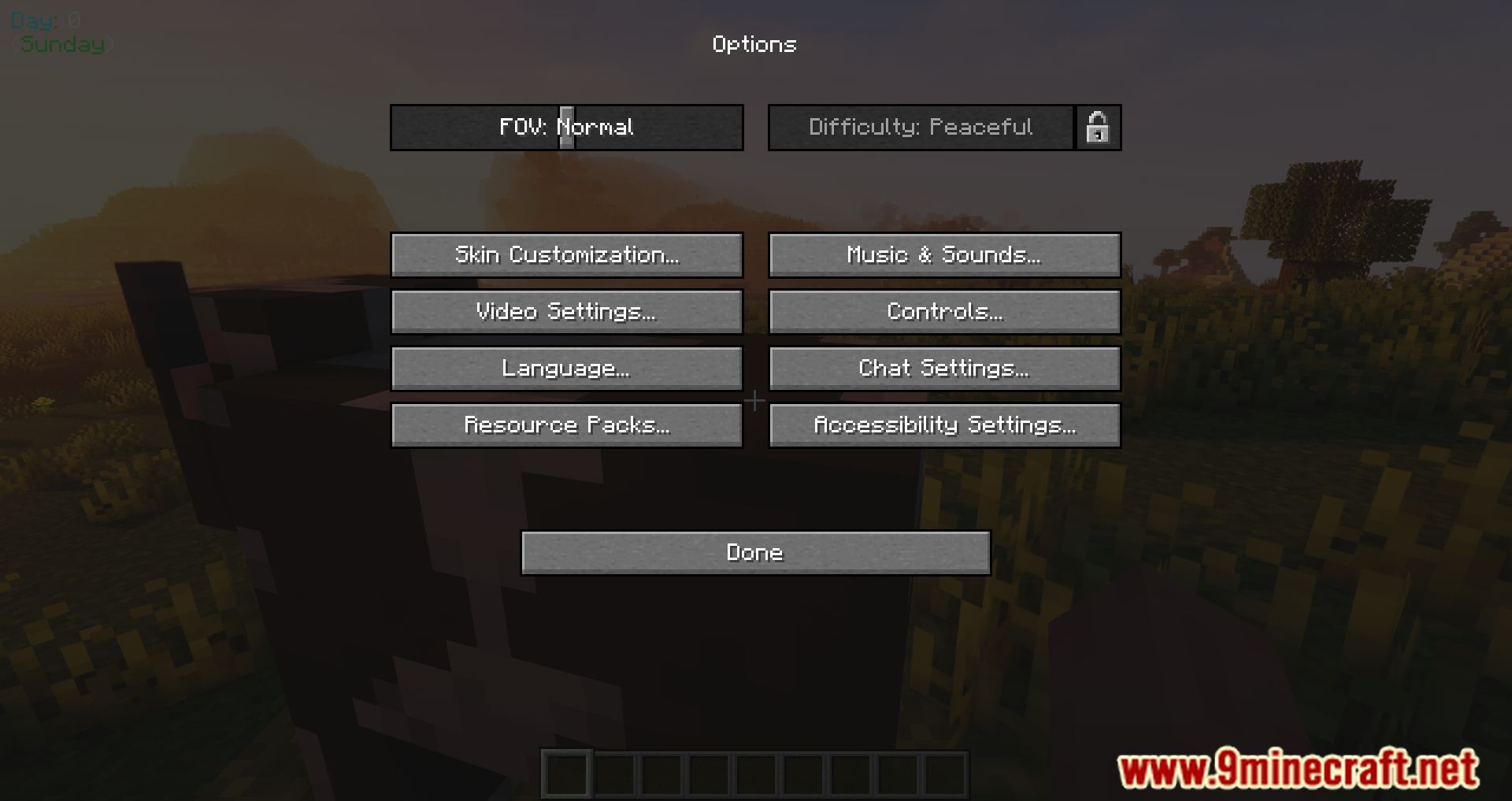
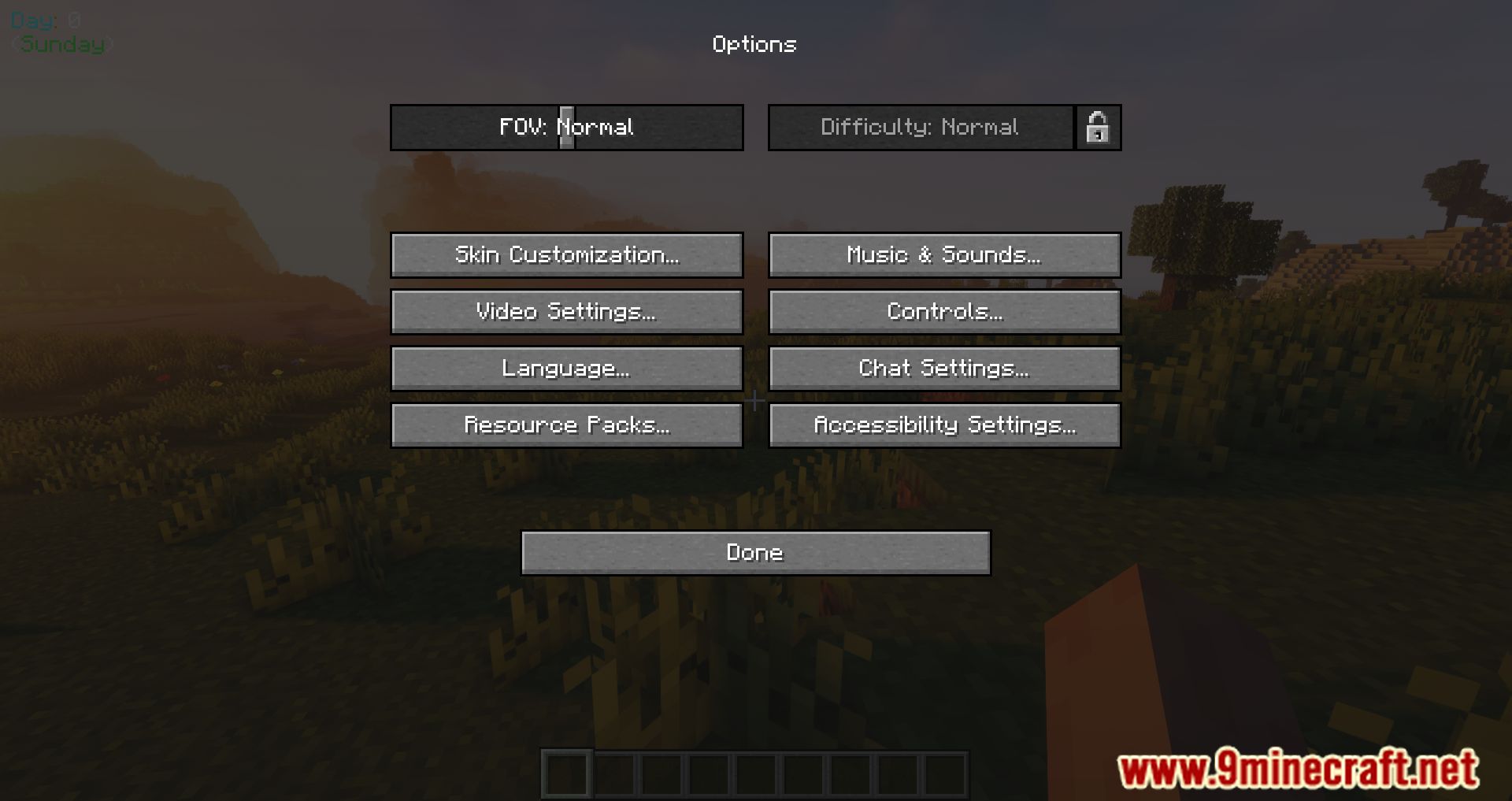


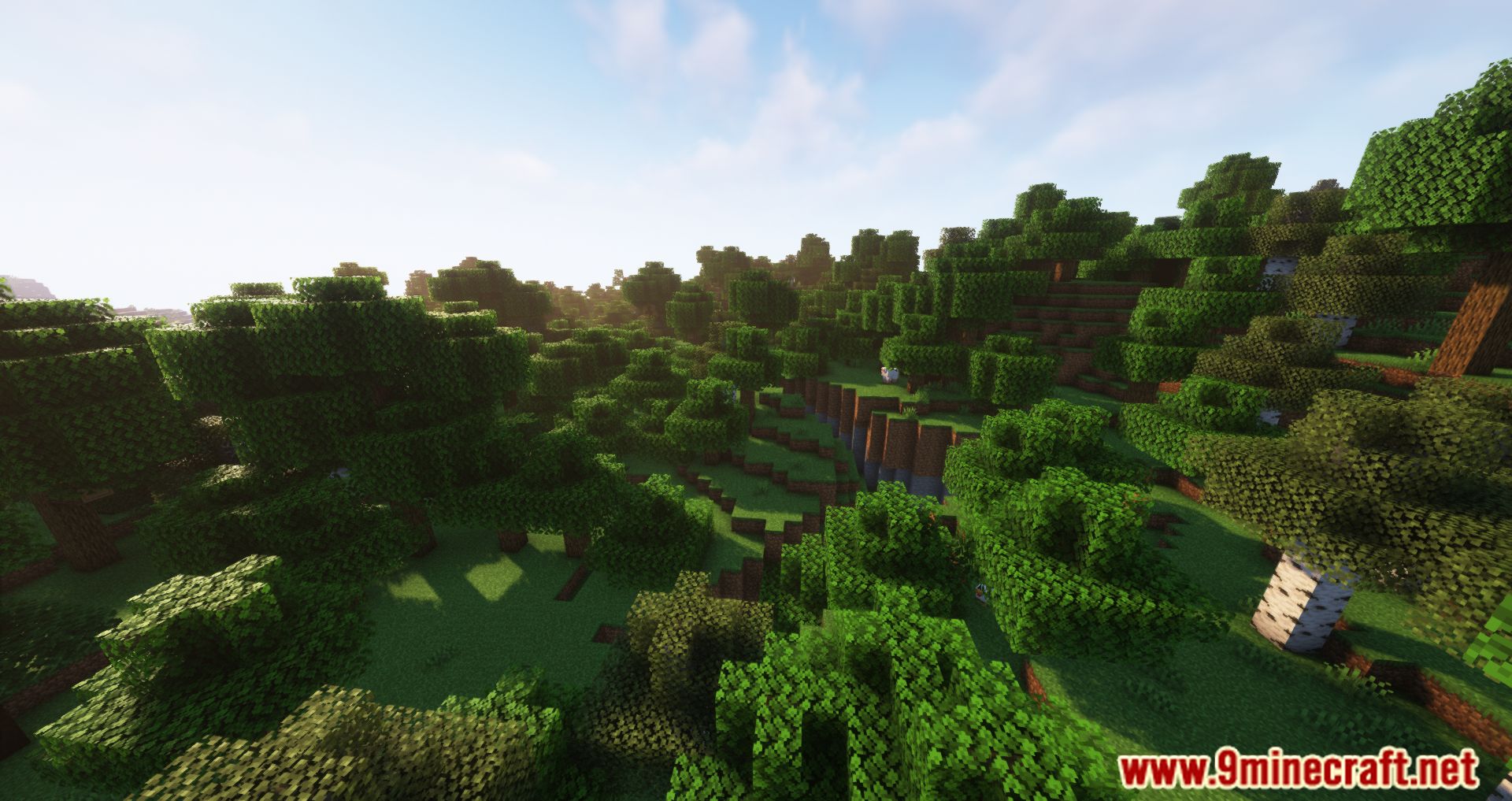
Crafting Recipes:
Recommend that you should install Just Enough Items (for mods using Forge) or Roughly Enough Items (for mods using Fabric) to view the full recipes included in this mod
Requires:
How to install:
Click the following link to view details: How to Install Mods for Minecraft Java Edition on PC: A Beginner Guide
Difficulty Lock Mod (1.21.11, 1.20.1) Download Links
For Minecraft 1.12.2
Forge Version: Download from Server 1 – Download from Server 2
For Minecraft 1.14.4
Forge Version: Download from Server 1 – Download from Server 2
For Minecraft 1.15.2
Forge Version: Download from Server 1 – Download from Server 2
For Minecraft 1.16.5
Forge Version: Download from Server 1 – Download from Server 2
For Minecraft 1.17.1
Forge Version: Download from Server 1 – Download from Server 2
For Minecraft 1.18.1
Forge Version: Download from Server 1 – Download from Server 2
For Minecraft 1.18.2
Forge/Fabric Version: Download from Server 1 – Download from Server 2
For Minecraft 1.19
Forge Version: Download from Server 1 – Download from Server 2
For Minecraft 1.19.1
Forge Version: Download from Server 1 – Download from Server 2
For Minecraft 1.19.2
Forge/Fabric Version: Download from Server 1 – Download from Server 2
For Minecraft 1.19.3
Forge/Fabric Version: Download from Server 1 – Download from Server 2
For Minecraft 1.19.4
Forge/Fabric Version: Download from Server 1 – Download from Server 2
For Minecraft 1.20
Forge/Fabric Version: Download from Server 1 – Download from Server 2
For Minecraft 1.20.1
Forge/Fabric Version: Download from Server 1 – Download from Server 2
For Minecraft 1.20.2
Forge/Fabric Version: Download from Server 1 – Download from Server 2
For Minecraft 1.20.4
Forge/Fabric Version: Download from Server 1 – Download from Server 2
For Minecraft 1.20.6
Forge/NeoForge/Fabric/Quilt Version: Download from Server 1 – Download from Server 2
For Minecraft 1.21.1, 1.21
Forge/NeoForge/Fabric/Quilt Version: Download from Server 1 – Download from Server 2
For Minecraft 1.21.3
NeoForge/Fabric/Quilt Version: Download from Server 1 – Download from Server 2
For Minecraft 1.21.4
Forge/NeoForge/Fabric/Quilt Version: Download from Server 1 – Download from Server 2
For Minecraft 1.21.5
Forge/NeoForge/Fabric/Quilt Version: Download from Server 1 – Download from Server 2
For Minecraft 1.21.6
Forge/NeoForge/Fabric/Quilt Version: Download from Server 1 – Download from Server 2
For Minecraft 1.21.8, 1.21.7
Forge/NeoForge/Fabric/Quilt Version: Download from Server 1 – Download from Server 2
For Minecraft 1.21.9
Forge/NeoForge/Fabric/Quilt Version: Download from Server 1 – Download from Server 2
For Minecraft 1.21.10
Forge/NeoForge/Fabric/Quilt Version: Download from Server 1 – Download from Server 2
For Minecraft 1.21.11
Forge/NeoForge/Fabric/Quilt Version: Download from Server 1 – Download from Server 2


 0
0  December 9, 2025
December 9, 2025