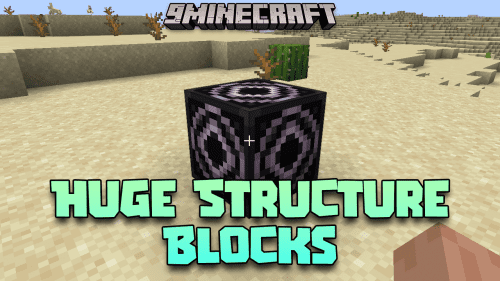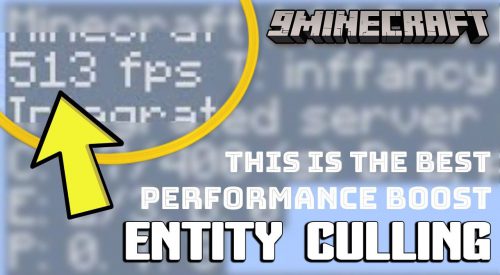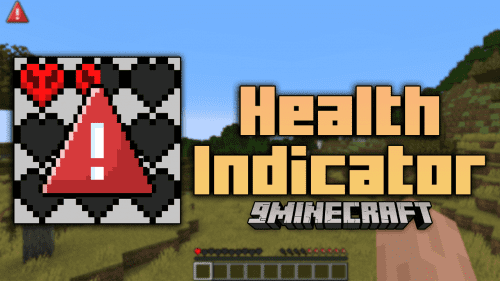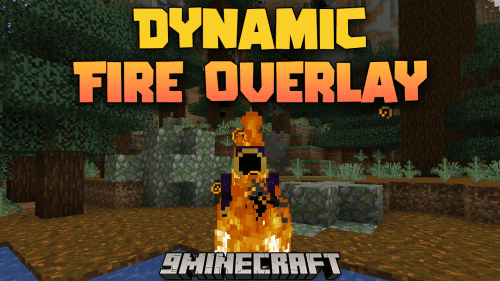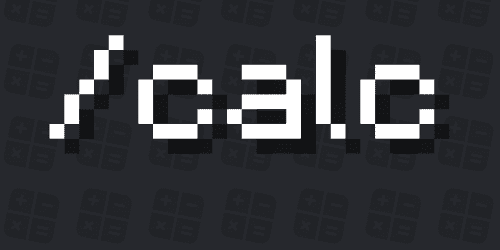Global Server Config Mod (1.20.4, 1.20.1) – Centralize Settings For Server Play
Global Server Config Mod (1.20.4, 1.20.1) redirects the config system to load configurations from the global config folder in the game directory, rather than the world-specific serverconfig folder. This ensures that all worlds share the same config files, simplifying management for server administrators and modpack creators. Ideal for maintaining consistent settings across multiple worlds, it reduces the hassle of duplicating or updating configs per world, making it a valuable tool for streamlined modded gameplay.

Features:
- Forces Forge to load client and common configs from the global config folder, ensuring all worlds use the same settings.
- Eliminates the need to manage separate config files for each world, reducing setup time and potential inconsistencies.
- Integrates with Forge’s config system without performance overhead, requiring no additional dependencies.
- Perfect for modpacks where consistent behavior across worlds is desired, enhancing balance and ease of maintenance.
Crafting Recipes:
Recommend that you should install Just Enough Items (for mods using Forge) or Roughly Enough Items (for mods using Fabric) to view the full recipes included in this mod.
Requires:
How to install:
Click the following link to view details: How to Install Mods for Minecraft Java Edition on PC: A Beginner Guide
Global Server Config Mod (1.20.4, 1.20.1) Download Links
For All Versions from Minecraft 1.18.2 to Minecraft 1.20.4
Forge version: Download from Server 1 – Download from Server 2


 0
0  October 7, 2025
October 7, 2025