Global Spawn Mod (1.21.5, 1.20.1) – Change Spawn Dimension And Position
Global Spawn Mod (1.21.5, 1.20.1) allows you to change spawn dimension and position via command (server owners) or config file (modpack makers). Want play a “Nether Escape” scenario or start in an other custom dimension? Now you can! You are also able to set an initial spawn point. If an initial spawn is set a player that first joins the server will join at this position instead, overriding the default and global spawn points. This way new players can be spawned in a welcome, rules or tutorial area.

Features:
- Allows you to change spawn dimension and position 4
Command:
- /globalspawnpoint – Cross dimension spawn point for all players without bed.
- /initialspawnpoint – One-time cross dimension spawn point for new players.
Screenshots:
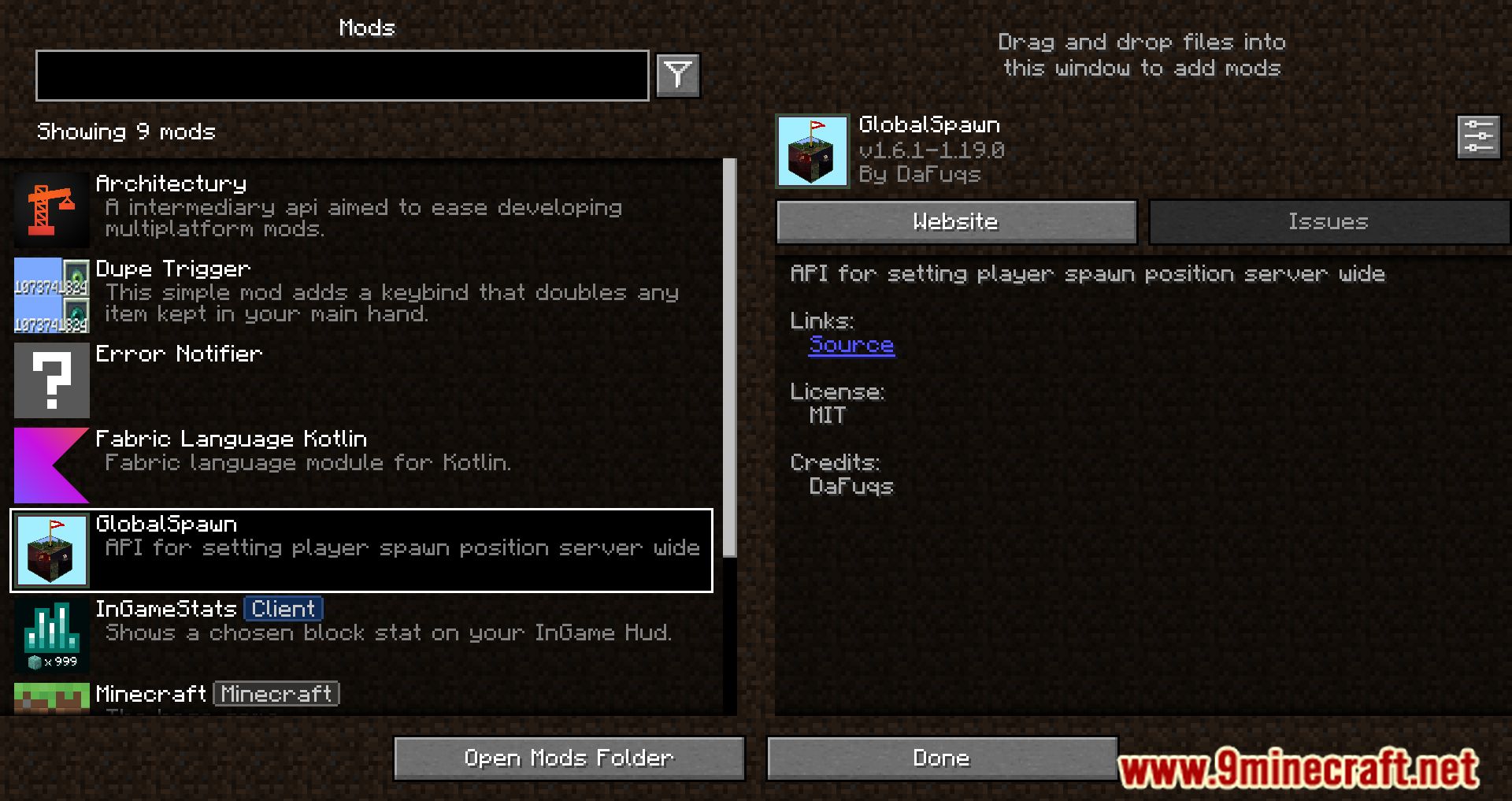





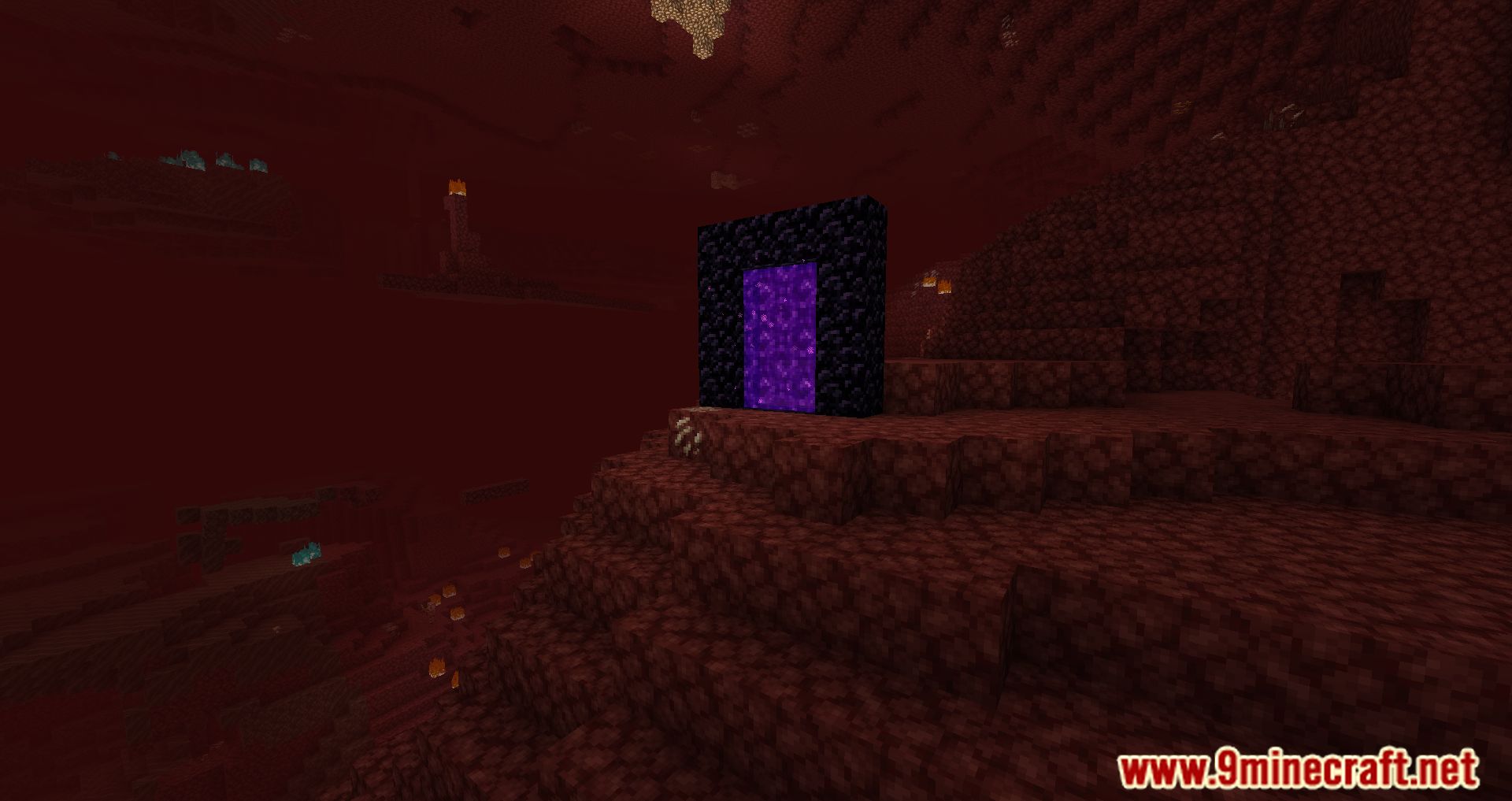
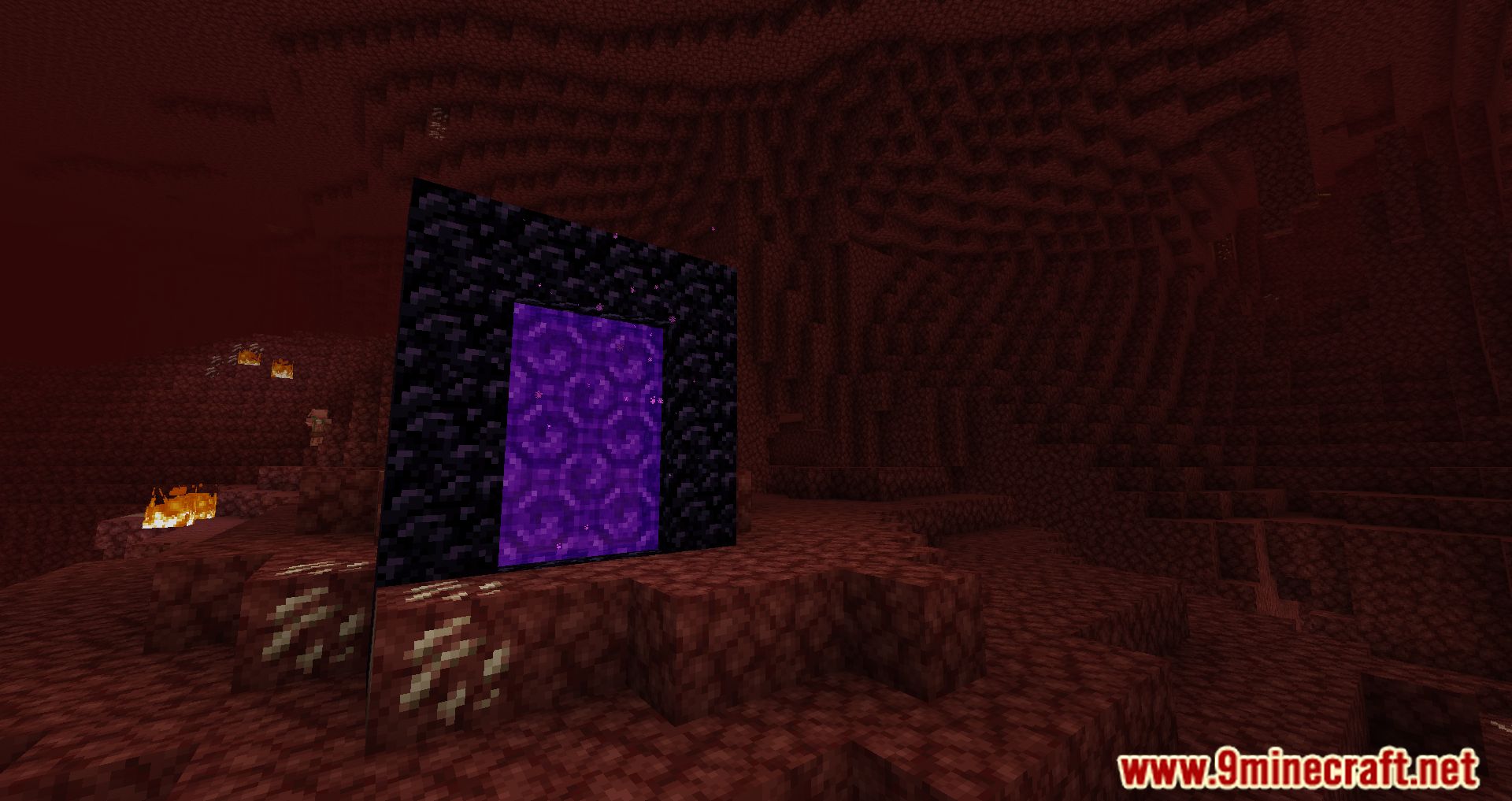


Requires:
How to install:
How To Download & Install Mods with Minecraft Forge
How To Download & Install Fabric Mods
How To Download & Install The Quilt Loader
Don’t miss out today’s latest Minecraft Mods
Global Spawn Mod (1.21.5, 1.20.1) Download Links
For Minecraft 1.16.5
Fabric version: Download from Server 1 – Download from Server 2
For Minecraft 1.17.1
Fabric version: Download from Server 1 – Download from Server 2
For Minecraft 1.18.2
Fabric version: Download from Server 1 – Download from Server 2
For Minecraft 1.19.2, 1.19.1, 1.19
Fabric version: Download from Server 1 – Download from Server 2
For Minecraft 1.19.3
Fabric version: Download from Server 1 – Download from Server 2
For Minecraft 1.20.1
Fabric/Quilt version: Download from Server 1 – Download from Server 2
For Minecraft 1.20.2
Fabric/Quilt version: Download from Server 1 – Download from Server 2
For Minecraft 1.20.6
Fabric/Quilt version: Download from Server 1 – Download from Server 2
For Minecraft 1.21.1, 1.21
Fabric version: Download from Server 1 – Download from Server 2
For Minecraft 1.21.5
Fabric version: Download from Server 1 – Download from Server 2
























