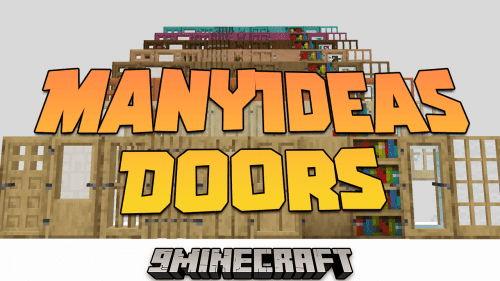Omega Mute Mod (1.21.7, 1.20.1) – Full Control Over in-game Sounds
Omega Mute Mod (1.21.7, 1.20.1) is a client-side utility for Minecraft that gives you full control over in-game sounds, including those from other mods.
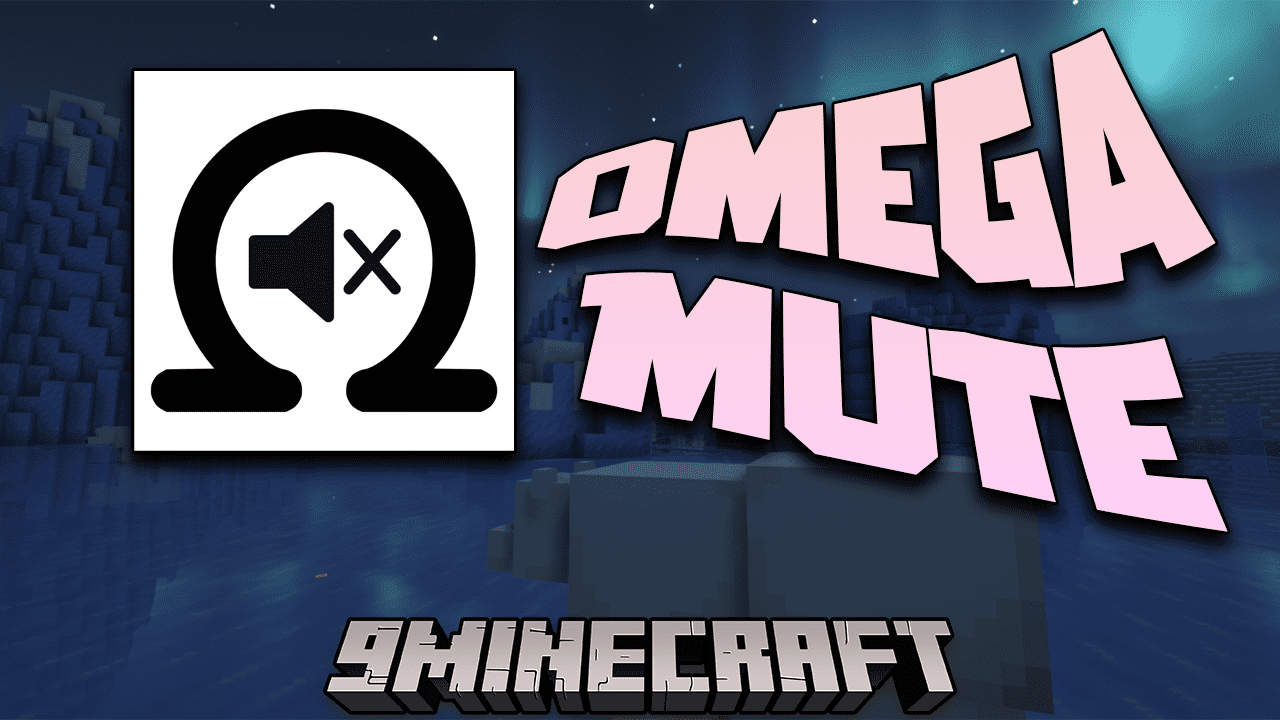
Features:
- Use commands or a config file to silence specific sounds by name.
- Instead of muting completely, you can set sounds to play only every few seconds—great for reducing repetitive noises.
- The
/omegamutelisten command lets you monitor active sounds so you can decide which ones to mute or cull. - Use identifiers like
.pig.to mute all pig-related sounds, or . to unmute everything.
Commands:
/omegamute mute– Mutes sounds containing the string/omegamute cull– Limits sound frequency/omegamute unmute– Restores sound/omegamute query– Lists muted sounds/omegamute reload– Reloads config changes
Screenshots:
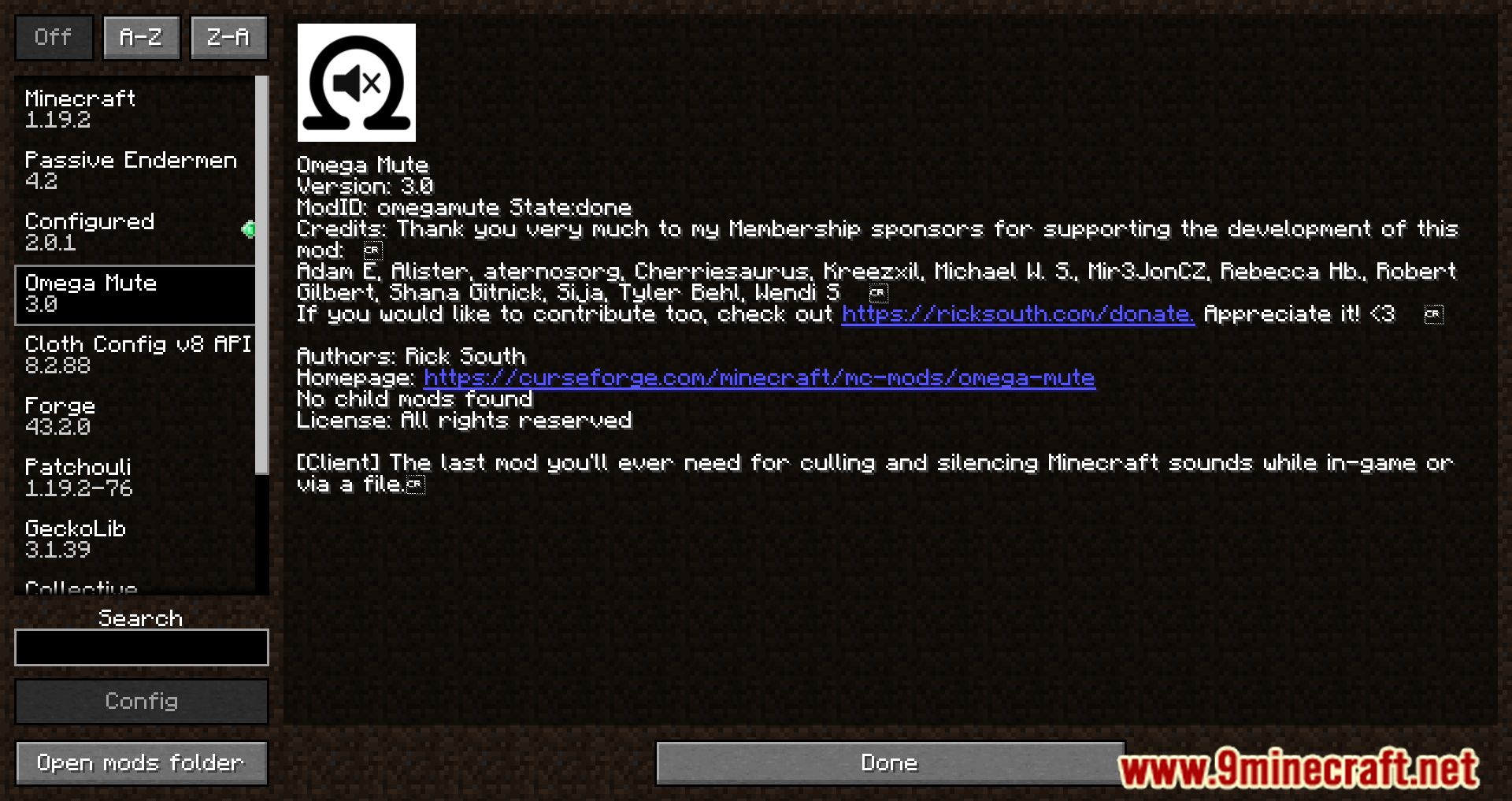




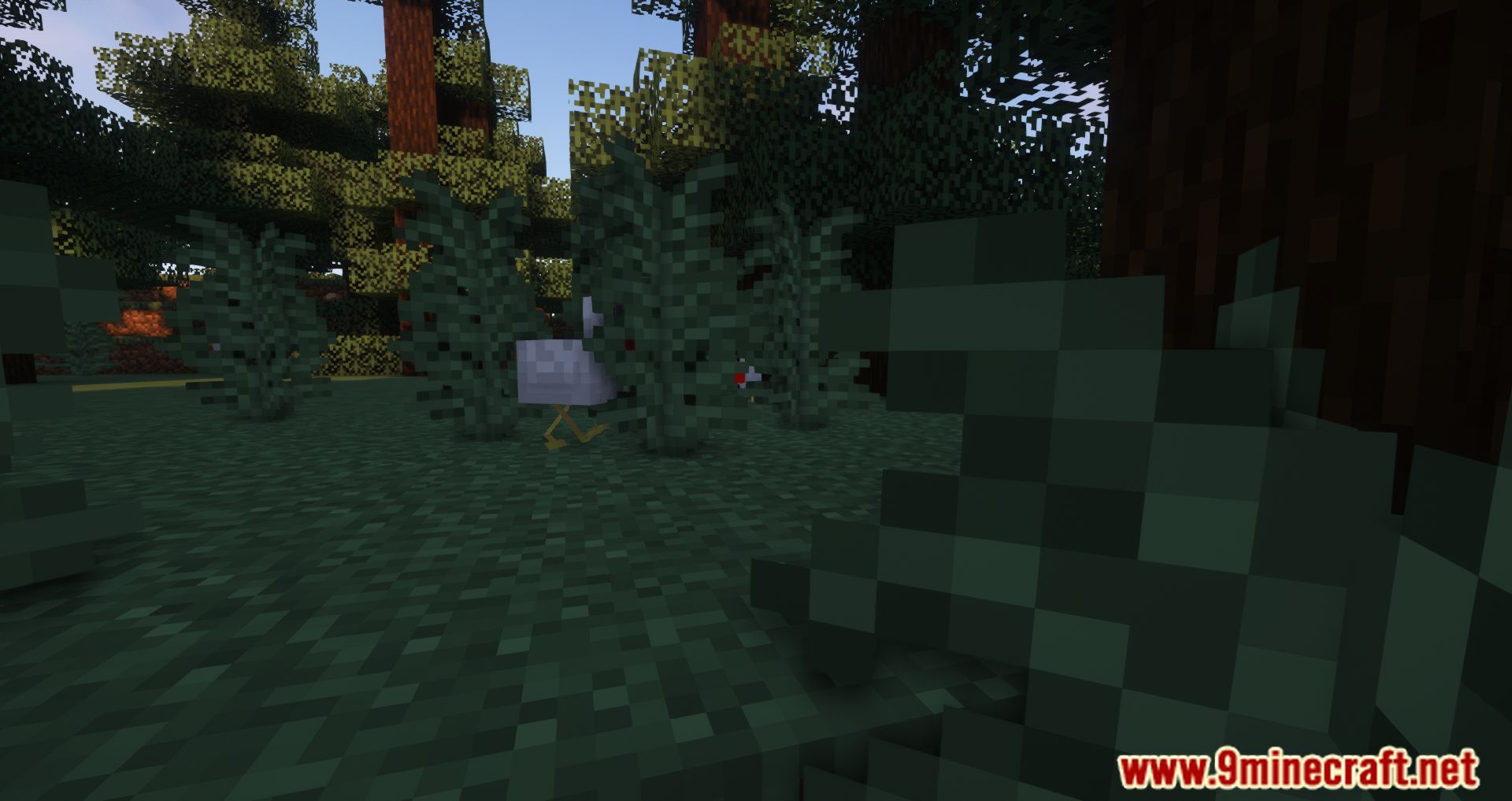




Crafting Recipes:
Recommend that you should install Just Enough Items (for mods using Forge) or Roughly Enough Items (for mods using Fabric) to view the full recipes included in this mod.
Requires:
Minecraft Forge or Fabric API or Quilt Loader or NeoForge Installer
How to install:
How To Download & Install Mods with Minecraft Forge
How To Download & Install Fabric Mods
How To Download & Install The Quilt Loader
Don’t miss out today’s latest Minecraft Mods
Omega Mute Mod (1.21.7, 1.20.1) Download Links
For Minecraft 1.14.4
Forge Version: Download from Server 1 – Download from Server 2
For Minecraft 1.15.2
Forge Version: Download from Server 1 – Download from Server 2
For Minecraft 1.16.5
Forge Version: Download from Server 1 – Download from Server 2
For Minecraft 1.17.1
Forge Version: Download from Server 1 – Download from Server 2
For Minecraft 1.18.1
Forge Version: Download from Server 1 – Download from Server 2
For Minecraft 1.18.2
Forge/Fabric Version: Download from Server 1 – Download from Server 2
For Minecraft 1.19
Forge Version: Download from Server 1 – Download from Server 2
For Minecraft 1.19.1
Forge Version: Download from Server 1 – Download from Server 2
For Minecraft 1.19.2
Forge/Fabric Version: Download from Server 1 – Download from Server 2
For Minecraft 1.19.3
Forge/Fabric Version: Download from Server 1 – Download from Server 2
For Minecraft 1.19.4
Forge/Fabric Version: Download from Server 1 – Download from Server 2
For Minecraft 1.20
Forge/Fabric Version: Download from Server 1 – Download from Server 2
For Minecraft 1.20.1
Forge/Fabric/Quilt Version: Download from Server 1 – Download from Server 2
For Minecraft 1.20.2
Forge/Fabric/Quilt Version: Download from Server 1 – Download from Server 2
For Minecraft 1.20.4
Forge/Fabric/Quilt Version: Download from Server 1 – Download from Server 2
For Minecraft 1.20.6
Forge/Fabric/Quilt/NeoForge Version: Download from Server 1 – Download from Server 2
For Minecraft 1.21.1, 1.21
Forge/Fabric/Quilt/NeoForge Version: Download from Server 1 – Download from Server 2
For Minecraft 1.21.3
Forge/Fabric/Quilt/NeoForge Version: Download from Server 1 – Download from Server 2
For Minecraft 1.21.4
Forge/Fabric/Quilt/NeoForge Version: Download from Server 1 – Download from Server 2
For Minecraft 1.21.5
Forge/Fabric/Quilt/NeoForge Version: Download from Server 1 – Download from Server 2
For Minecraft 1.21.6
Forge/Fabric/Quilt/NeoForge Version: Download from Server 1 – Download from Server 2
For Minecraft 1.21.7
Forge/Fabric/Quilt/NeoForge Version: Download from Server 1 – Download from Server 2