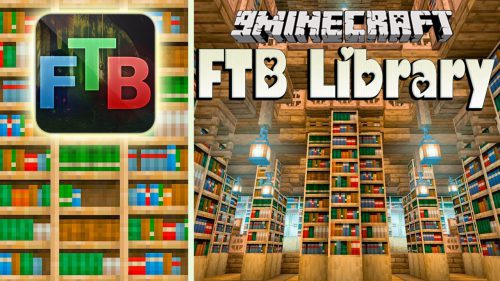r2s Radio Mod 1.12.2, 1.11.2 (Playing MP3 Music in Minecraft)
r2s Radio Mod 1.12.2, 1.11.2 adds a music player to your Minecraft game. Not simply a player with pre-recorded sounds, but a fully controllable player that will play any MP3 sound from anywhere out of your computer. Just link your music folder to the r2s radio mod and start surviving on the beats of your favorite songs. And you can listen/share URL radio streams as well.
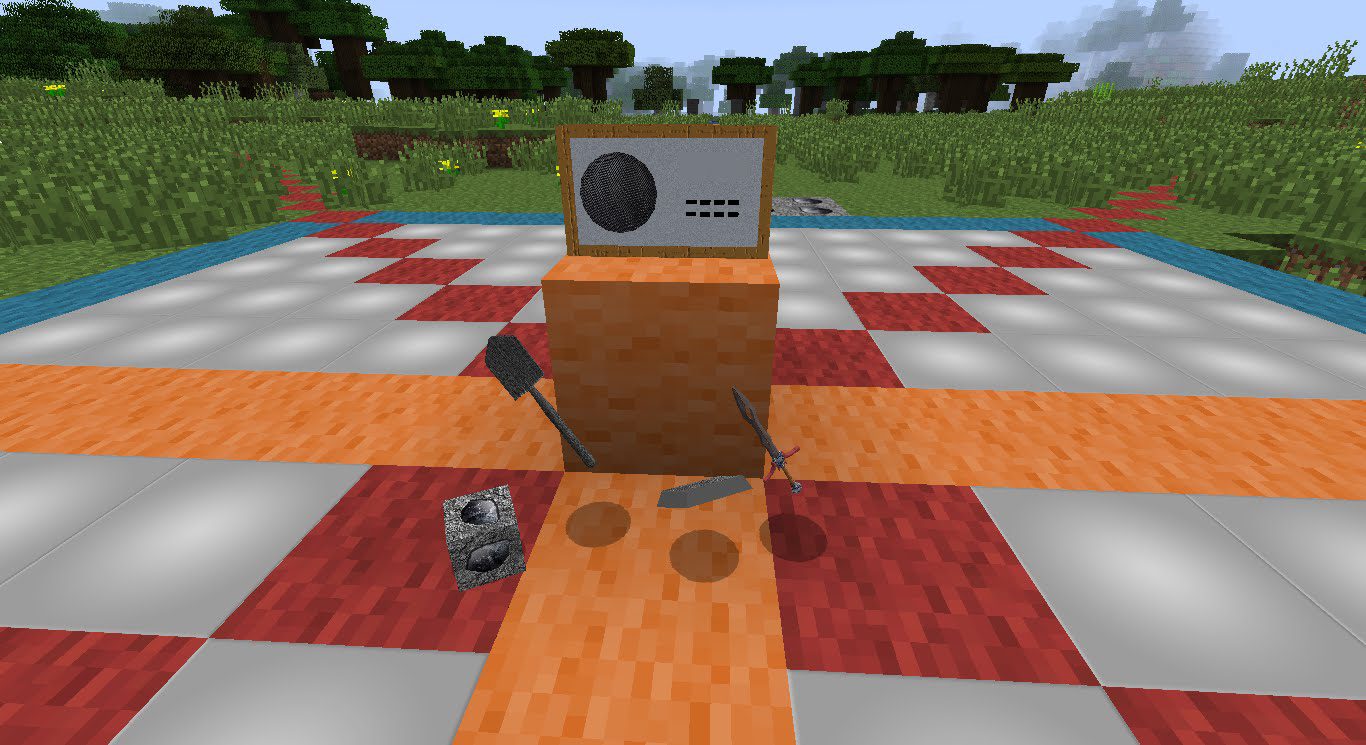
Screenshots:
Radio Gui
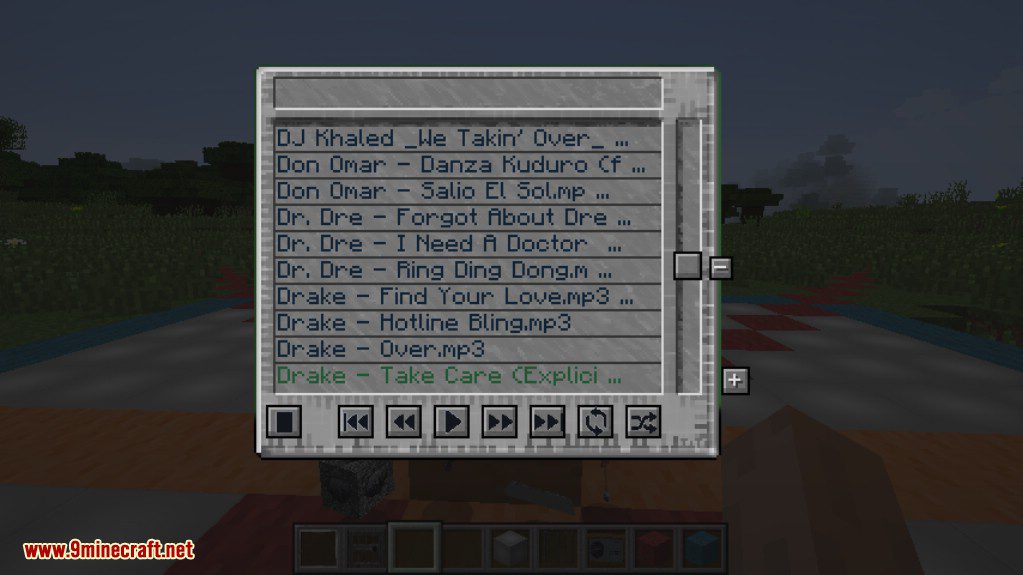
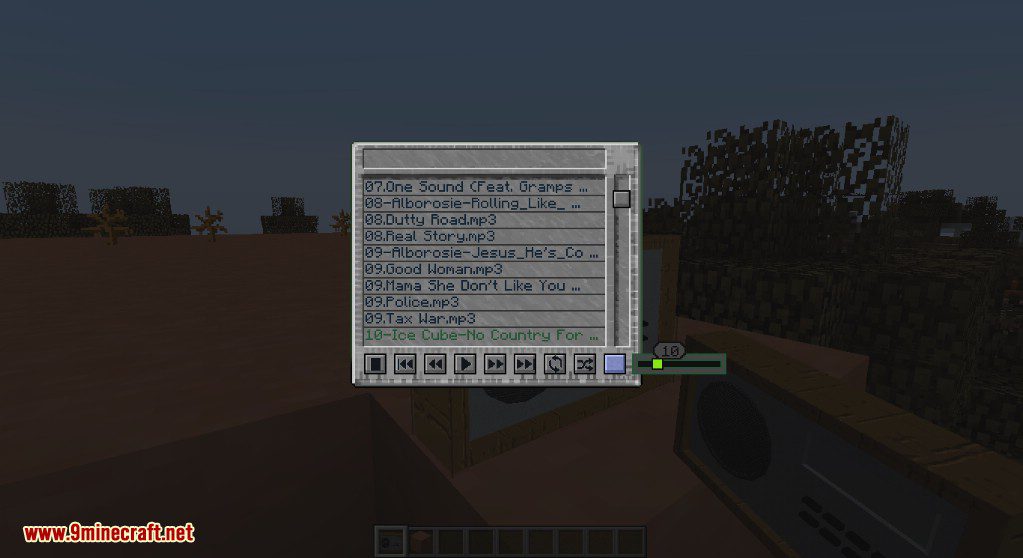
The music-list options menu
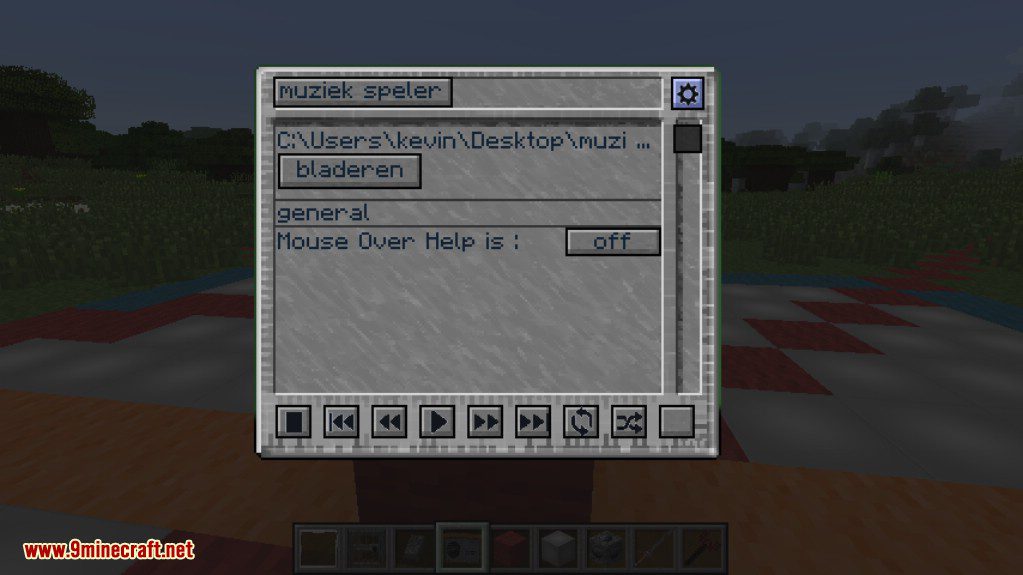
To many colors

jukeBox
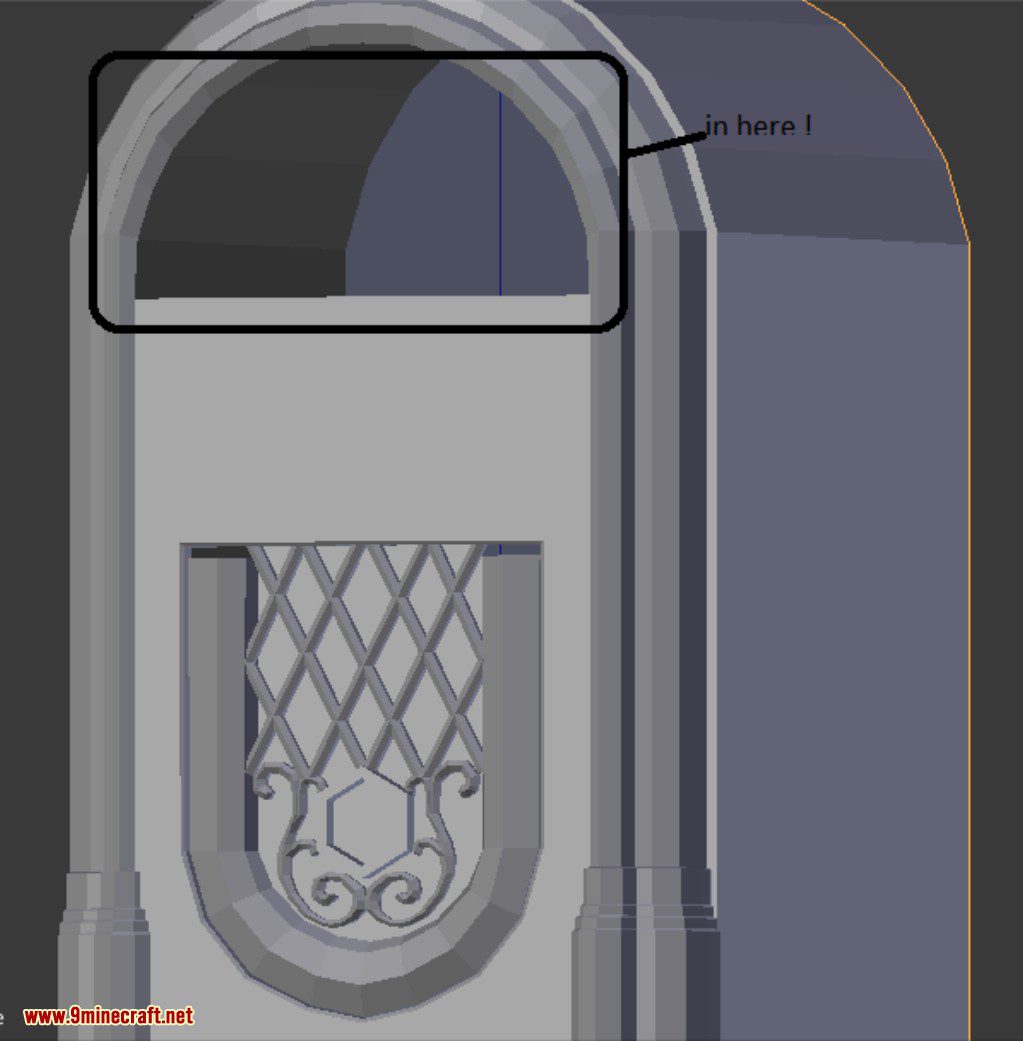
Whoop whoop almost

It’s there
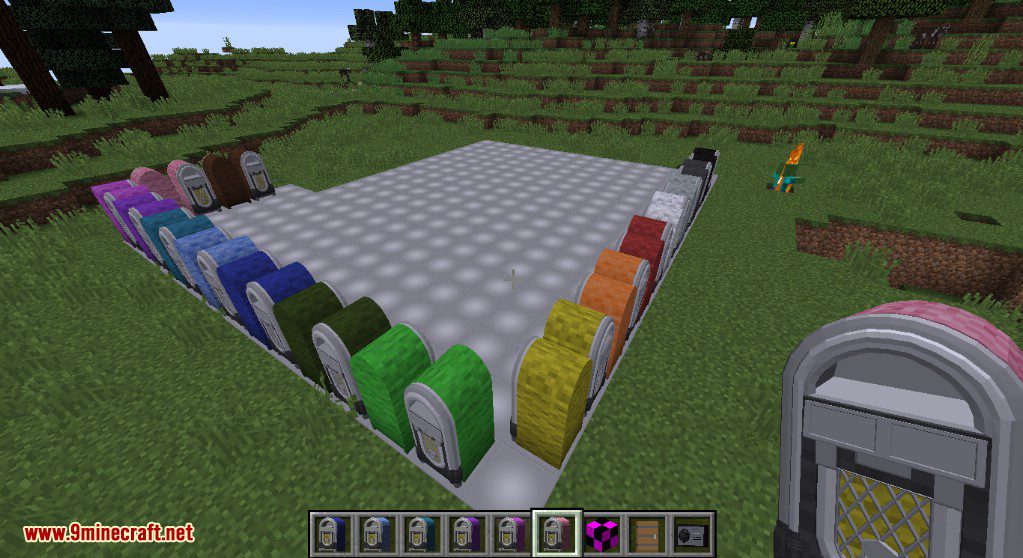
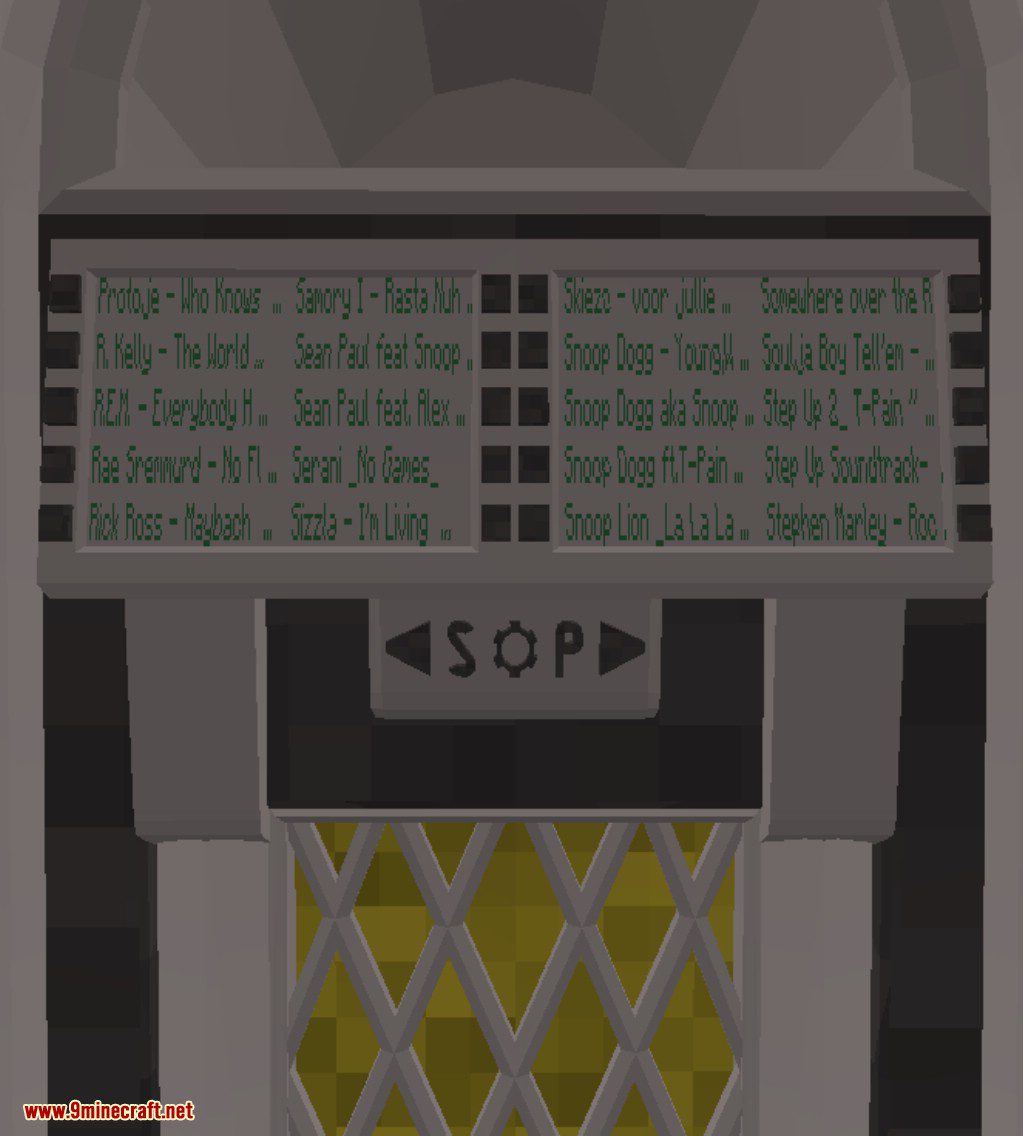




Crafting Recipes:
Recommend that you should install Just Enough Items (for mods using Forge) or Roughly Enough Items (for mods using Fabric) to view the full recipes included in this mod
Radio
4 titanium ingot + 1 radio receiver + 4 dyes (off any kind)= 1 radio
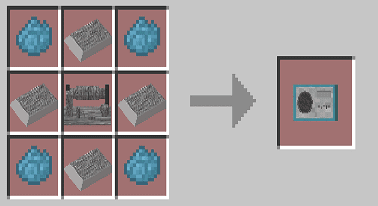
Jukebox
2 titanium ingot + 2 titanium blocks + 1 radio receiver + 4 dyes (off any kind) = 1 jukebox
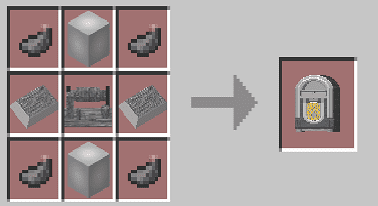
Radio Receiver
3 titanium ingot + 2 iron sticks+ 1 redstone (dust) = 1 radio receiver
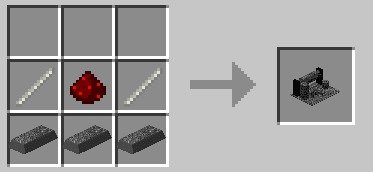
Requires:
How to install:
How To Download & Install Mods with Minecraft Forge
How To Download & Install Fabric Mods
Don’t miss out today’s latest Minecraft Mods
r2s Radio Mod 1.12.2, 1.11.2 Download Links
For Minecraft 1.7.10
For Minecraft 1.8.9
For Minecraft 1.10.2
For Minecraft 1.11.2, 1.11