Real First Person 2 Mod (1.12.2) – A First-person Perspective!!
Real First Person 2 Mod (1.12.2) gives you the ability to play the game in first-person shooter mode, which is the game’s default setting. This gives you a more immersive experience. That your experience playing a first-person shooter would have a more genuine feel to it. Additionally, when you hit the Q button to manually drop an object, it will animate your hand to make the experience feel more natural. This may be accomplished by dropping the object. This mod has various parameters for configuration. You have the ability to integrate any item from any mod into the game’s default hands, which the game will use to display items. At least for the time being, you are able to carry out the activity in question. In the Modern Warfare mod, for example, you might want to add all of the guns to the configuration file so that they are rendered using the vanilla style by default. This will allow you to play the game in the manner in which it was designed to be played.

Features:
- In-game configuration menu.
- Hotkey support, improved compatibility with other mods, and improved performance.
Screenshots:
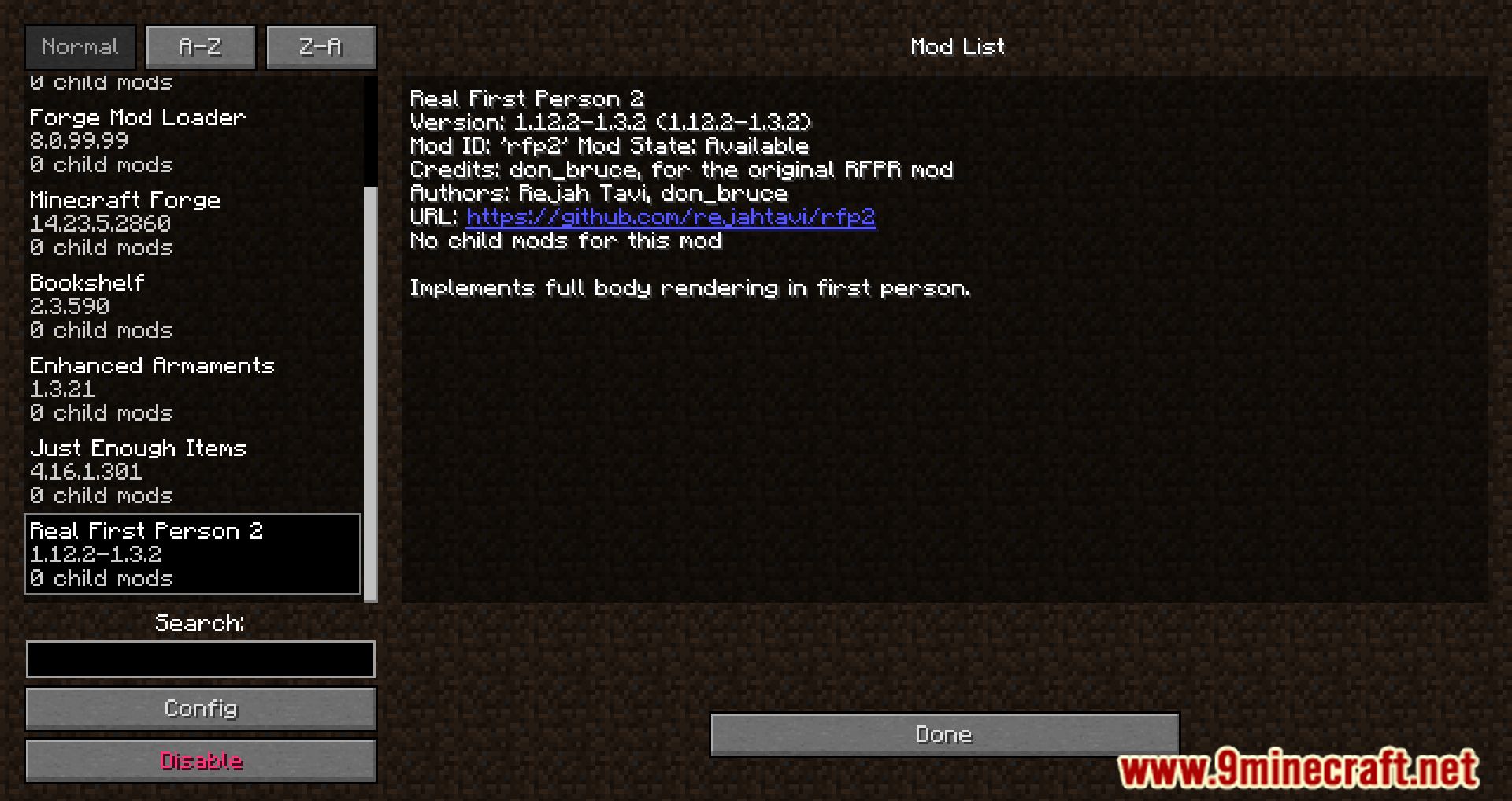








Crafting Recipes:
Recommend that you should install Just Enough Items (for mods using Forge) or Roughly Enough Items (for mods using Fabric) to view the full recipes included in this mod
Requires:
How to install:
How To Download & Install Mods with Minecraft Forge
How To Download & Install Fabric Mods
How To Download & Install The Quilt Loader
Don’t miss out today’s latest Minecraft Mods
Real First Person 2 Mod (1.12.2) Download Links
For Minecraft 1.12.2
Forge Version: Download from Server 1 – Download from Server 2

























