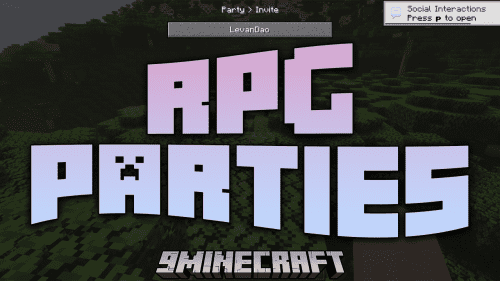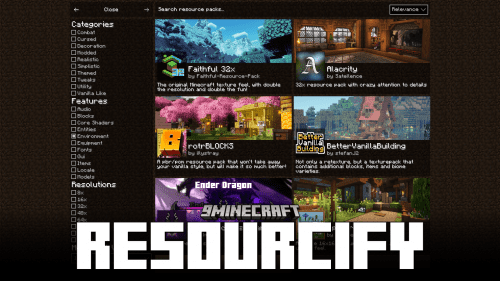Tournaments Mod (1.12.2) – Open Tournament For Pixelmon Mod
Tournaments Mod (1.12.2) is a Pixelmon Sidemod and Sponge plugin for creating Pokémon tournaments. It also provides an API to customize tournaments further. If you are looking for a Pixelmon Sidemod that helps you make tournaments in the game, then Tournaments Mod will be a great choice. To start opening a match, you can use “/tournament create” and then you will be allowed to set the rules and rewards. Next, use “/tournament open” to open the lounge and allow players to join, and players can use “/tournament join” to sign up. Once players have joined, tournament admins can use “/tournament start” to start the first round. After starting the game, it will run automatically until it is completed. And that’s how the Tournaments Mod works; you can customize many things in the rules, like the Tiers of Pokemons, player rules, and team rules.
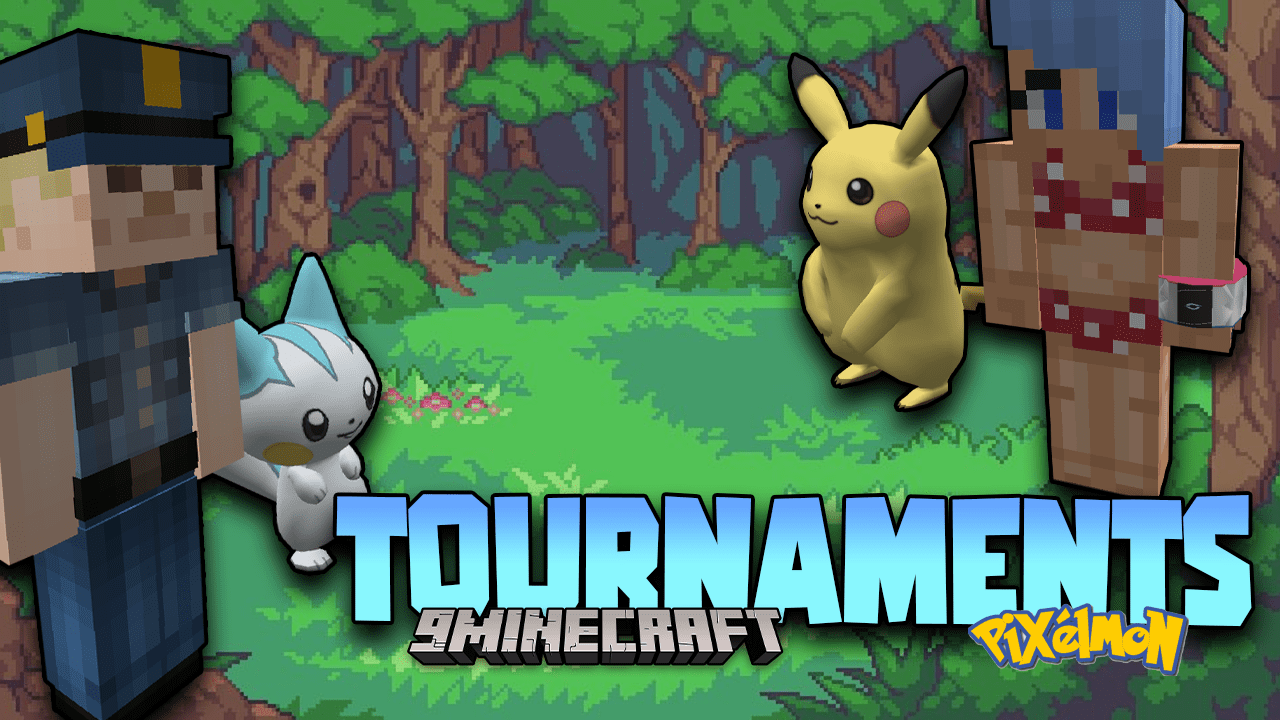
Features:
- Allow you to create Pokémon tournaments.
- Tournaments is a Sponge plugin, meaning it is only for server installation. It requires both Pixelmon Mod and SpongeForge to install.
Commands:
/tournament: Gives general information about any current tournament, including rules, current matches, and teams.
- Create [preset]: Creates a new tournament. If an argument is given, a preset of that name will attempt to load.
- Open: Opens the created tournament for players to join.
- Start: Signals the tournament controller to start the tournament. After it has started, the first round will be calculated and started.
- Close: Shuts down any existing tournament.
- Rules: Gives the list of rules for any current tournament.
- Add <ruleType[: argument]>: Adds a rule to the tournament, given rule type and the optional argument. E.g., /tournament rules add LevelMax:50.
- Remove: Removes all current rules of the given type.
- Test [player]: Tests whether a player and, if possible, the player’s team and side pass the tournament rules. This is primarily for testing custom rules.
- Rewards: Gives the list of rewards for any current tournament.
- Add <rewardType[: argument]>: Adds a reward to the tournament, given the rule type and the optional argument. E.g., /tournament rewards add pokemon: starly, lvl: 5, s, gr: Enormous.
- Remove: Removes all current rewards of the given type.
- Test [player]: Gives the sender or the optional argument player the rewards for the tournament. This is primarily for testing custom rewards.
- Zones: Lists the current zones for battle areas. Through the provided interface, new ones can be created or removed.
- Leavezone: Warps to the currently set leave zone. This is the zone players are warped to after their matches end.
- Set: Sets the leave zone for the tournament.
- Leavezone: Warps to the currently set leave zone. This is the zone players are warped to after their matches end.
- Battlerules: Sets or clears the Pixelmon battle rules that will be applied to the tournament battles. The format of the battle rules is identical to the battle rule export text that you can view in the trainer editor, but instead of new lines, you use commas. The Pixelmon battle rules are case sensitive. For example: /tournament battlerules FullHeal, Clauses, bag, batonpass.
- Presets: Check the registered preset for rules and rewards.
- Save: Saves the current tournament’s rules and rewards to a preset with the given name. If the given name already exists as a preset, it is overwritten.
- Load: Loads the preset with the given name (if it exists) into the current tournament.
- Delete Deletes the preset with the given name. This cannot be undone.
- Rename Renames a preset.
- Join [teammate]: Joins the tournament. If a player name is given and the tournament allows double teams, the player is invited to join as a double team.
- Leave: Leaves the tournament, if possible. This is not possible in the later stages of the tournament, and instead, forfeiting is necessary.
- Forfeit [player]: Forfeits the tournament. If a player argument is provided and the user has permission, the given player will be forced to forfeit.
- Flag: Flags a battle as bugged. If both sides flag a battle as bugged, it will be turned into a rematch.
ignore [true|false]: Toggles or sets for the user whether tournament messages should be hidden. - Reroll: Gets a new set of random Pokémon, provided the tournament has the RandomPokemon rule with some number of rerolls allowed and the player has some rerolls remaining.
- Reload: Reloads all external tournament data and configurations.
/elo [elo-type]: Views the Elo rating of the specified player and Elo type, defaulting to the user of the command and the average Elo, respectively. To check a different player’s Elo rating, the user must have the tournaments.command.admin.elo.other permission node.
- List [number] [elo-type]: Lists the top number of players in terms of their Elo rating in the specific Elo type. If number is not specified, it will default to the config default, which defaults to 5. If elo-type is not specified, it will default to the average Elo rating.
- Clear [elo-type]: Clears the Elo rating for the specified user with the specified Elo type. If the user is left out, it will default to the user of the command, while elo-type will default to all Elo types. To clear other players’ Elo types, the user of the command must have the tournaments.command.admin.elo.clear.other permission node.
- Clearall [elo-type]: Clears the specified Elo rating for all players. If elo-type is left blank, it will be a total clearing of all Elo data.
Screenshots:






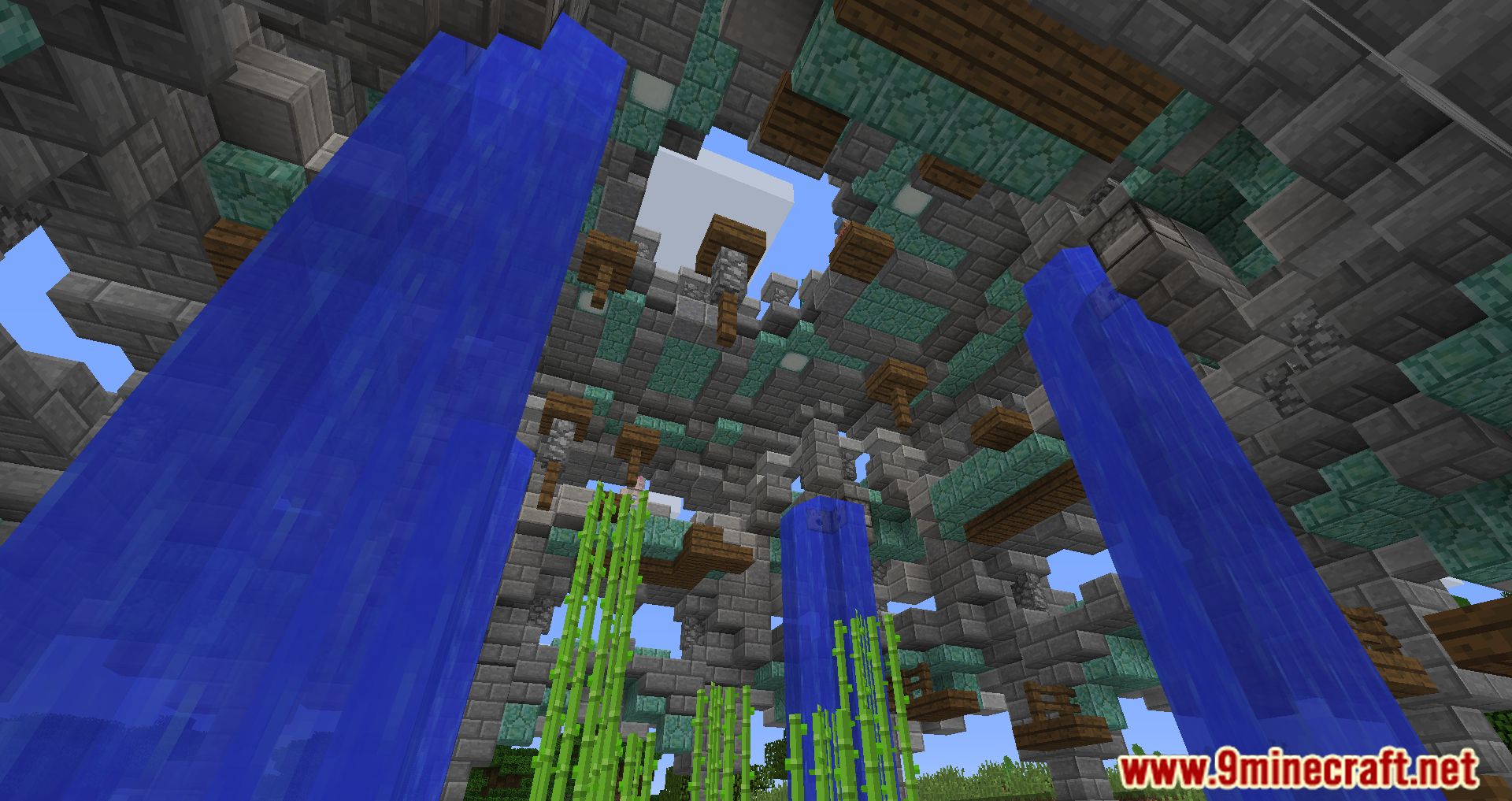

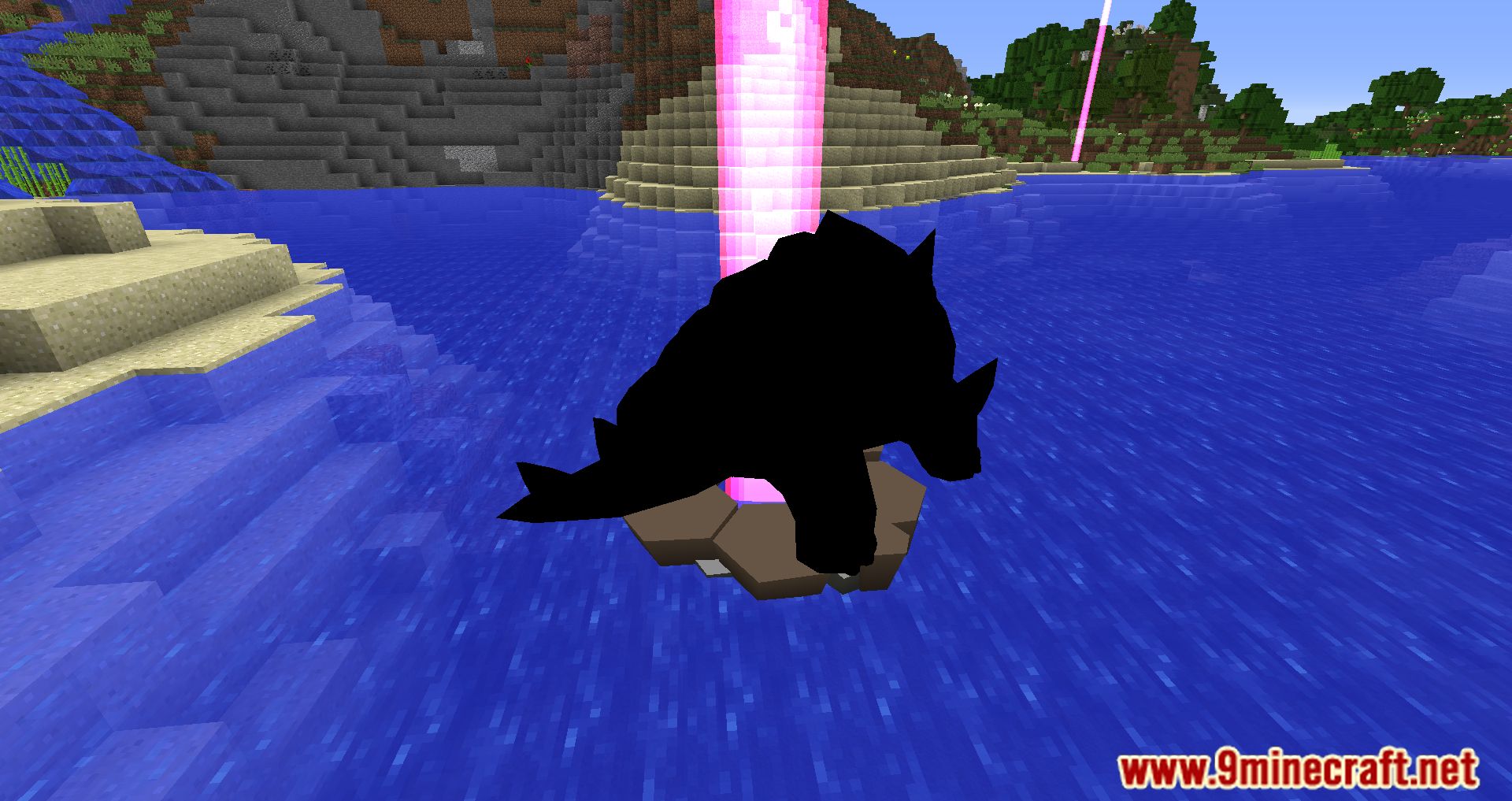

Requires:
SpongeForge
How to install:
How To Download & Install Mods with Minecraft Forge
How To Download & Install Fabric Mods
Don’t miss out today’s latest Minecraft Mods
Tournaments Mod (1.12.2) Download Links
For Minecraft 1.12.2
Server/ Sponge Version: Download from Server 1 – Download from Server 2