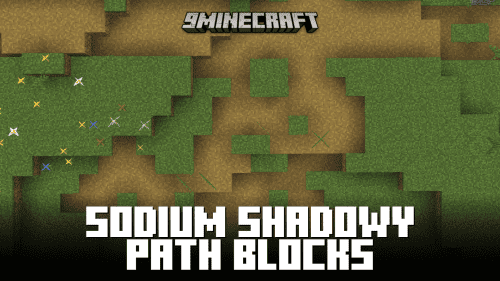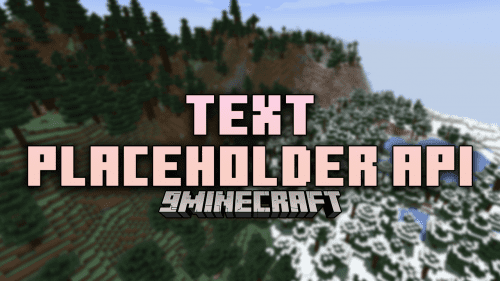Updating World Icon Mod (1.20.1, 1.19.4) – Keep Your Minecraft World Fresh
Updating World Icon Mod (1.20.1, 1.19.4) is a small mod that changes one moment in Minecraft – now the world icon will update every time the world is loaded by the player, meaning that each time the player enters the game, a new view of the world will be displayed, instead of the one that was made at the very beginning during generation. It’s a very small aspect, but it’s just what was needed.
![]()
Features:
- The mod regenerates the singleplayer world icon each time the world is loaded.
- Instead of having the same static icon forever, you get a fresh, new icon every time you load your world.
Screenshots:
![]()
![]()
![]()
![]()
![]()
![]()
![]()
![]()
![]()
![]()
Crafting Recipes:
Recommend that you should install Just Enough Items (for mods using Forge) or Roughly Enough Items (for mods using Fabric) to view the full recipes included in this mod
Requires:
How to install:
How To Download & Install Mods with Minecraft Forge
How To Download & Install Fabric Mods
How To Download & Install The Quilt Loader
Don’t miss out today’s latest Minecraft Mods
Updating World Icon Mod (1.20.1, 1.19.4) Download Links
For Minecraft 1.18.2
Forge Version: Download from Server 1 – Download from Server 2
Fabric Version: Download from Server 1 – Download from Server 2
For Minecraft 1.19.4, 1.19.3, 1.19.2
Forge Version: Download from Server 1 – Download from Server 2
Fabric Version: Download from Server 1 – Download from Server 2
For Minecraft 1.20.1, 1.20
Forge Version: Download from Server 1 – Download from Server 2
Fabric Version: Download from Server 1 – Download from Server 2