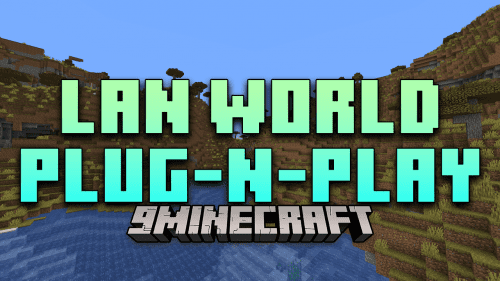Emoji Type Mod (1.21.7, 1.20.1) – Using Emojis and Special Characters
Emoji Type Mod (1.21.7, 1.20.1) makes it easier to use emojis and special characters in Minecraft. The mod doesn’t add new emojis—it simply streamlines the input of emojis that already exist in the game. This means any emojis typed will be visible to everyone and will remain even if the mod is later removed. To use an emoji, just type a colon : in chat and select the desired symbol from the suggestions that appear.
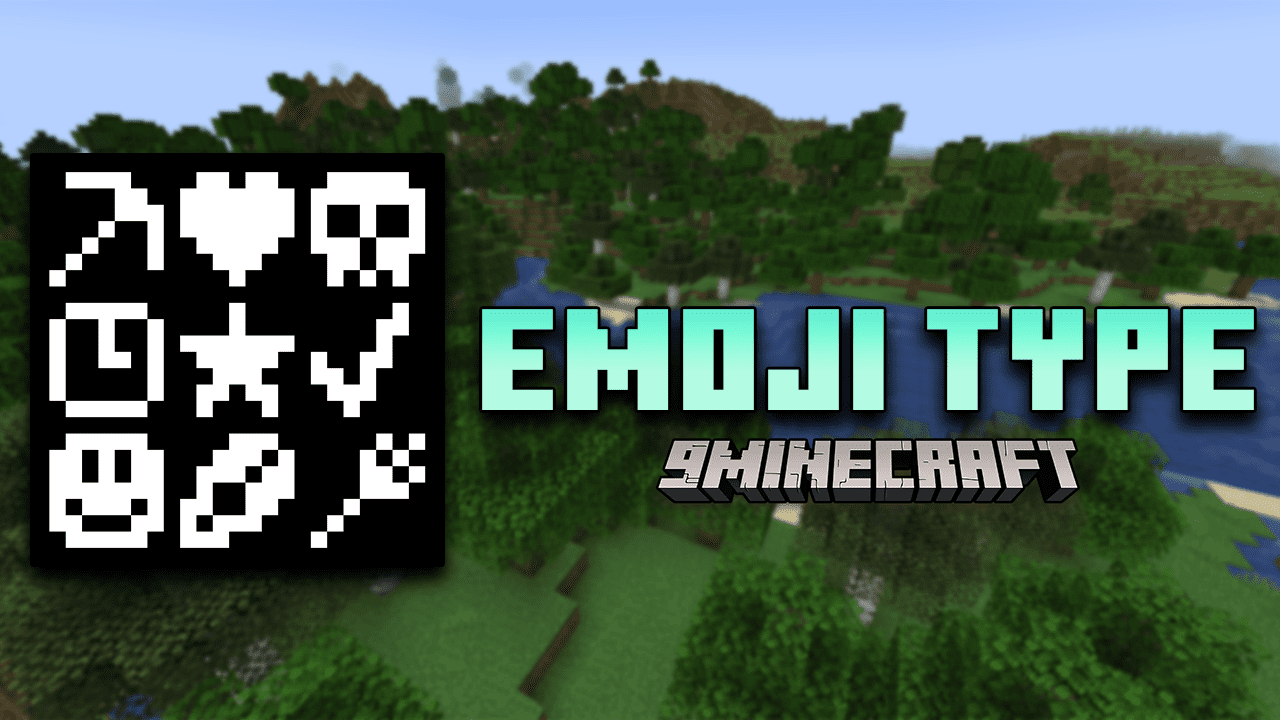
Features:
- Just type a colon : in chat, and a list of emoji keywords will appear—select one to insert the corresponding emoji or symbol.
- Emojis can also be typed into anvils, signs, books, and other text fields. While the suggestion list won’t appear outside of chat, the keywords still work.
- 100+ supported symbols: Includes a wide range of Unicode emojis and symbols already supported by Minecraft—no new emojis are added, just easier access to existing ones.
- Emojis remain visible to all players and persist even if the mod is later removed.
Screenshots:
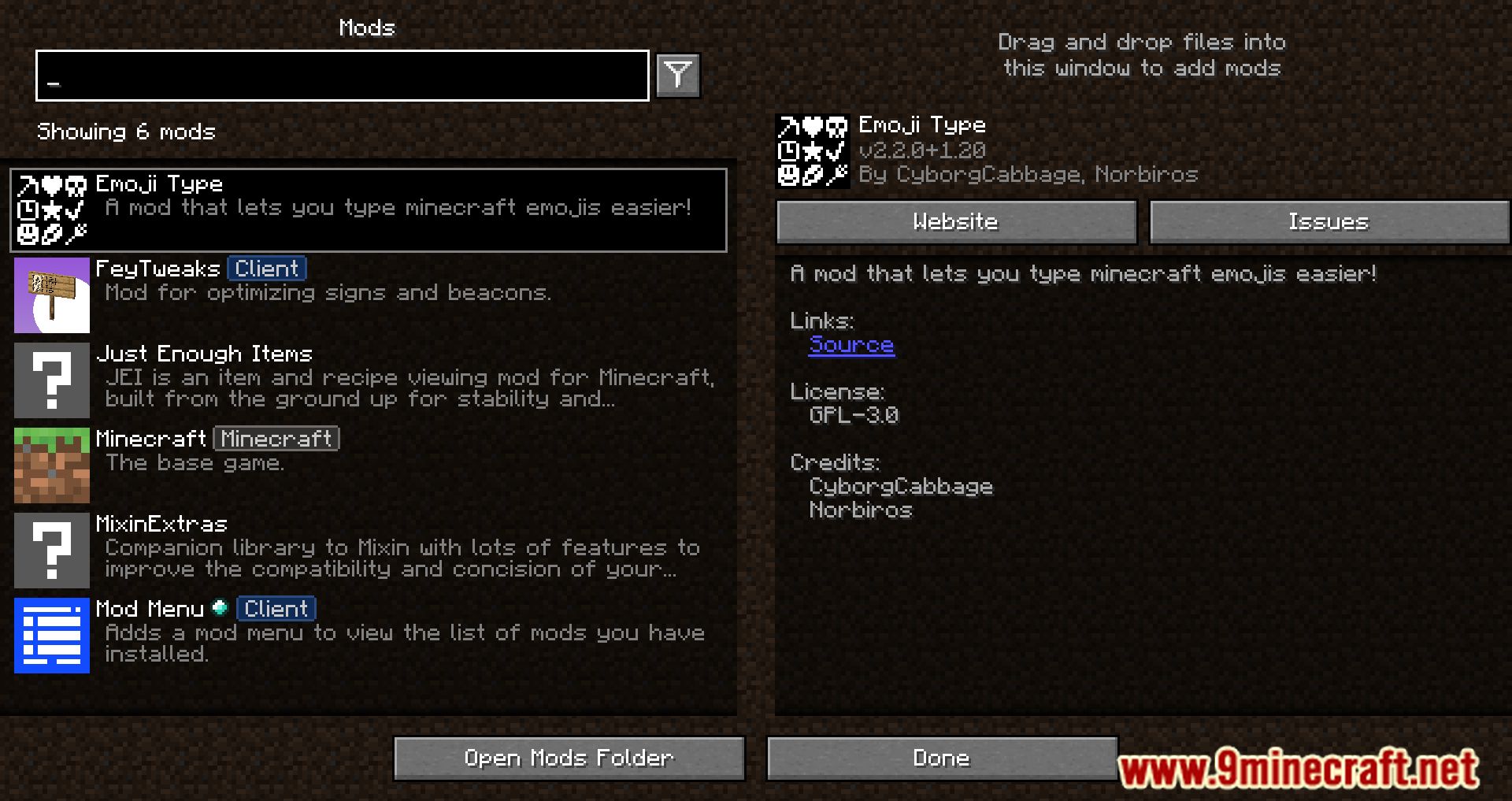






Crafting Recipes:
Recommend that you should install Just Enough Items (for mods using Forge) or Roughly Enough Items (for mods using Fabric) to view the full recipes included in this mod.
Requires:
Minecraft Forge or Fabric API or Quilt Loader or NeoForge Installer
How to install:
How To Download & Install Mods with Minecraft Forge
How To Download & Install Fabric Mods
How To Download & Install The Quilt Loader
Don’t miss out today’s latest Minecraft Mods
Emoji Type Mod (1.21.7, 1.20.1) Download Links
For Minecraft 1.16.5
Fabric version: Download from Server 1 – Download from Server 2
For Minecraft 1.17.1
Fabric version: Download from Server 1 – Download from Server 2
For Minecraft 1.18.1
Fabric version: Download from Server 1 – Download from Server 2
For Minecraft 1.18.2
Fabric version: Download from Server 1 – Download from Server 2
For Minecraft 1.19.2, 1.19.1, 1.19
Fabric version: Download from Server 1 – Download from Server 2
For Minecraft 1.20.1, 1.20
Forge version: Download from Server 1 – Download from Server 2
Fabric version: Download from Server 1 – Download from Server 2
For Minecraft 1.20.4
Forge version: Download from Server 1 – Download from Server 2
Fabric version: Download from Server 1 – Download from Server 2
NeoForge version: Download from Server 1 – Download from Server 2
For Minecraft 1.20.6
Fabric version: Download from Server 1 – Download from Server 2
NeoForge version: Download from Server 1 – Download from Server 2
For Minecraft 1.21.1, 1.21
Fabric version: Download from Server 1 – Download from Server 2
NeoForge version: Download from Server 1 – Download from Server 2
For Minecraft 1.21.3
Fabric/Quilt version: Download from Server 1 – Download from Server 2
NeoForge version: Download from Server 1 – Download from Server 2
For Minecraft 1.21.5, 1.21.4
Fabric/Quilt version: Download from Server 1 – Download from Server 2
NeoForge version: Download from Server 1 – Download from Server 2
For Minecraft 1.21.6
Fabric/Quilt version: Download from Server 1 – Download from Server 2
NeoForge version: Download from Server 1 – Download from Server 2
For Minecraft 1.21.7
Fabric version: Download from Server 1 – Download from Server 2
NeoForge version: Download from Server 1 – Download from Server 2