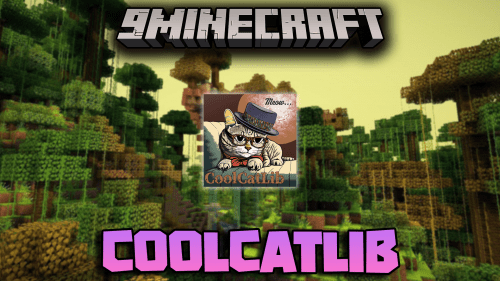Villager Trading Station Mod (1.21.1, 1.20.1) – Automatically Trade With Villagers
Villager Trade Station Mod (1.21.1, 1.20.1) will add a block for automatic trading with villagers. By copying the desired trade from a villager using a piece of paper, you will need to place it in the trading station, after which you can connect chests with hoppers to it for selling and receiving purchased items.
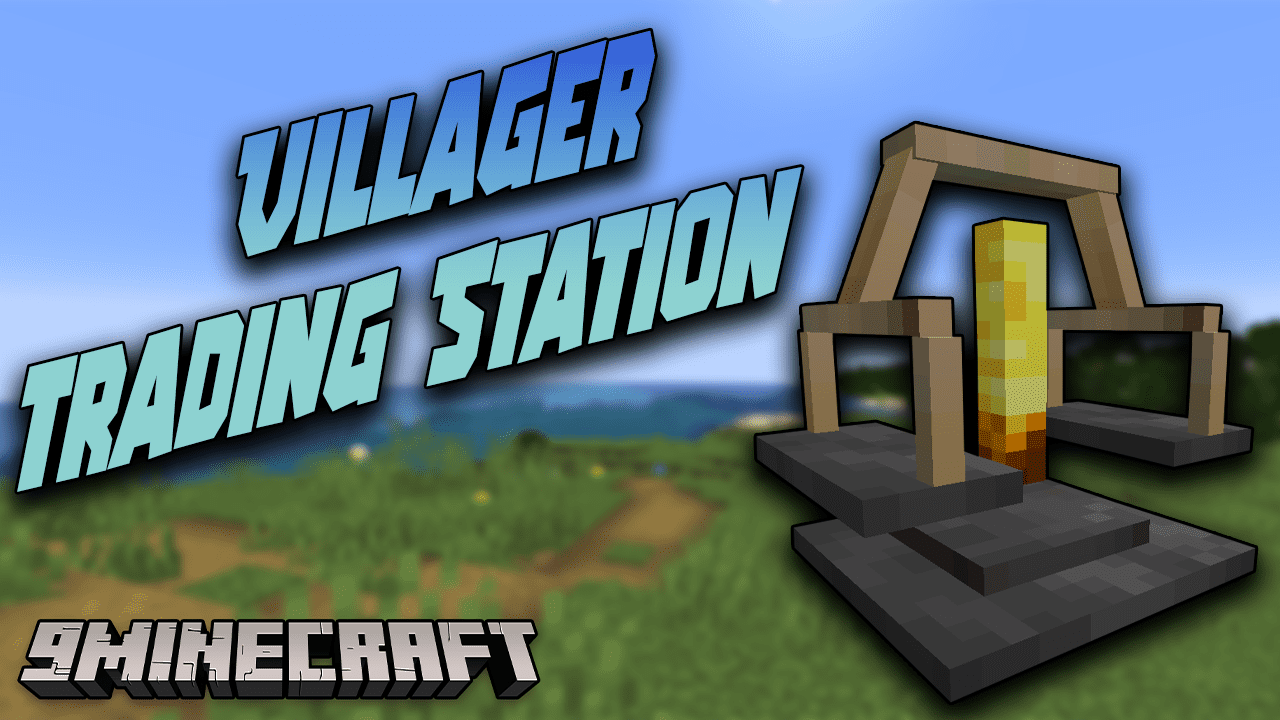
Features:
- Use a piece of paper to click on a villager’s trade, which turns the paper into a “quote” for that trade.
- Craft a Villager Trading Station and place the quote in it to lock in the trade.
- Connect chests and hoppers to the station. Once a villager interacts with the station, the trade is completed, and the items are placed into an output buffer for collection.
Screenshots:










Crafting Recipes:
Recommend that you should install Just Enough Items (for mods using Forge) or Roughly Enough Items (for mods using Fabric) to view the full recipes included in this mod.
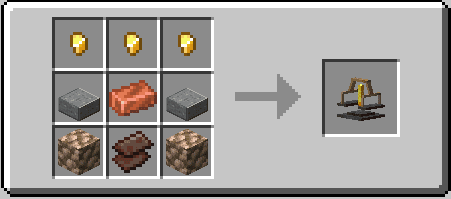
Requires:
How to install:
How To Download & Install Mods with Minecraft Forge
How To Download & Install Fabric Mods
How To Download & Install The Quilt Loader
Don’t miss out today’s latest Minecraft Mods
Villager Trading Station Mod (1.21.1, 1.20.1) Download Links
For Minecraft 1.18.2
Fabric version: Download from Server 1 – Download from Server 2
For Minecraft 1.19.2
Fabric version: Download from Server 1 – Download from Server 2
For Minecraft 1.20.1, 1.20
Fabric version: Download from Server 1 – Download from Server 2
For Minecraft 1.20.2
Fabric version: Download from Server 1 – Download from Server 2
For Minecraft 1.20.4, 1.20.3
Fabric version: Download from Server 1 – Download from Server 2
For Minecraft 1.20.6
Fabric version: Download from Server 1 – Download from Server 2
For Minecraft 1.21.1, 1.21
Fabric version: Download from Server 1 – Download from Server 2