Ultimate Morph Addon (1.21) – MCPE/Bedrock Mod
3,556
views ❘
3 weeks ago
❘
Ever dreamed of becoming anything or anyone, and pulling off hilarious pranks on your friends? Ultimate Morph Addon (1.21) lets you do just that! Simple to use and packed with possibilities, it allows you to morph into all kinds of mobs, blocks, items, furniture, gaming icons, anime characters, and even some wild extras.

Features:
You can morph into:
- Mobs: Zombie, Cow, Allay, Armadillo, and more.
- Blocks: Diamond Block, Wooden Plank, Glass, etc..
- Items: Player Head, Saplings, Trapdoor, etc..
- Furniture: Table, Chair,
- Gaming Characters: Kratos, Spiderman, CJ, and more.
- Anime Characters: Naruto, Gojo, Luffy, etc..
- Extras: Squid Game characters, John Cena, Pennywise, and many others.
How to use:
Open the Morph Menu:,
- Grab the “DG MENU” from your inventory.
- Use it to open the morph menu.
- Choose a category, then select any option to morph instantly.
Return to Player Form:
- Use the “DG Player Morph” item to revert to your original self.
Blend In Naturally (Solidifier):,
- Use the “DG Solidifier” item to lock your position, making you appear as a solid block or piece of furniture, perfect for hiding.
Screenshots:

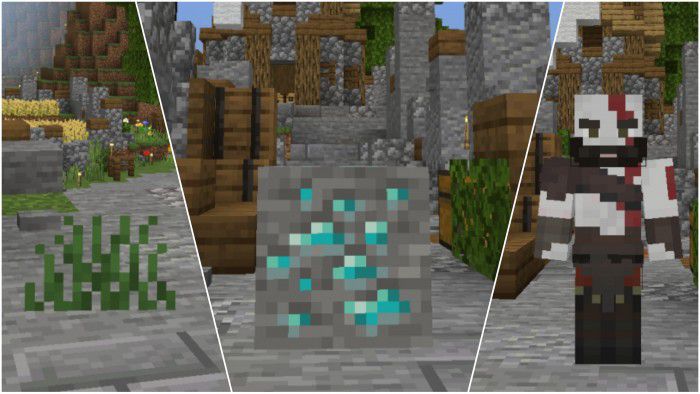


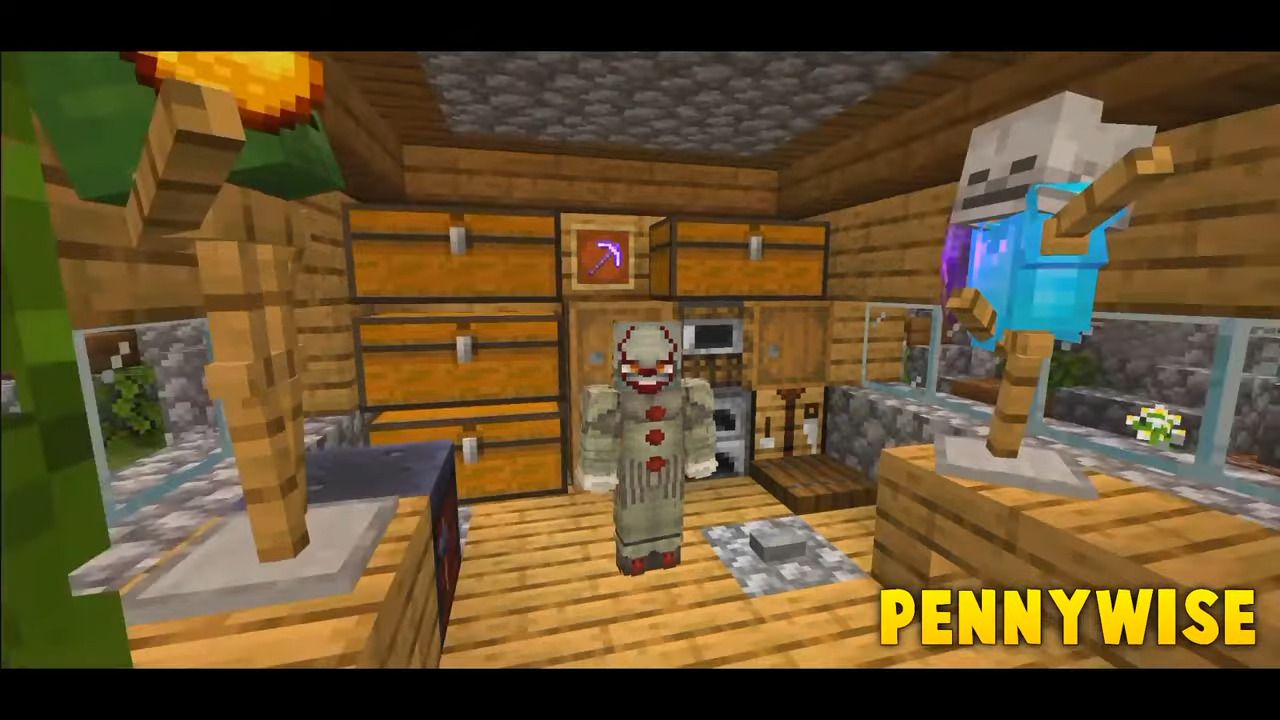




Installation Note:
- You need to turn on the Experimental Settings if the addon does not work.
How to install:
How To Install Mod / Addon on Minecraft PE
How To Install Texture Packs on Minecraft PE
How To Install Map on Minecraft PE
Ultimate Morph Addon (1.21) Download Links
For Minecraft PE/Bedrock 1.20, 1.19
mcaddon: Download from server 1 – Download from server 2
For Minecraft PE/Bedrock 1.21
mcaddon: Download from server 1 – Download from server 2
Click to rate this post!
[Total: 3 Average: 3]


























